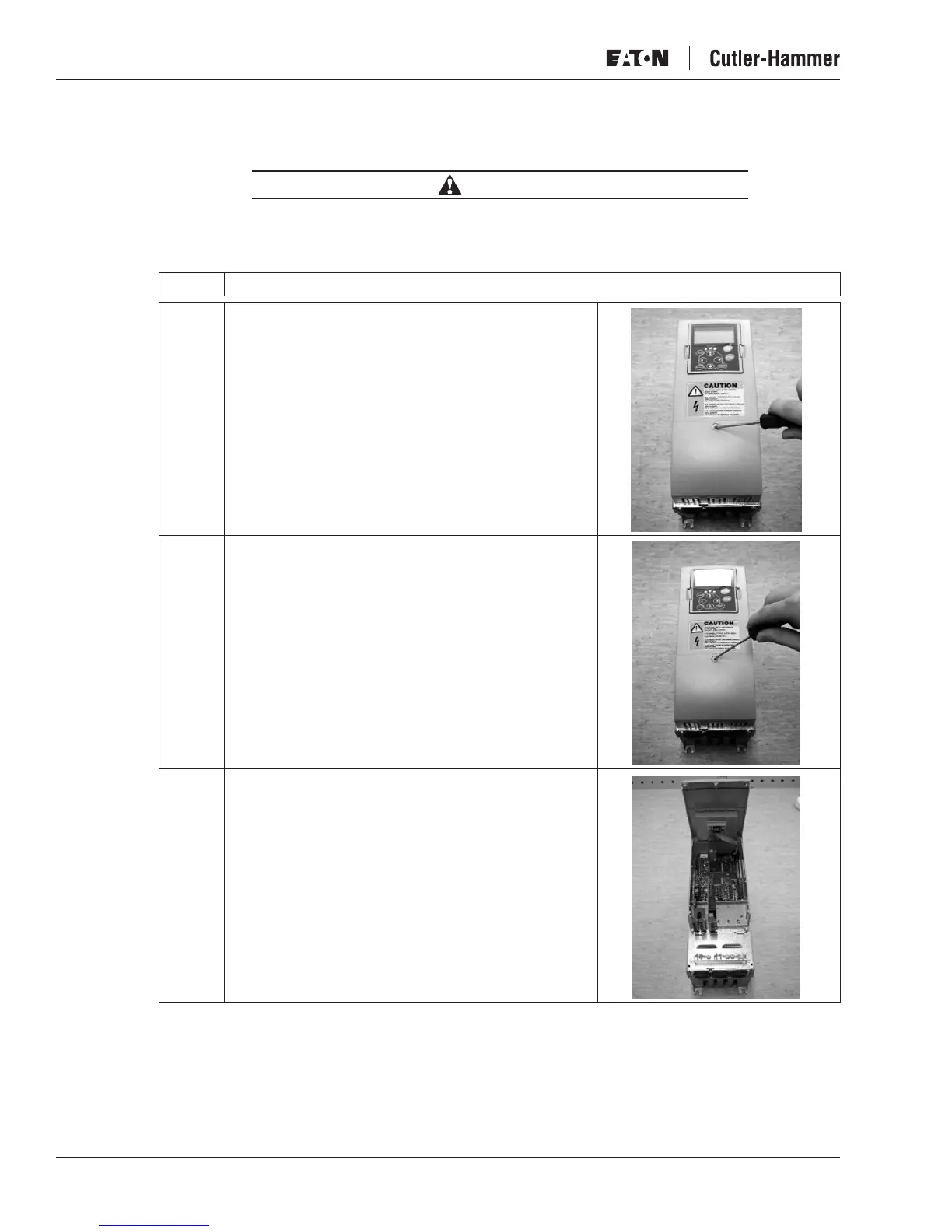BACnet MS/TP Option Board OPTCJ for 9000X Drives User Manual
2-6
For more information visit:
www.EatonElectrical.com
MN04012006E
August 2006
Installing the BACnet MS/TP Option Board in an 9000X Drive
CAUTION
Make sure that the drive is switched OFF before an option or
fieldbus board is changed or added.
Table 2-4: Installing the BACnet Option Board
Item Description
A Locate the 9000X drive.
B Remove the cable cover.
C Open the cover of the control unit.