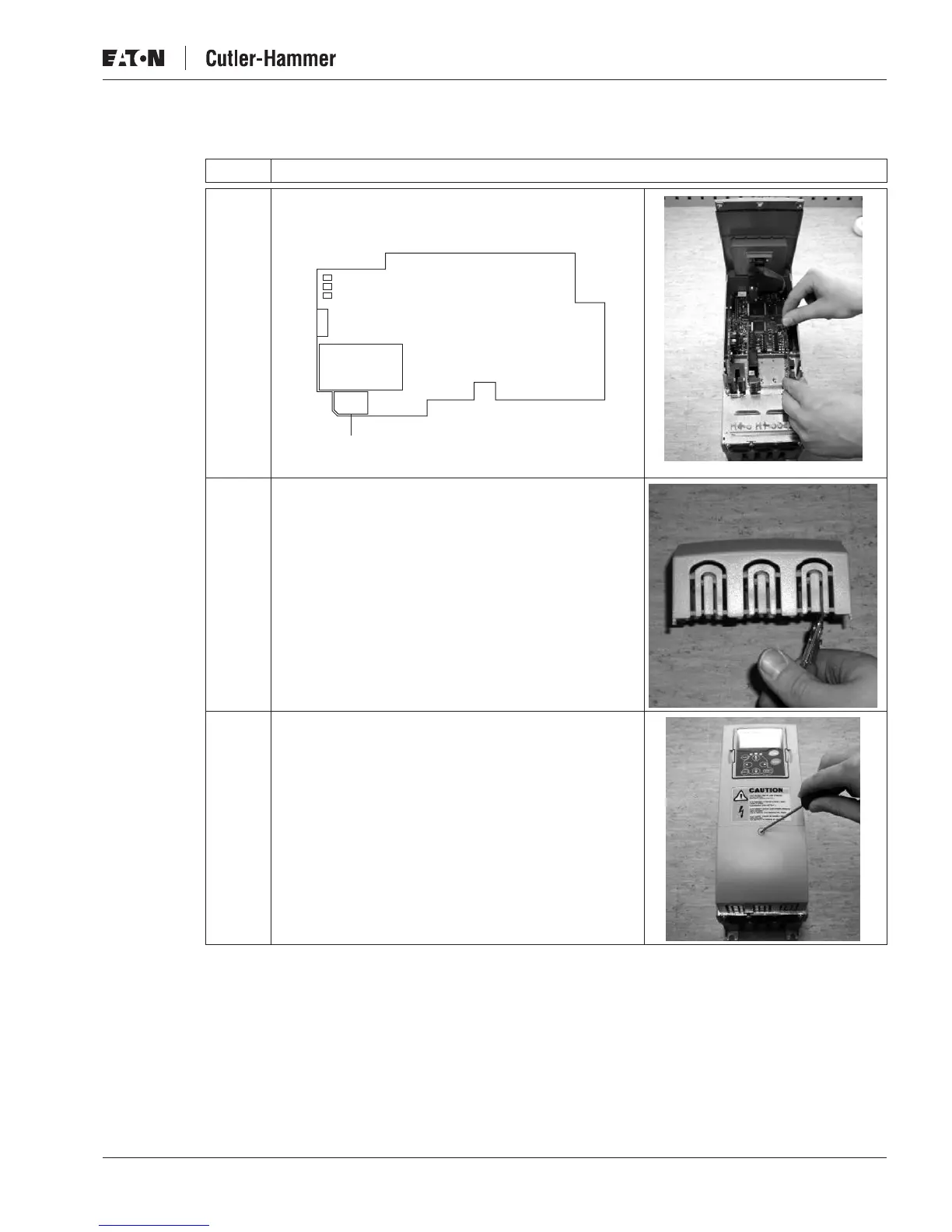BACnet MS/TP Option Board OPTCJ for 9000X Drives User Manual
MN04012006E
For more information visit: www.EatonElectrical.com 2-7
August 2006
Table 2-4: Installing the BACnet Option Board (Continued)
Item Description
D Install the BACnet option board in slot E on the control
board of the drive. Make sure the grounding plate
(shown below) fits tightly in the clamp.
E Make a sufficiently wide opening for your cable by
cutting the grid as wide as necessary.
F Close the cover of the control unit and the cable cover.
Grounding Plate