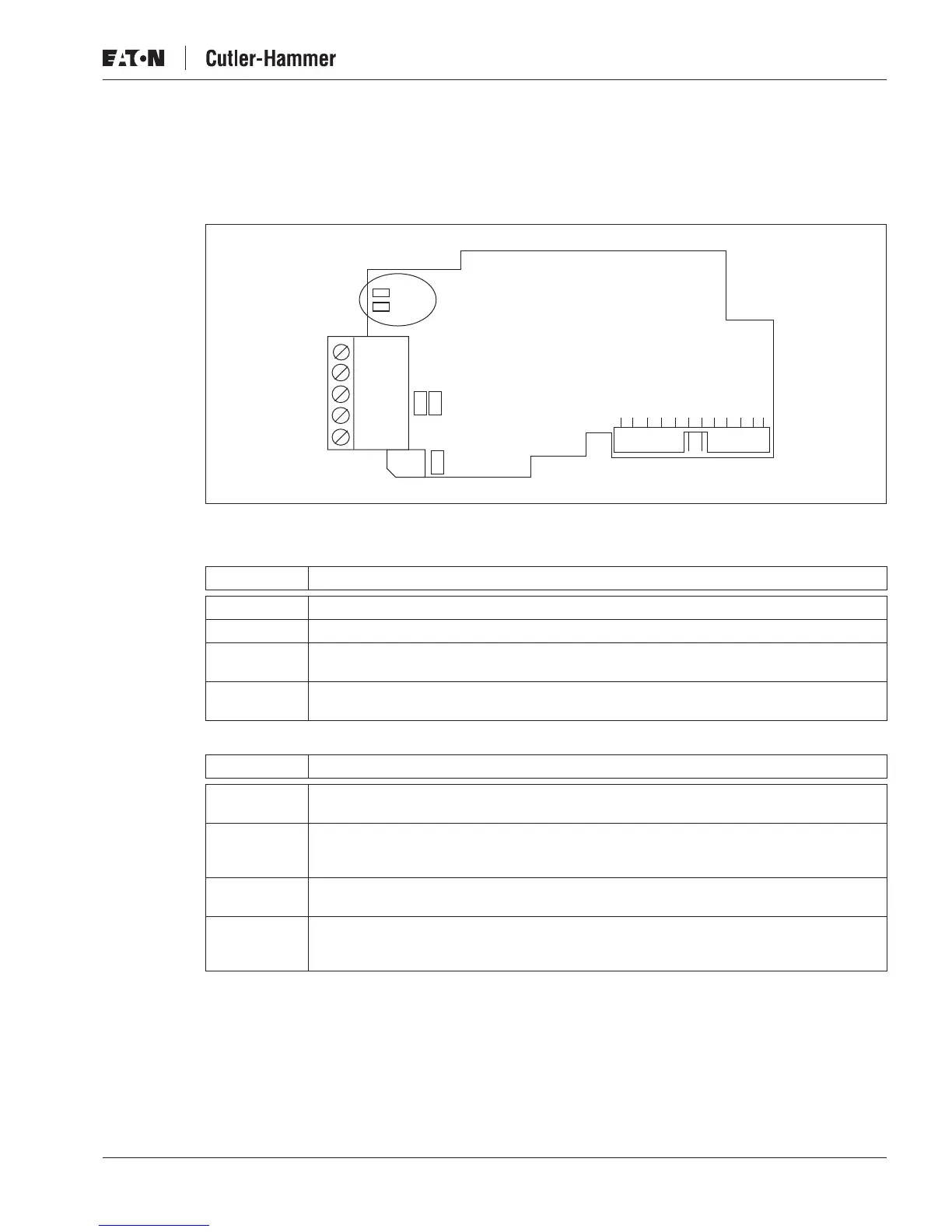BACnet MS/TP Option Board OPTCJ for 9000X Drives User Manual
MN04012006E
For more information visit:
www.EatonElectrical.com
2-5
August 2006
LED Indications
The two LED indications next to the connector show the present statuses of the BACnet
board (yellow) and the Fieldbus Module (green).
Figure 2-8: LED Indications on the BACnet Board
Table 2-2: BACnet Board Status LED (BS) YELLOW
Table 2-3: Fieldbus Status LED (FS) GREEN
LED is: Meaning
OFF Option board not activated.
ON Option board in initialization state waiting for activation command from the drive.
Blinking fast
(once/sec)
Option board is activated and in RUN state. Option board is ready for external
communication.
Blinking slow
(once/5 secs)
Option board is activated and in FAULT state. Internal fault of option board.
LED is: Meaning
OFF Fieldbus module is waiting for parameters from the drive.
●
No external communication
ON Fieldbus module is activated.
●
Parameters received and module activated
●
Module is waiting for messages from the bus
Blinking fast
(once/sec)
Module is activated and receiving messages from the bus.
Blinking slow
(once/5 secs)
Module is in FAULT state.
●
No messages from Master within the watchdog time
●
Bus broken, cable loose or Master off line
X4
Yellow
Green
X1
1
2
3
4
5
