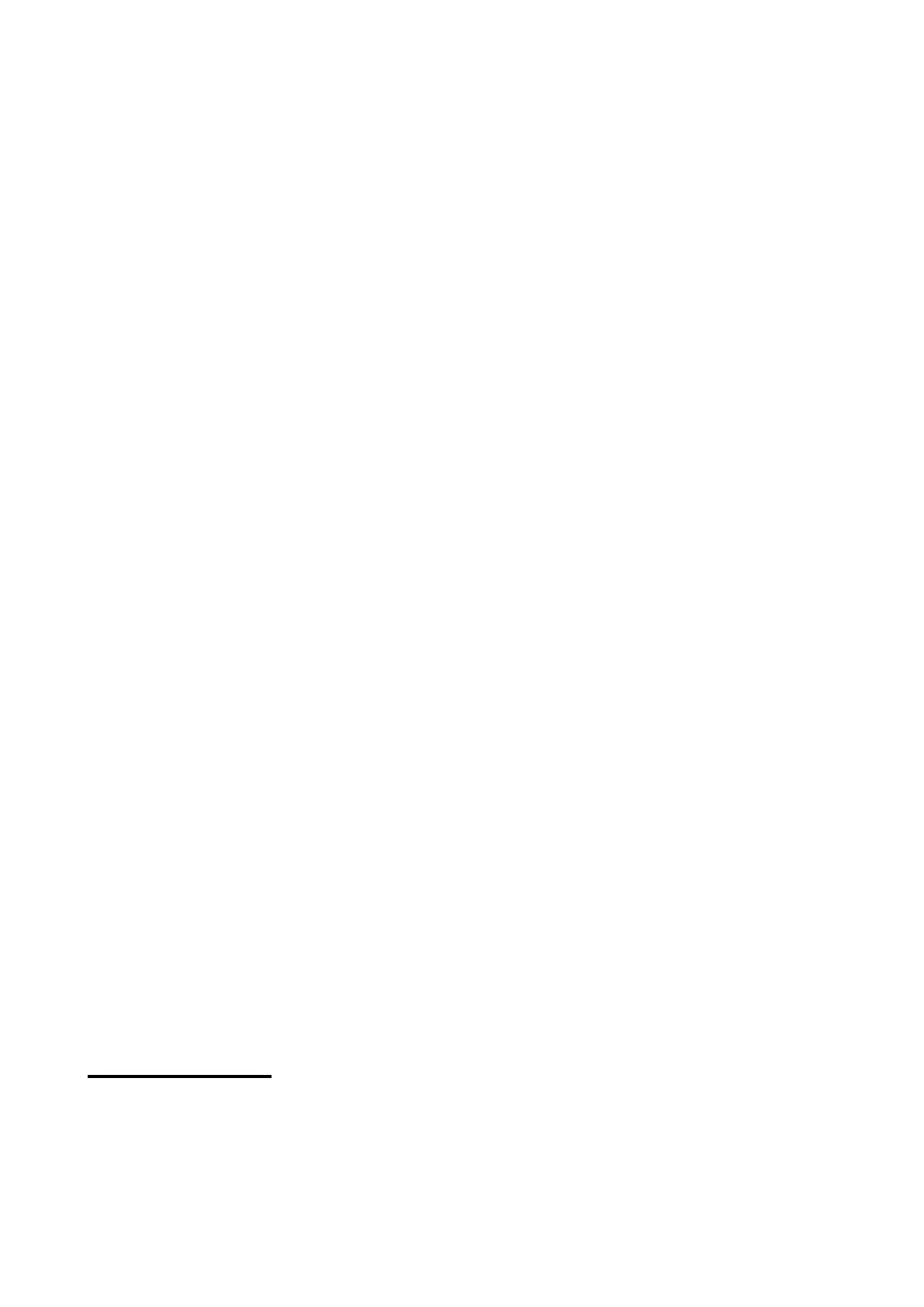Communications Menu
Page 95
M2M Interface
This controls the availability of the control unit’s Machine-to-Machine (M2M) interface,
which allows real-time streaming of data to a machine via Ethernet. For further information,
please contact your Area Account Manager.
Status
Set to Enabled to enable the interface.
IP Port Number
This is the port that the control unit uses for the interface. The default is 1895.
Cloud Access
This allows you to make the control unit accessible through Eaton SecureConnect. If you
set the option to Enabled, you are prompted to specify the Cloud ID (as specified in the
SecureConnect web portal) and Site ID (the name you want to give this control unit).
For further information, please refer to the SecureConnect Installer Guide and
SecureConnect App User Guide.
Net Speed
This option is used to adjust the connection speed of the control unit to match the internet
speed of connected networks that have slow upload speeds. Change this setting only after
consulting with Eaton Technical Support.
IP Address
This specifies the control unit’s own IP address (e.g. “192.168.000.100”). Press “*” to key
in a dot. Leave the IP address blank if you want a DHCP-assigned address. If you enter an
IP address, also specify the IP Subnet Mask, Gateway IP Address and DNS IP Address.
Note: Changes take place only after you exit the Installer menu. If you are using DHCP,
use About Panel – About Comms – IP Address to find out the IP address the control unit is
using.
IP Subnet Mask
This option is displayed if IP Address specifies a fixed IP address. Enter the subnet mask
(e.g. “255.255.255.000”).
Gateway IP Address
This option is displayed if IP Address specifies a fixed IP address. Enter the IP address of
the router that connects the local network, to the internet (or to a larger network).
DNS IP Address
This option is displayed if IP Address specifies a fixed IP address. Enter the IP address of
the DNS server on the network.
Dynamic DNS
This option enables you to configure settings to use a dynamic DNS (DDNS) server, which
will keep track of any changes to the external IP address of the control unit's internet
connection (as supplied by the internet service provider). The feature allows other DDNS-
enabled services on the internet to access the control unit, even if the external IP address
changes.
