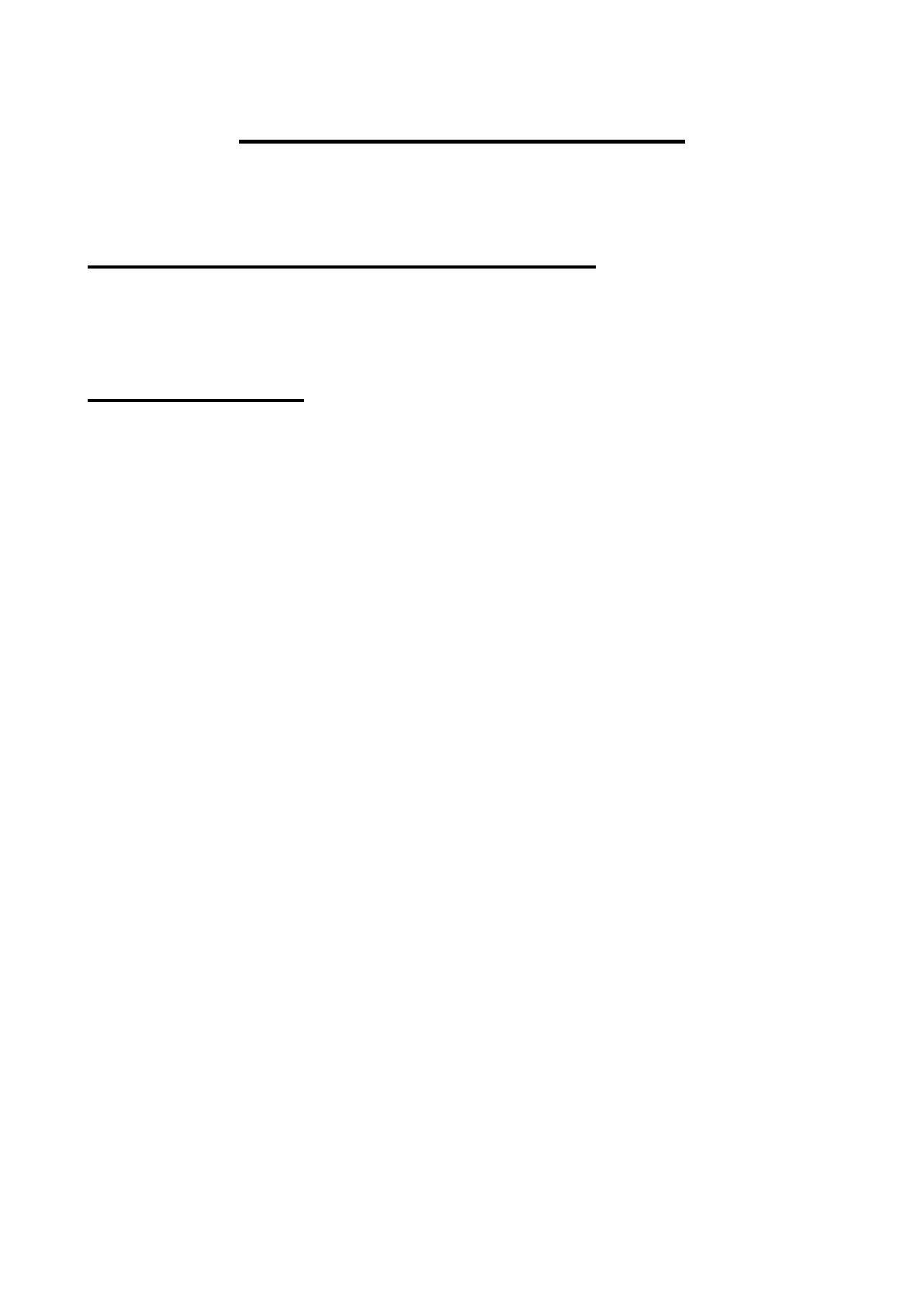Page 1
Chapter 1: Introduction
Introduction to i-on Style control units
i-on Style is a high-reliability radio alarm system intended for use in domestic and small
commercial applications. The system supports up to 40 wireless (radio) detectors and, if
required, an additional 4 detectors wired directly to the control unit.
System features
i-on Style control units provide the following main features (see also Table 1):
Support for a wide range of peripheral devices, including:
o Radio and wired detectors.
o Radio and wired output devices.
o External radio siren/strobe units.
o Internal radio sounders.
o Network cameras.
o Remote controls.
o HUA transmitters.
o One-way radio keypads.
o Social care and medical pendants.
Grade 2 compliance.
Radio range of up to 500m.
Built-in IP and PSTN communicators to send alarm information, such as to an
Alarms Receiving Centre (ARC).
Socket for an optional plug-on GSM communicator.
Built-in proximity reader.
75mm x 50mm colour TFT display.
An Ethernet port for optional use of email, network cameras, Eaton
SecureConnect™, the web interface, IP alarm communication, and other features.
Built-in loudspeaker and microphone for 2-way speech communication.
Built-in internal sounder for alarm, entry, exit and other tones.
The ability to configure the system using:
o The built-in keypad.
o The control unit's built-in web interface, optionally via SecureConnect.
o A PC that has the Downloader software and is connected to the control unit
through its on-board USB, Ethernet or PSTN port.
A micro-SD card for local mass storage of images from network cameras.
