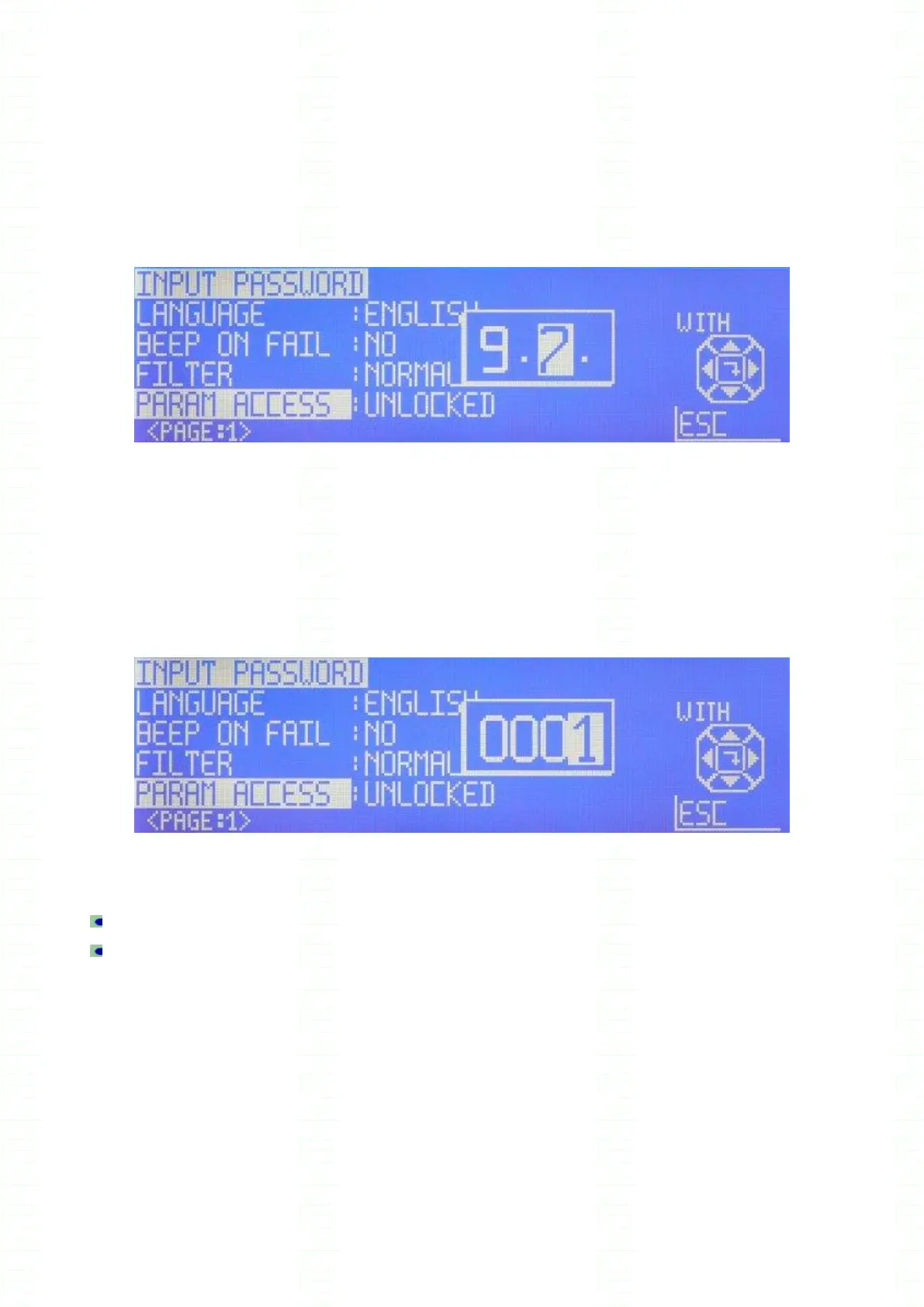XS series operating manual
XS user manual v0.55 - 44 -
WARNING
The default configuration is with a void password.
A CORRECT PASSWORD IS A REAL (integer or decimal without point) NUMBER
If the code is not a real number, you will get an error and the following message «INPUT ERROR".
Fig 6.5
In this example, you would get an error, because of the dot.
Then to correct you have to :
- Type a new password
- Or escape the password set up by clicking on ESC key
If the password is not correct, the following message will be displayed: "PASSWORD UNKNOW"
Fig 6.6
Then to correct you can either:
Type a new password
Or escape the password set up by clicking on ESC key
