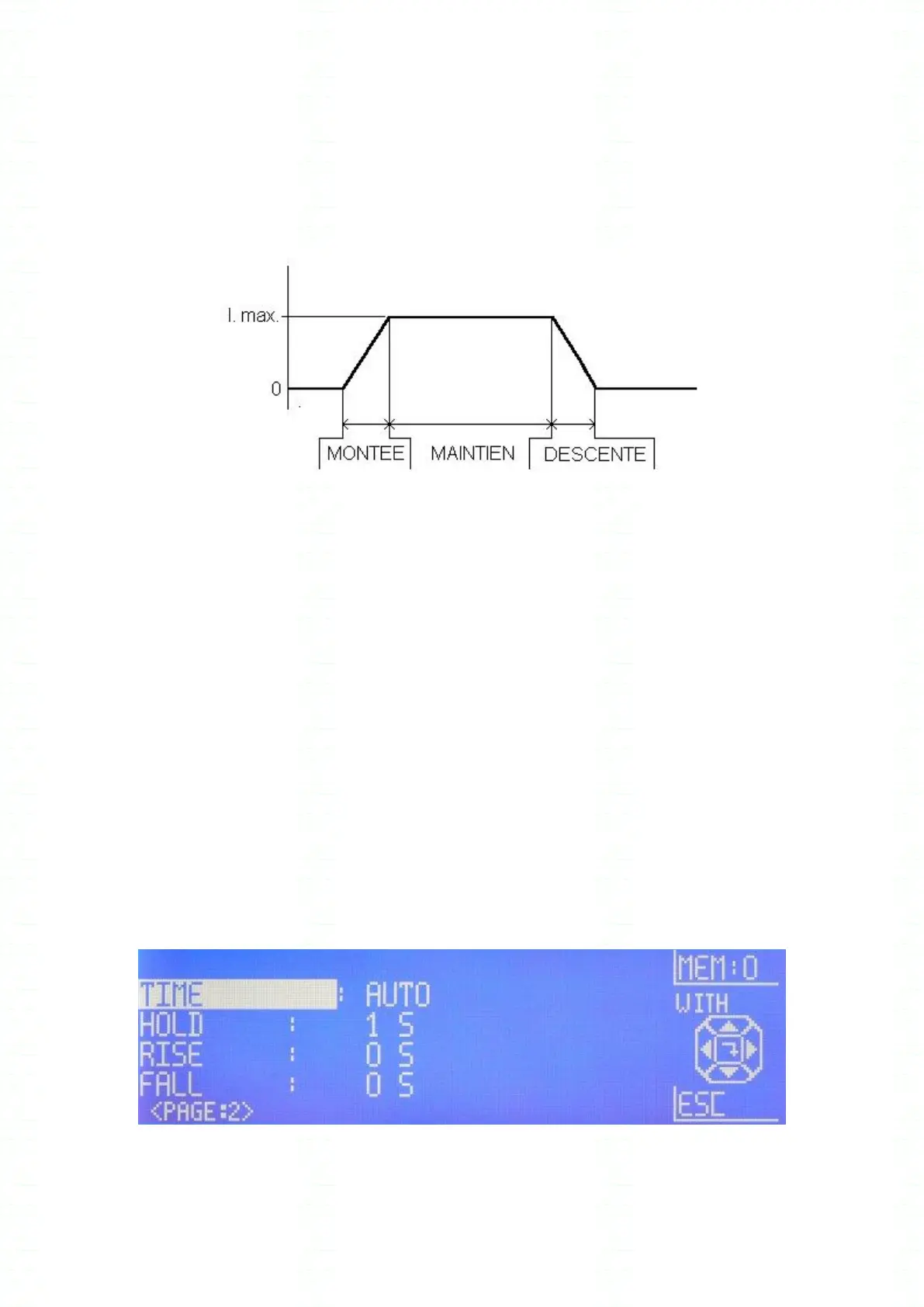XS series operating manual
XS user manual v0.55 - 75 -
Timer operation
The sudden application of the test current on a specimen can stressed it more than required.
Therefore the unit is fitted with a current rise time system. The same phenomena existing during
the cut off of the current the unit can perform the following test cycle:
The three possible ways to operate the unit are the AUTO , DEFAULT and MANUAL modes.
(mode) AUTO
see above diagram.
(mode) DEFAULT
or “stop on default “is similar to the AUTO mode except that the test is stopped when the first FAIL
measurement regarding threshold appears.
(mode) MANUAL
the current is permanently applied to the specimen under test .
The test will be stopped if the operator press on the red discharge push button.
Rise and fall time are not used.
From the parameters menu, press on the DOWN or UP arrow keys as many times necessary to
display the following menu :
Fig 9.6
