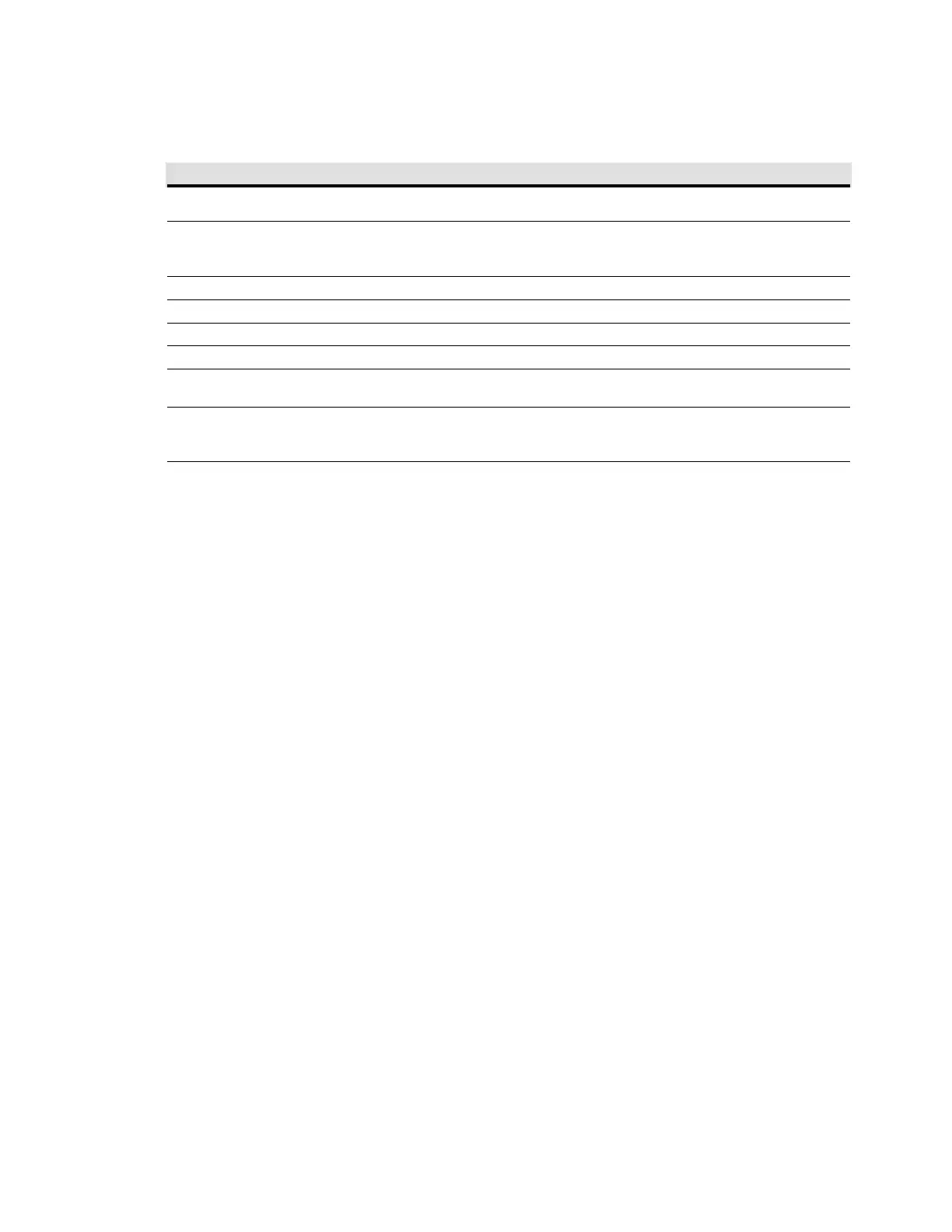44 Eaton SPD Series for Mounting External to Electrical Distribution Equipment Installation Manual IM01005031E—Rev 09
TTaabbllee 44.. TTrroouubblleesshhoooottiinngg CChhaarrtt ffoorr PPoowweerr XXppeerrtt SSPPDD ((CCoonnttiinnuueedd))
CCoonnddiittiioonn PPrroobbaabbllee CCaauussee SSoolluuttiioonn
LCD is turning off/on and there is no
communication.
Insufficient input voltage. Verify phase voltages are within
tolerances.
Error “Web page not working”.
Available TCP connection limit reached. Close excess webpage tabs or
applications attempting to access
port.
BACnet port not communicating. BACnet setting disabled (default). Enable BACnet and reboot device.
Modbus port no communicating.
Modbus setting disabled (default).
Enable Modbus and reboot device.
Webpage not secure notice. Security certificate not installed. Download and install certificate.
Web UI surge and general logs will not load Modbus disabled. Enable Modbus and reboot device.
Time stamps inaccurate. Clock not synced. Supercap drained of
power during extended power loss.
Set clock and use SNTP feature to
maintain accurate time stamp.
Any LCD communication setting ‘save’ initiates
a soft reset.
All communication settings
modifications require reboot to enable.
Must re-enter settings menu each
time a communication setting is
changed.
Troubleshooting Feature Package 4, Power Xpert SPD