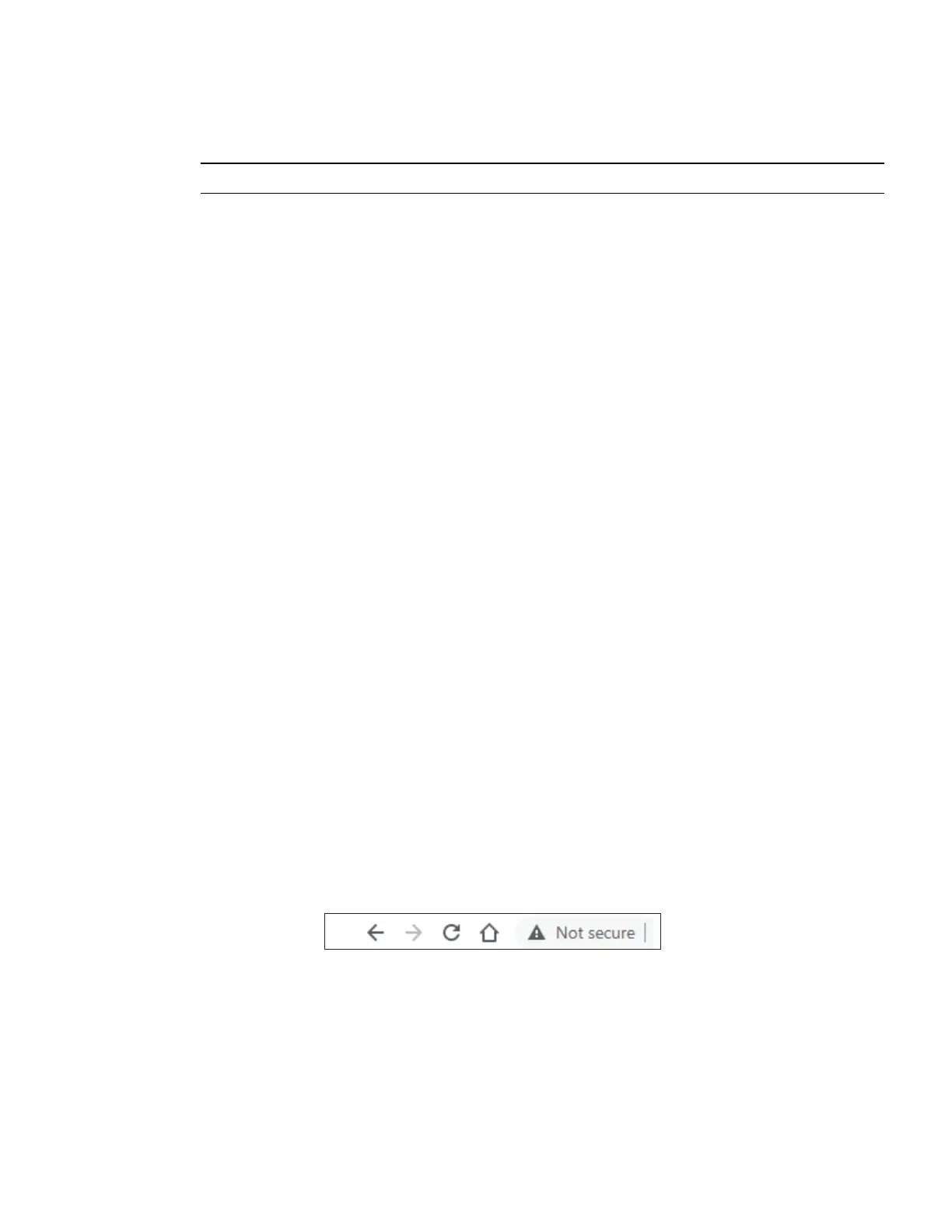Eaton SPD Series for Mounting External to Electrical Distribution Equipment Installation Manual IM01005031E—Rev 09 27
TTaabbllee 11.. UUsseerr RRoollee PPrriivviilleeggeess ((CCoonnttiinnuueedd))
Viewer Read only R R
R – Read access
W - Write access
IP Addr – IP Address configuration
Modbus TO – Modbus timeout value
User/Pass – Username and password setup
PX-SPD enforces complex passwords and session time-out through User Management tab in the web UI.
There are 4 levels of Password Complexity, defined as follows:
• Password complexity level – 0
– It should be at least 6 characters long
– It should not match with user name, full name or existing password
• Password complexity level – 1
– It should be at least 8 characters long
– It should not match with user name, full name or existing password
– It should contain at least 1 alphabetic and 1 numeric character
• Password complexity level – 2
– It should be at least 12 characters long
– It should not match with user name, full name or existing password
– It should contain at least 1 alphabetic, 1 numeric character, 1 special character, and 1 upper case
alphabetic character
• Password complexity level – 3
– It should be at least 16 characters long
– It should not match with user name, full name or existing password
– It should contain at least 2 alphabetic characters, 1 numeric character, 2 special characters, and 1
upper case alphabetic character.
55..33..11 EEssttaabblliisshhiinngg aa SSeeccuurree CCoonnnneeccttiioonn
After initial login, the user will notice that the address bar on the web browser shows that the connection is Not
secure, see example below.
To obtain a secure connection, click on the network tab, then click on download certificate.
Power Xpert SPD User Setup