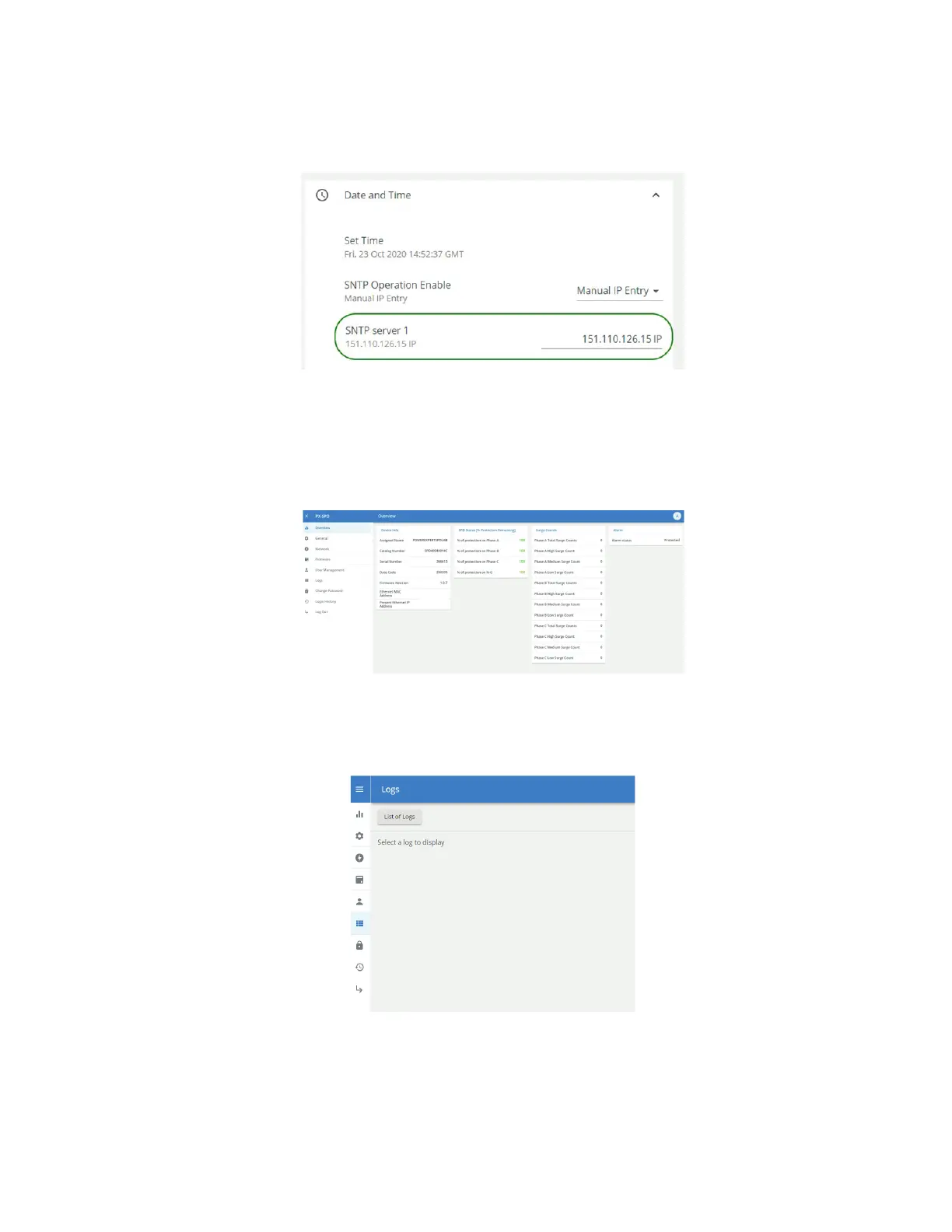Eaton SPD Series for Mounting External to Electrical Distribution Equipment Installation Manual IM01005031E—Rev 09 33
FFiigguurree 4422.. SSNNTTPP SSyynncc CCoonnffiirrmmeedd WWhheenn CCiirrcclleedd iinn GGrreeeenn..
55..33..33 VViieewwiinngg SSuurrggee LLooggss
To view surge logs, hover over the toolbar and then click on logs. (Modbus must be enabled in order to view
surge and general logs.)
FFiigguurree 4433.. LLoogg SSccrreeeenn
Next click on list of logs in the upper left corner of the window.
FFiigguurree 4444.. SSeelleecctt lliisstt ooff llooggss
A dropdown will open displaying the options available to the user. Select the log of interest.
Power Xpert SPD User Setup