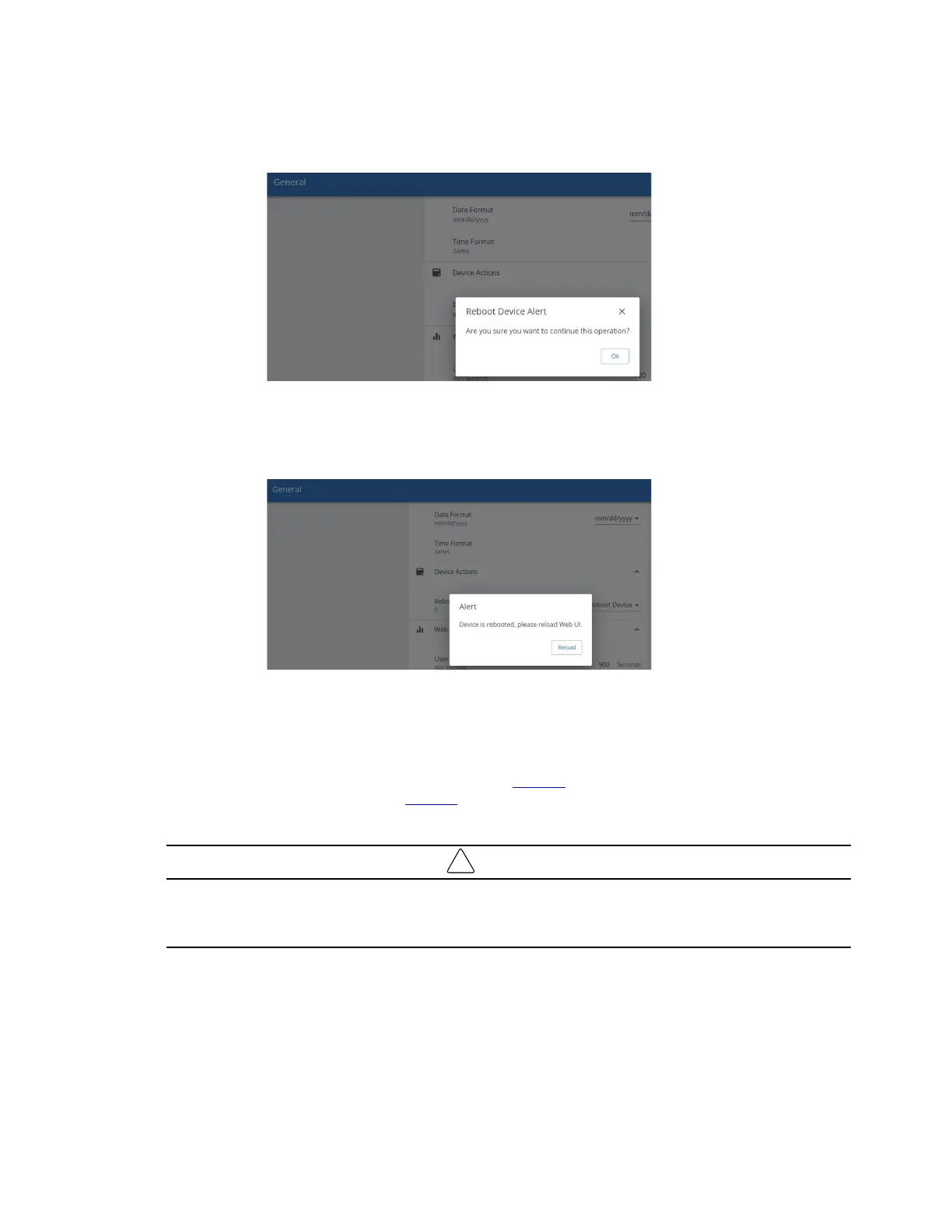38 Eaton SPD Series for Mounting External to Electrical Distribution Equipment Installation Manual IM01005031E—Rev 09
FFiigguurree 5566.. CCoonnffiirrmm RReebboooott
A pop up window opens to confirm the reboot.
FFiigguurree 5577.. CClliicckk oonn RReellooaadd
55..33..44 MMooddbbuuss aanndd BBAACCnneett AAcccceessss
The PX-SPD supports Modbus TCP and BACnet/IP using the Ethernet port, both are initially disabled. Using
Modbus commands, the PX-SPD can be used to read real time parameters, events and logs from the
connected SPD. You will need a Modbus TCP capable application such as ModScan which act as the Modbus
primary and the SPD is the Modbus secondary. Refer to Table 12 Modbus register map for details on available
registers and their properties. Refer to Table 14 for the BACnet register map.
55..33..55 SSeennssiittiivviittyy SSeettttiinngg
IMPORTANT
Eaton does not recommend the customer modify the sensitivity setting without first contacting Eaton
Customer Support at 1 800 809-2772 or email SPD@eaton.com. Increasing the sensitivity setting will reduce
the number of low level surge counts.
55..33..66 HHooww ttoo RReesseett tthhee PPXX--SSPPDD PPaasssswwoorrdd
To reset the Power Xpert SPD password through the local display, the user must first access the concealed
menu. To gain access to the concealed menu return to the home screen, then press the following buttons in
order within 5 seconds: up, up, down, down, back, back, enter, enter. This will take you to the concealed menu.
Follow the screen prompts to reset the password. When this password reset command is activated the local
display and Web UI passwords are reset to their default values. The Power Xpert SPD local display prompts the
Power Xpert SPD User Setup
