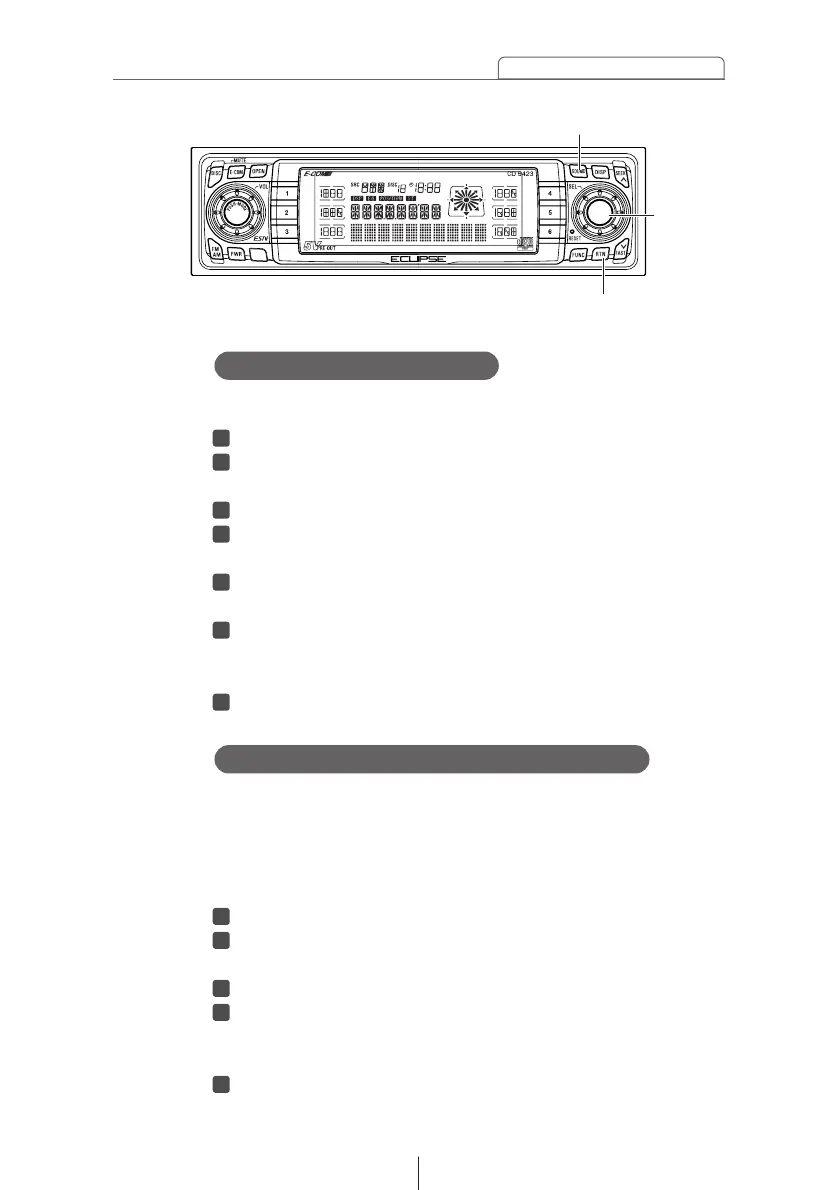31
Basic operation
Here, the HPF (high-pass filter) to the front and rear preouts
can be switched ON and OFF.
Since the high-pass filter passes only higher ranges (lower
ranges are cut off), efficient playback is enabled by cutting off
lower-range elements not needed for the mid to higher range
speaker.
Turn [SEL] button to select X-OVER FR.
Press the [SEL] button.
The cross over (front/rear) switching mode is activated.
Turn [SEL] button to select ON or OFF.
Press the [RTN] button.
At this time, other adjustments can also be made in Sound
Adjustment Mode.
Press the [SOUND] button to exit Sound Adjustment
Mode.
These modes adjust bass (low sounds) and treble (high
sounds).
Turn [SEL] button to select BASS/TREB.
Press the [SEL] button.
The BASS/TREB setting mode is activated.
Turn [SEL] button to select BASS/TREB.
Press the [SEL] button.
The frequency selection mode is activated.
Turn [SEL] button to display the frequency to be
selected.
Press the [RTN] button.
At this time, other adjustments can also be made in Sound
Adjustment Mode.
Press the [SOUND] button to exit Sound Adjustment
Mode.