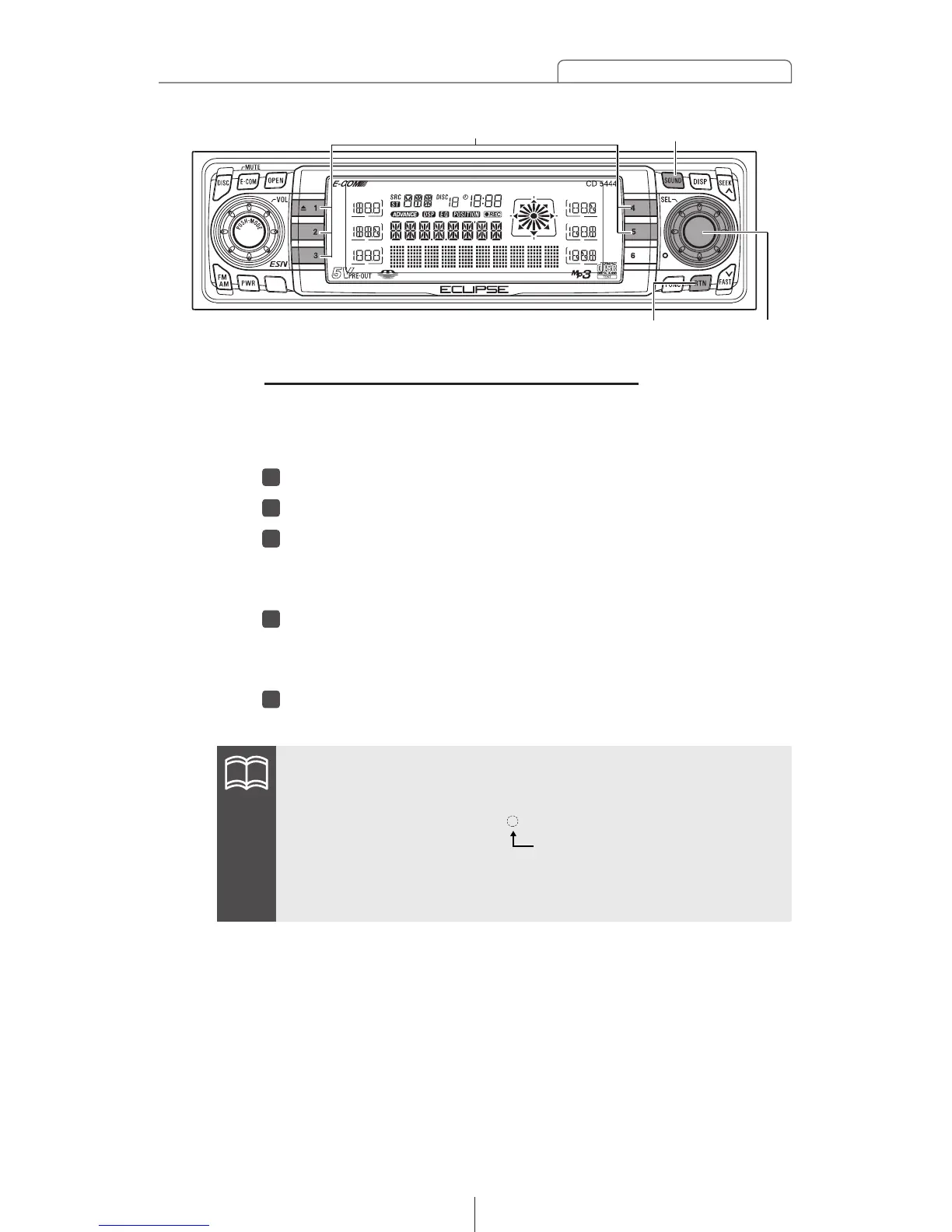103
How to operate the Sound Adjustment Mode
Selecting an equalizer mode from memory
Press a preset button to select the equalizer mode set in
memory for the button. The buttons that set equalizer modes in
memory are called preset buttons.
Turn the [SEL] button to select EQ.
Press the [SEL] button.
Select any button, from [1] to [5], and press it for less
than two seconds.
The preset pattern stored in memory will be retrieved.
Press the [RTN] button.
At this time, other adjustments can also be made in
advance mode.
Press the [SOUND] or [RTN] button to exit sound
adjustment mode.
•When the preset value is changed, the display shows as
follows:
USER
1~5 (Preset ch No.)
•Preset button [6] is used to call up the settings downloaded
from the E-iSERV (web site) and stored on the Memory Stick.
Buttons [1] to [5]
[SEL] button[RTN] button
[SOUND] button