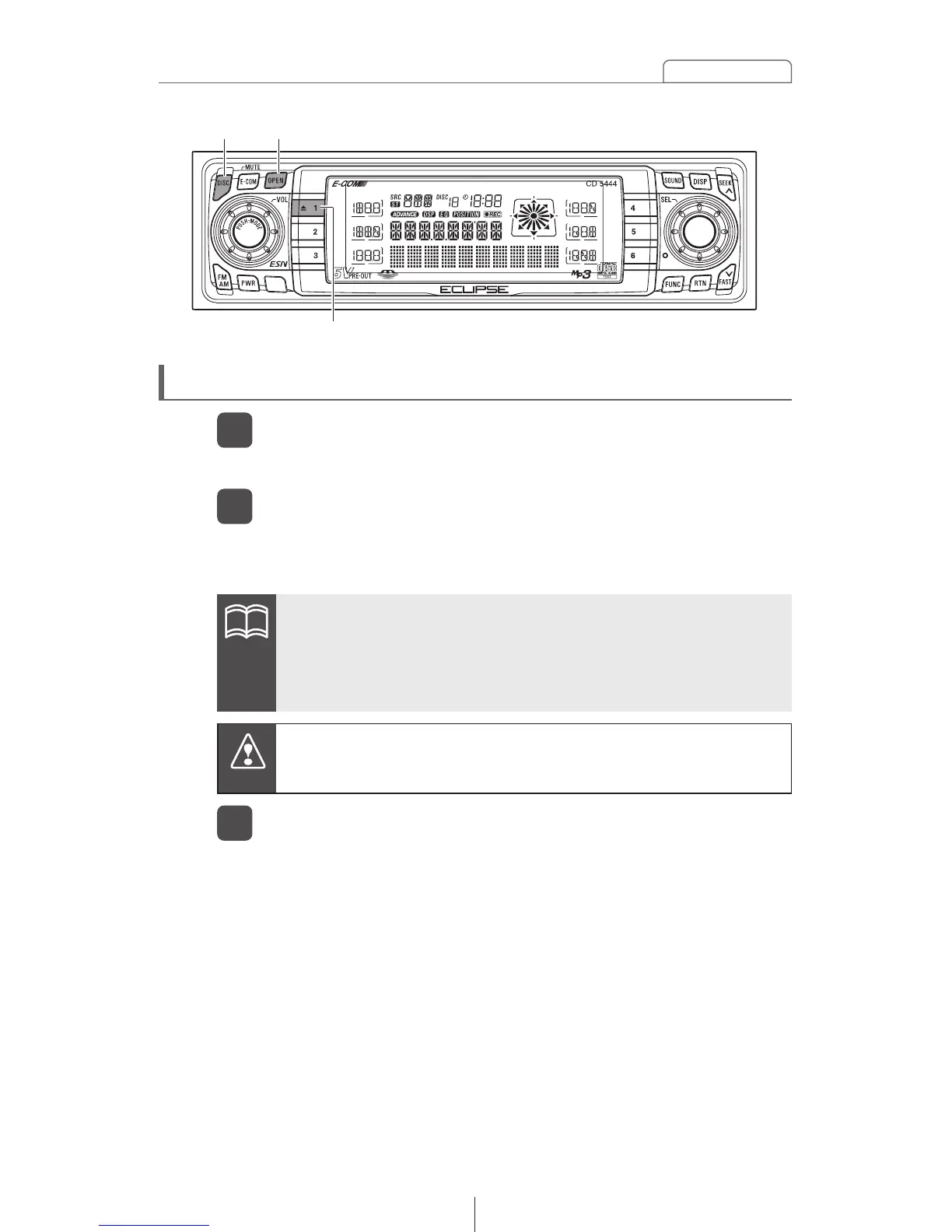•A CD cannot be ejected when the front panel is closed, even
after pressing button [1].
•When a CD is already loaded, press the [DISC] button to switch
to the CD mode.
39
Basic operation
[OPEN] button[DISC] button
Button [1]
The CD will immediately start playing.
When press the button [1], CD is ejected.
Do not press the [OPEN] button while CD is being inserted. This
could cause an injury and damage to the front panel.
Press the [OPEN] button.
3
The front panel closes.