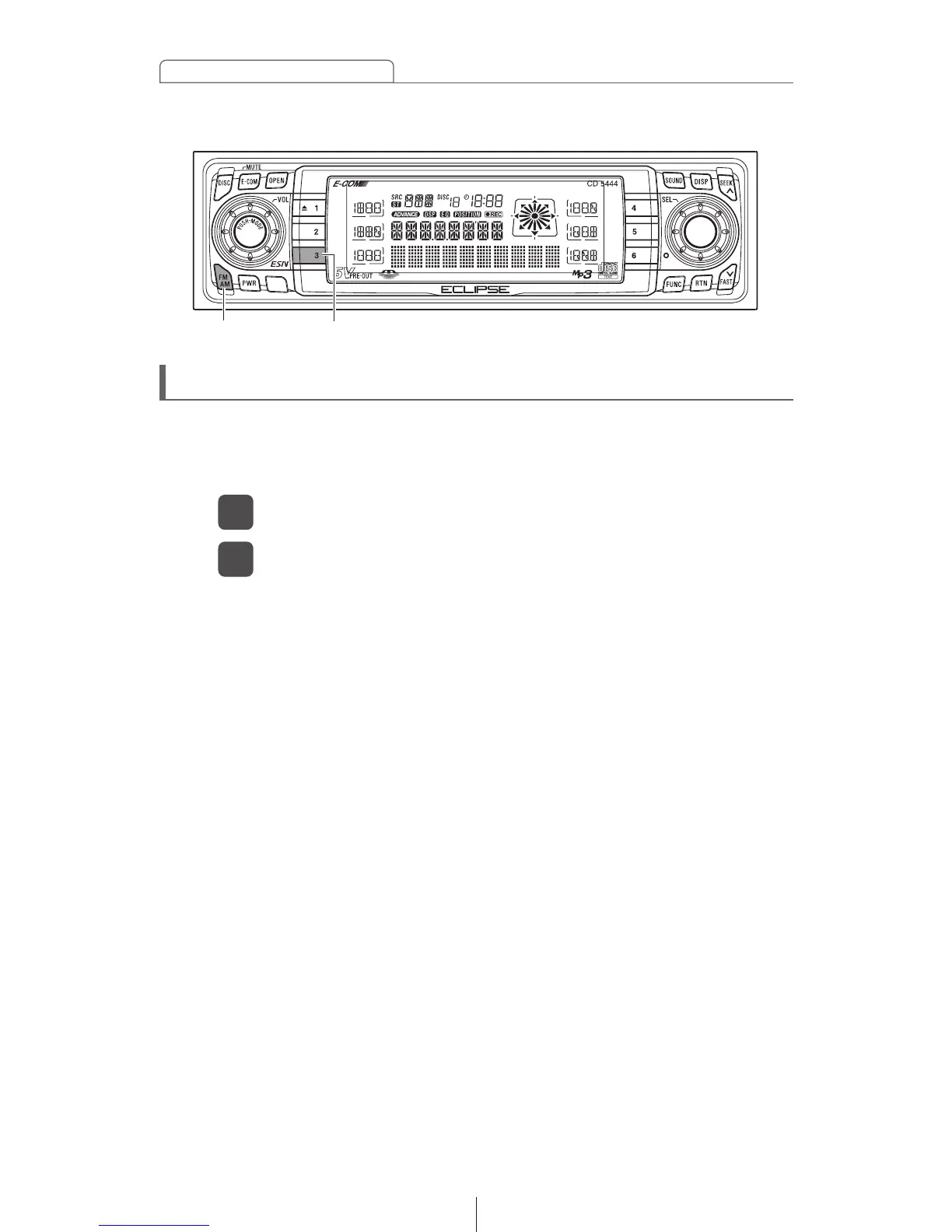86
How to operate the tuner
Check that the deck is in standby mode.
1
Press and hold the button [3], then [FM AM] button, and
hold both for more than three seconds.
2
The radio band switches between USA and OTHERS each time
the buttons are pressed.
After changing the location, the power will turn on in FM1
mode. After this, the broadcast stations will be searched for
automatically and stored in buttons [1] to [6].
Changing the radio band location
You can switch the location for the radio bands used between the
North American region and the Asia/Australia region. The default
setting is USA (North America).
Button [3] [FM AM] button