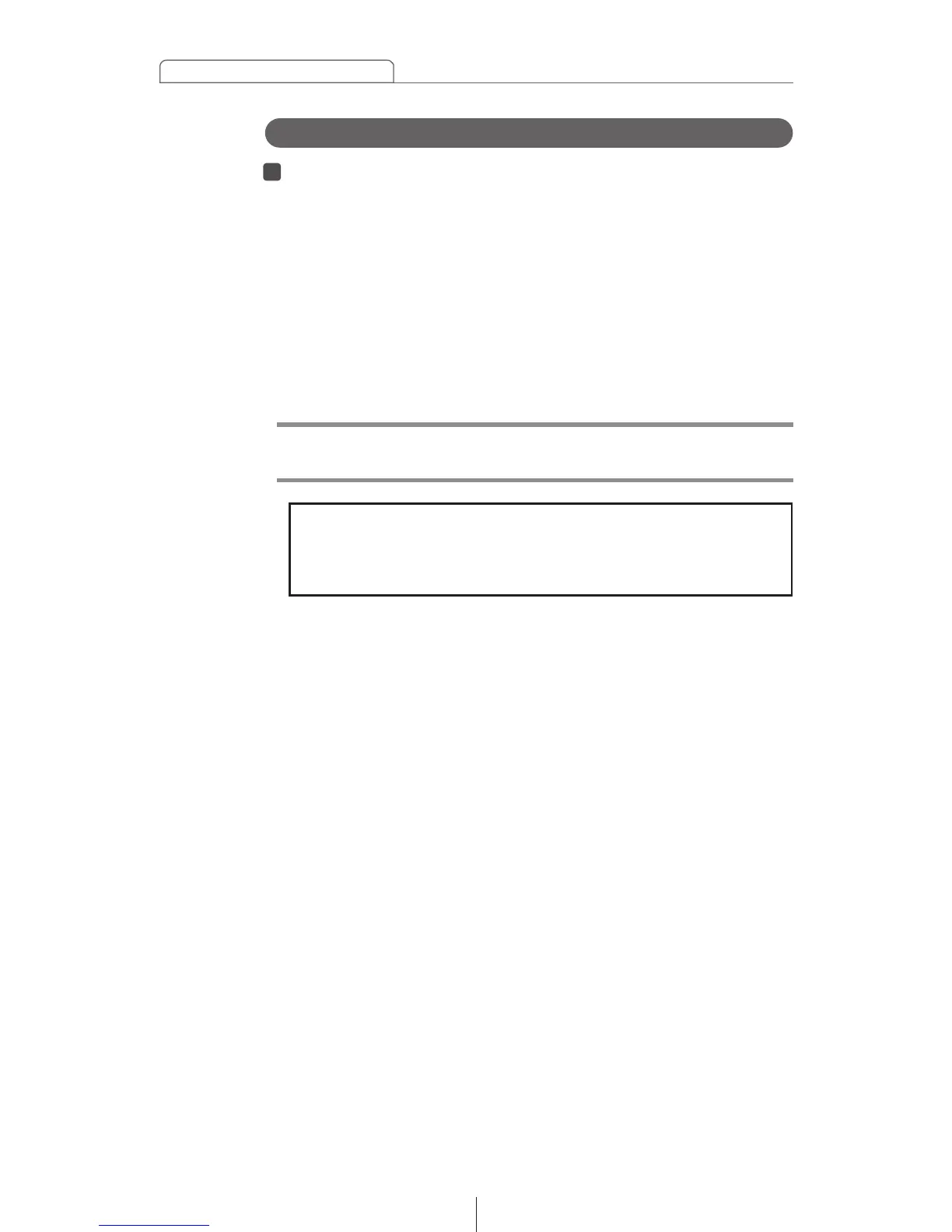34
ESN security operating procedure
After the 5th incorrect attempt, the display reads [HELP]
for five seconds.
After the [HELP] message will appear for five seconds,
serial number will appear.
You will only get 5 unsuccessful unlock code entries. After
the 5th attempt, you will be asked to insert the DISC (Key
CD). At this point, please contact your local Eclipse dealer
or Eclipse Customer Service for procedure on unlocking
the unit.
What happens if a Memory Stick or security code is incorrect?
Note
For country-specific customer service information, refer to
"How to contact customer service" on page 148.
Your security code and Memory Stick can be easily
forgotten. Write the security code and Memory
Stick title in a reminder note (See page 151).
