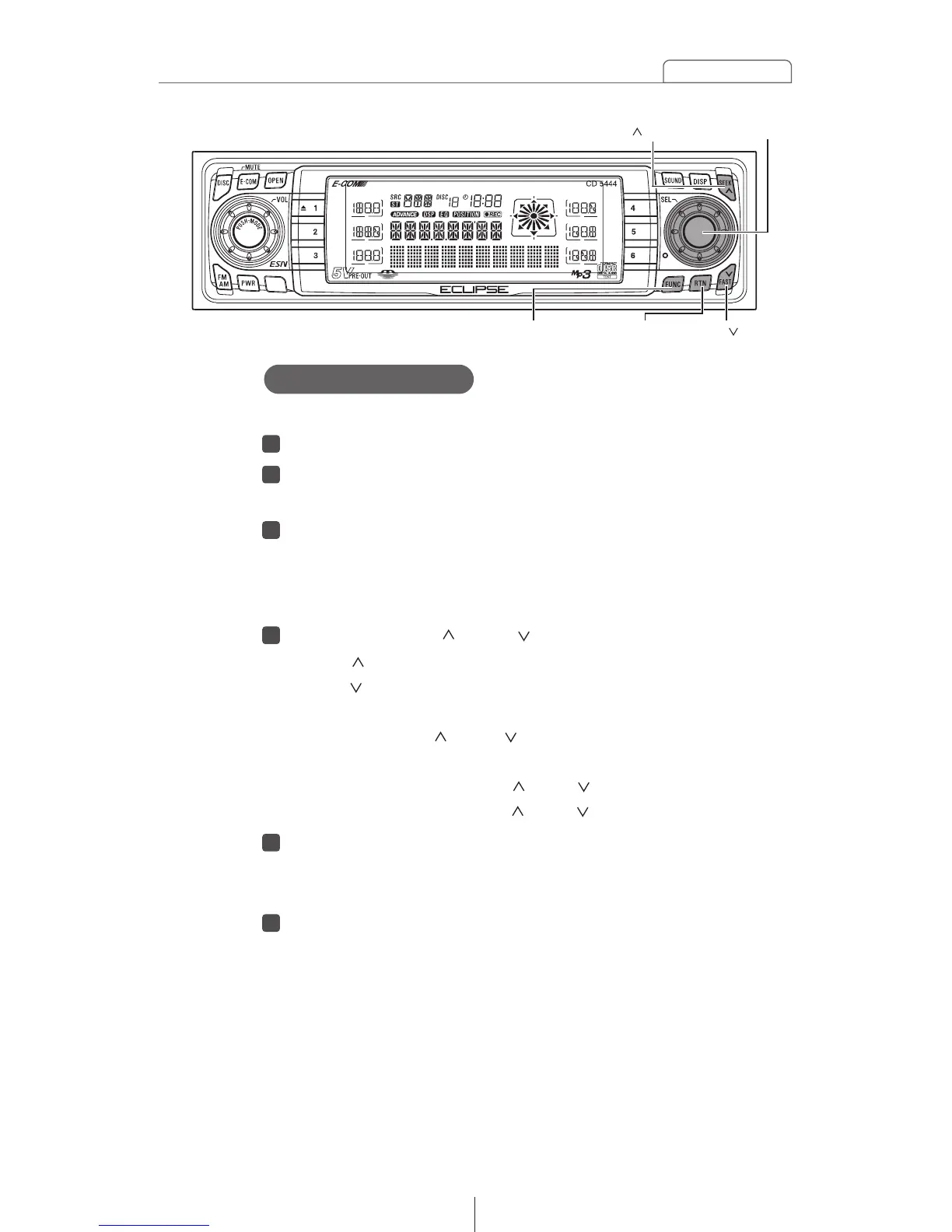51
Basic operation
This receiver uses the 12-hour display notation.
Turn the [SEL] button to select CLOCK ADJ.
Press the [SEL] button.
The clock adjustment mode is activated.
Turn the [SEL] button to display the item to be selected
for adjustment.
Hours, minutes or exact hour will be switched each time the
button is turned.
Press the [SEEK /FAST ] button.
[SEEK ] button: Turns the time forward.
[FAST ] button: Turns the time back.
To set the clock to 0 minutes, 0 seconds (an exact hour),
press the [SEEK /FAST ] button.
For example:
At 3:29:
Pressing the [SEEK /FAST ] button returns to 3:00.
At 3:30:
Pressing the [SEEK /FAST ] button advances to 4:00.
Press the [RTN] button.
At this time, other adjustments can also be made in
function mode.
Press the [FUNC] or [RTN] button to exit function mode.