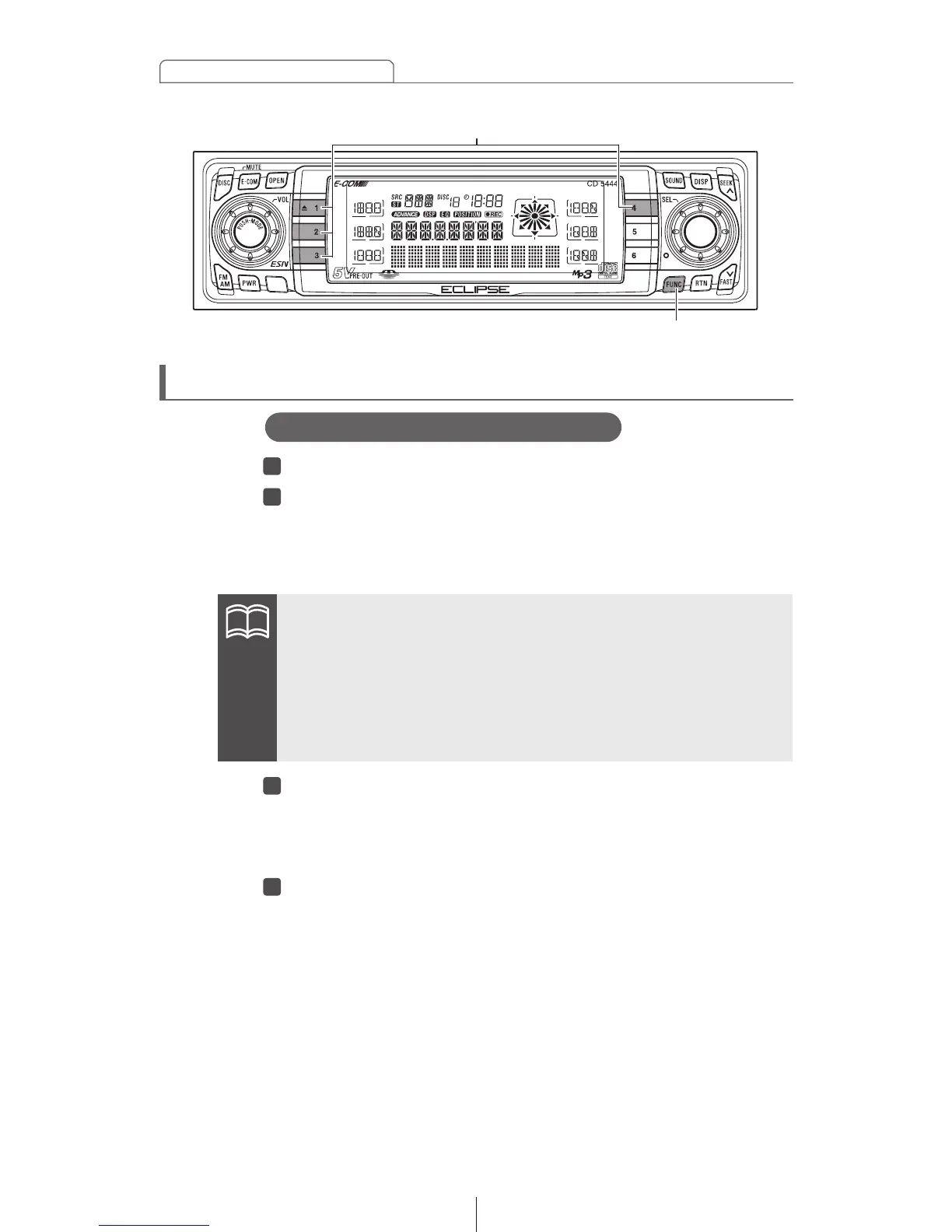26
ESN security operating procedure
[FUNC] button
Buttons [1] to [4]
How to operate the ESN (Memory Stick) security
Check that the Power is OFF.
Press and hold button [1], then the [FUNC] button, and
hold both for more than one second.
A [SEC] message appears, in two seconds it will change to
[MS].
•If a Memory Stick has already been inserted, a [MS EJECT]
message appears. In this case, eject the Memory Stick and
insert again. (Refer to "Ejecting the Memory Stick" on page 72
for details on ejection of the Memory Stick.)
•If a security is activated, recording the security code is not
available.
Insert the Memory Stick into the slot.
A [- - - -] (security code input display) appears.
(Refer to "Listening to MG Memory Stick" on page 40 for
details on insertion of the Memory Stick.)
Input a security code by pressing buttons [1] to [4].
Enter a four-digit security code using digits 0 to 9, A to F.
The number (shown on the display) changes in ascending
order between 0 and 9, A and F each time the button is
pressed. Each button number (1 to 4) corresponds to each
digit (first to forth) of the security code.
