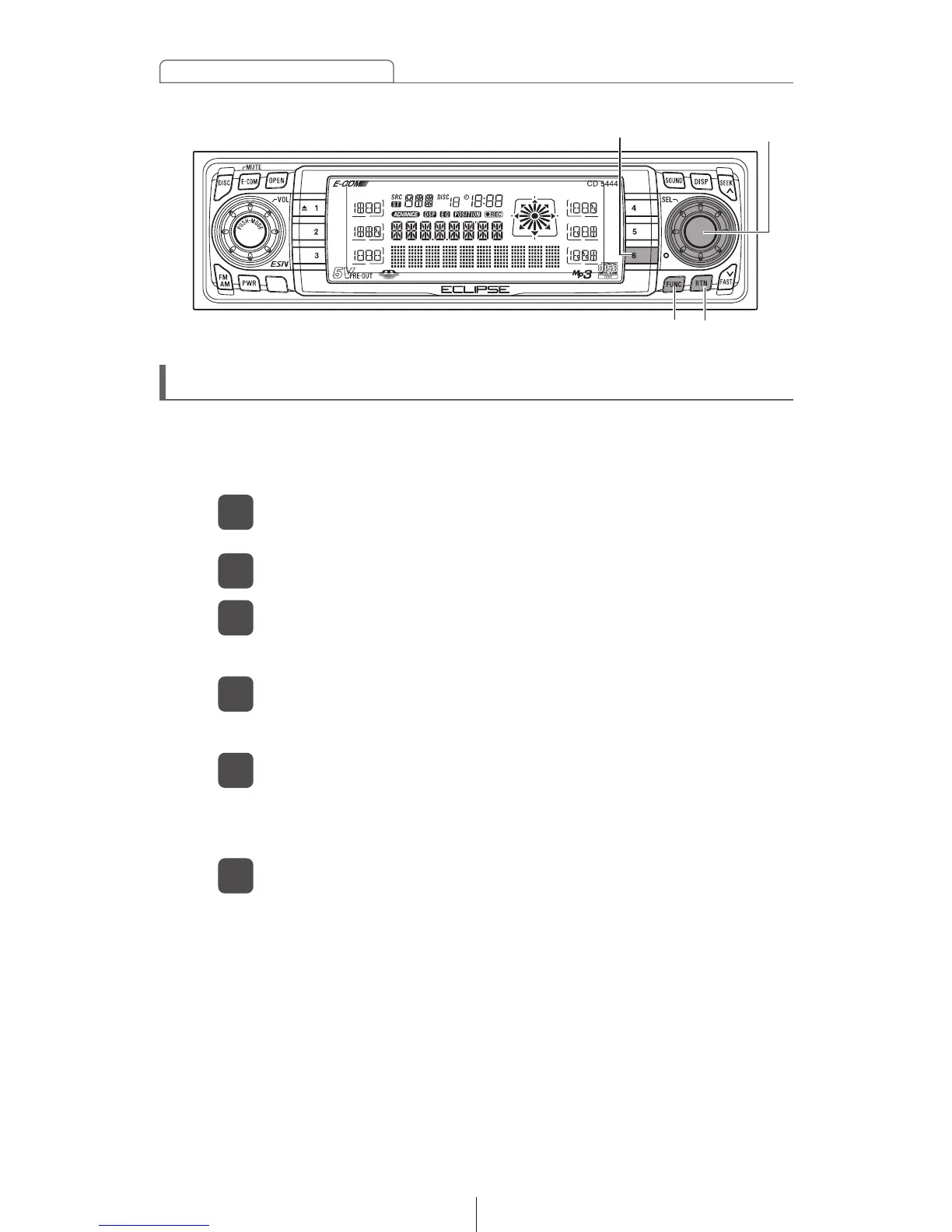60
How to operate the CD player
Deleting a previously created title
Press the [FUNC] button for less than one second while
in the Disc mode.
1
Hold button [6] down for more than two seconds.
4
The title has now been deleted.
If external CD changers are connected, a previously created title for
a CD will be deleted in the same way. It is assumed here that the
disc mode is selected.
Turn the [SEL] button to select DISC TITLE.
2
The CD title being played at this point will be deleted.
Press the [SEL] button.
3
Press the [RTN] button.
5
Press the [FUNC] or [RTN] button to exit function mode.
6
At this time, other adjustments can also be made in function
mode.
Button [6]
[FUNC] button
[SEL] button
[RTN] button