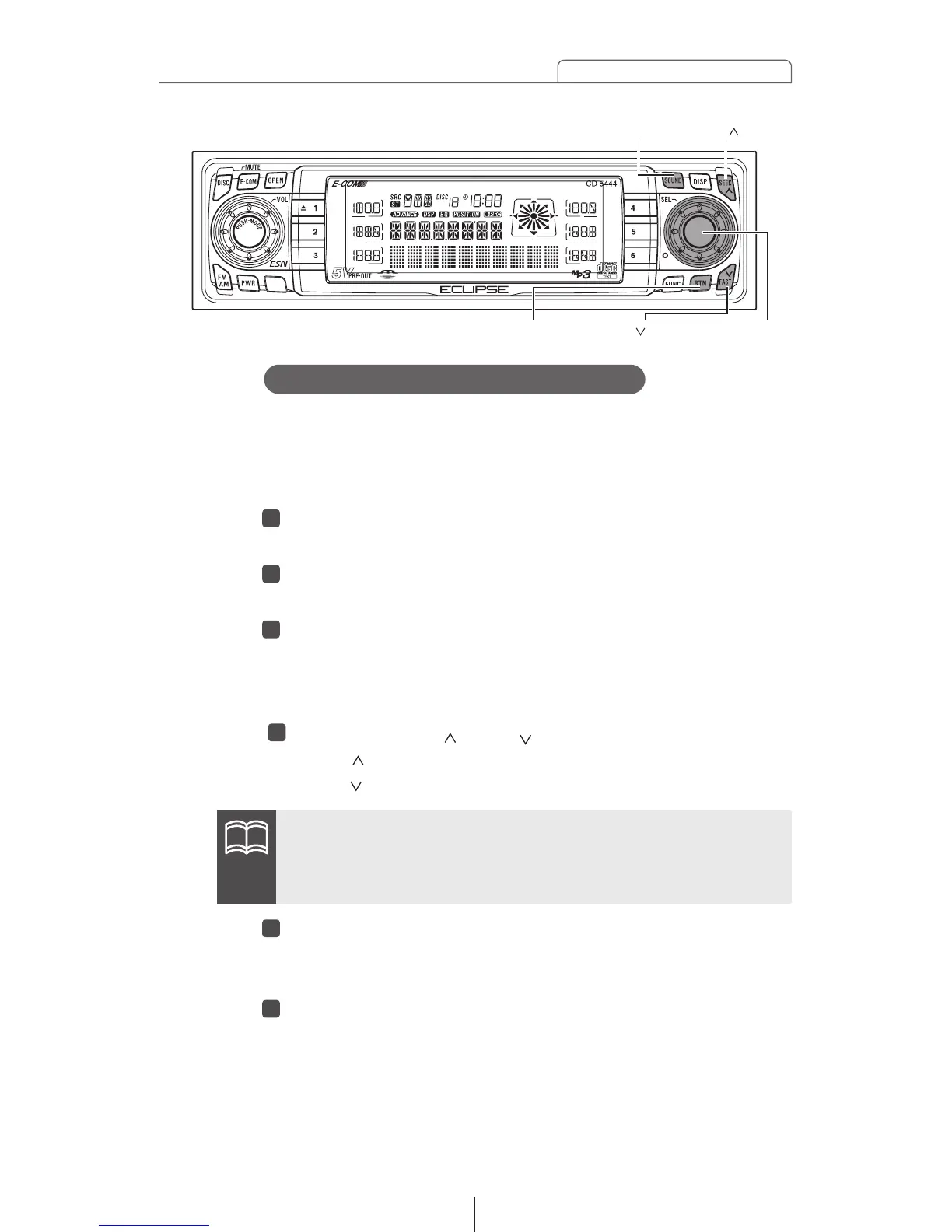111
How to operate the Sound Adjustment Mode
The frequencies for the front and rear speaker high-pass filter
(HPF) and woofer low-pass filter (LPF) can be set within a
range of 63 to 200 Hz. (This is the same as the HPF and LPF
cut-off frequencies.)
Turn the [SEL] button to select X-OVER.
The selected item will be highlighted.
Press the [SEL] button.
The mode will change to crossover setting mode.
Turn the [SEL] button to select the cut-off frequency.
When the button is turned, the frequency changes in the
following order.
63Hz ↔ 80Hz ↔ 100Hz ↔ 125Hz ↔ 160Hz ↔ 200Hz ↔
Press the [SEEK /FAST ] buttons to set the slope.
[SEEK ] button: PASS
[FAST ] button: 12dB/oct
Press the [RTN] button.
At this time, other adjustments can also be made in normal
mode.
Press the [SOUND] or [RTN] button to exit sound
adjustment mode.
If no woofer has been connected, set the slope adjustment to
"PASS". (If you set the slope to 12 dB/oct, the bass sound will not
be output from the speakers.
[SOUND] button
[SEL] button
[SEEK ] button
[FAST ] button
[RTN] button