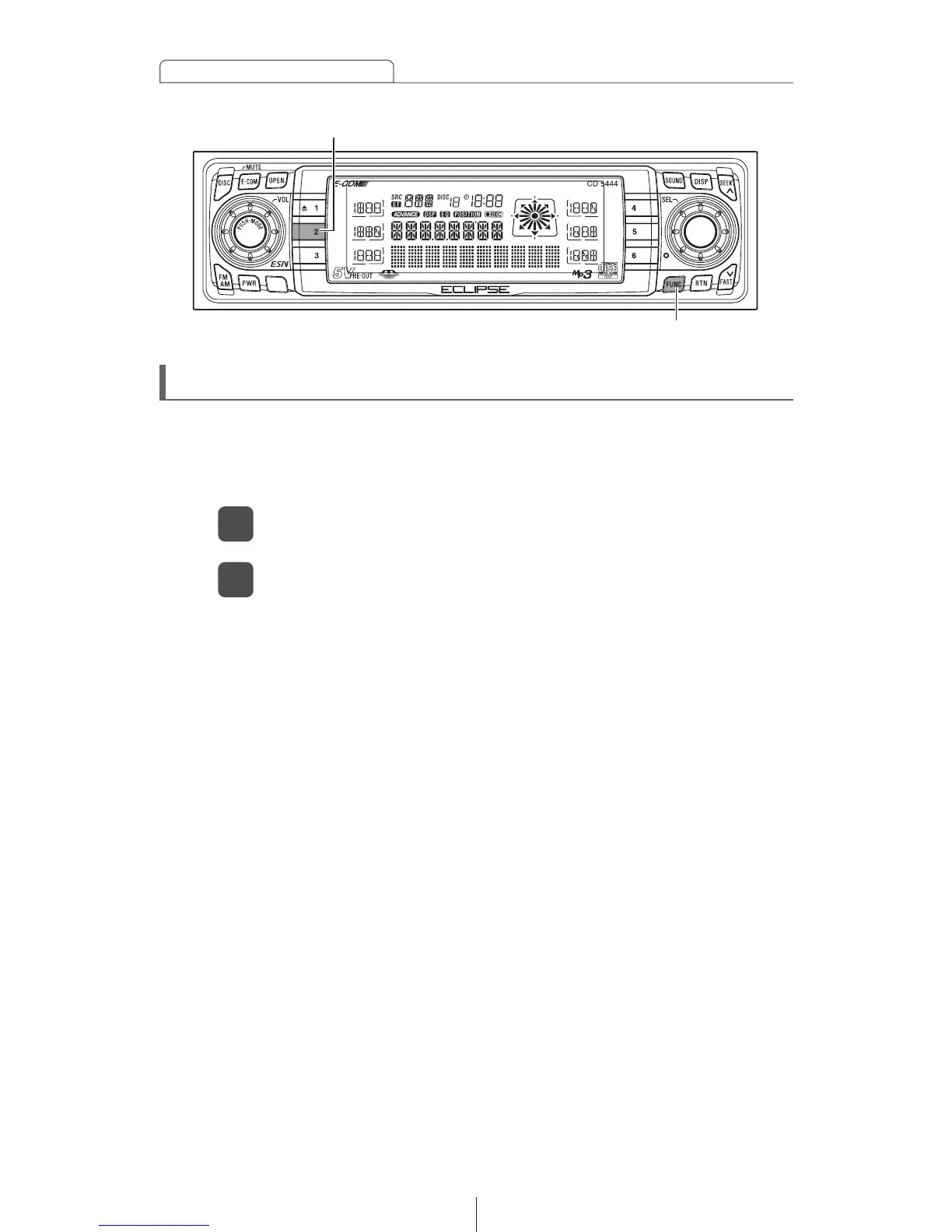36
ESN security operating procedure
[FUNC] button
Button [2]
How to turn the security indicator on/off
Once ESN security is activated, the indicator flashes whenever the
vehicle's ignition switch is turned off, warning potential thieves that
the unit is protected. However, if do not want this visible deterrent, it
may be turned off.
With the power OFF, press button [2], then [FUNC]
button and hold both for more than one second.
1
[IND. FLASH] or [IND.-----] appears on the display.
2
[IND. FLASH] means the security indicator will flash when the
vehicle's ignition switch is off, and [IND.-----] means it will not.
Repeat the above steps to reactivate the flash mode.