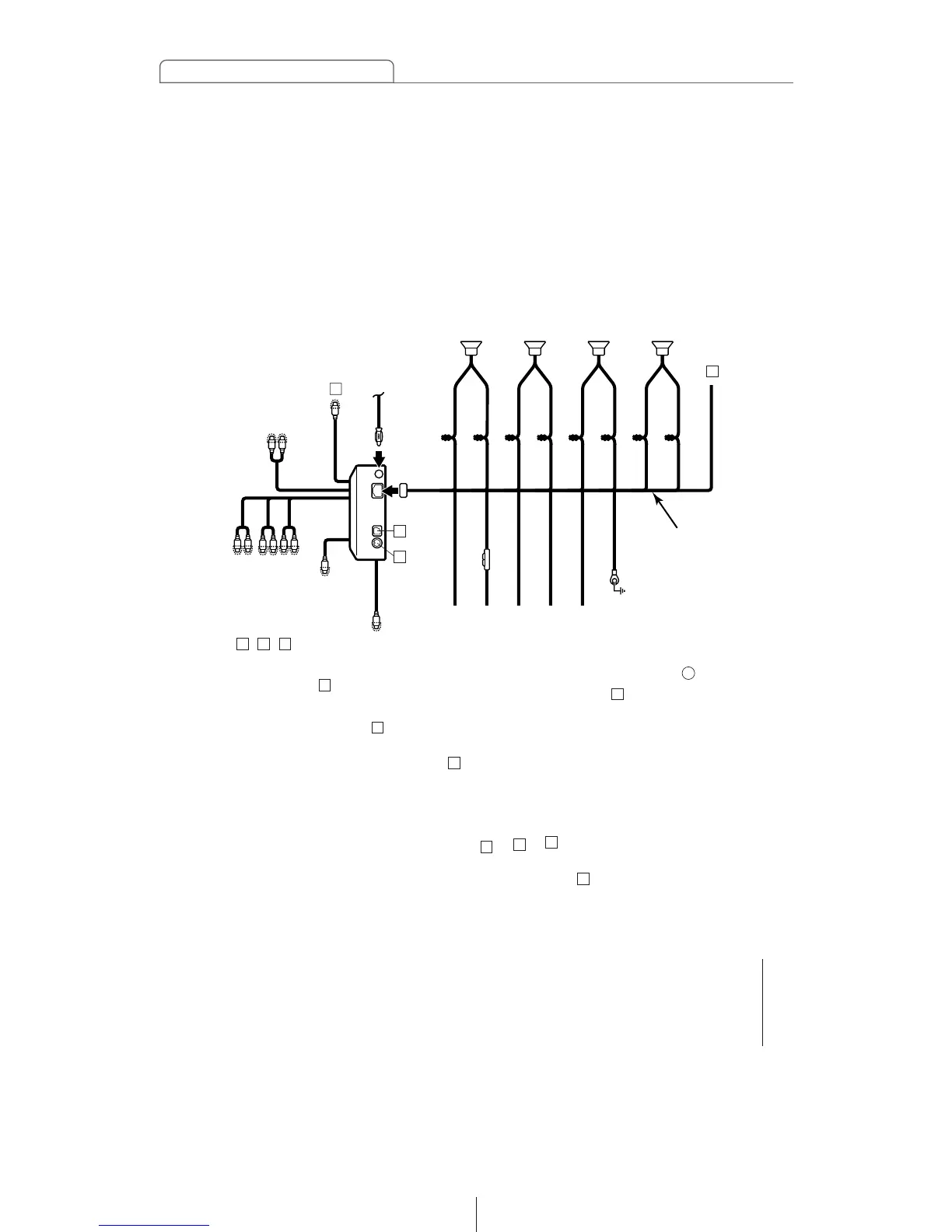NON-FADER
NO CONNECTION
10
FRONT
8
7
REAR
9
TO BATTERY+12V (Permanent Supply)
TO POWER ANTENNA RELAY (Supply)
TO HEADLIGHT SWITCH (Illumination)
TO TURN-ON LEAD OF EACH UNIT (Supply)
Red
Yellow
Blue
Orange/White
Blue/White
Black
TO ACC (Power Supply)
1
DIGITAL OUT
TO GROUND
Pink
Purple/Black (
-
)
Purple (+)
Green/Black (
-
)
Green (+)
Gray/Black (
-
)
White/Black (
-
)
White (+)
16P
ANTENNA PLUG
CD5444
Gray (+)
FL
FR
RL
RR
3
2
4
5
6
13
E-COM OUTPUT
CELLULAR PHONE
(For mute)
12
15
CD5444 Receiver, used alone
1)
INTERCONNECTING CABLE
12
To Portable unit
(MP3 Player, MD Player, etc)
16
14
Caution
Never connect the power supply to the speaker leads, otherwise it cause damage to the main unit.
1) CD5444 Receiver, used alone