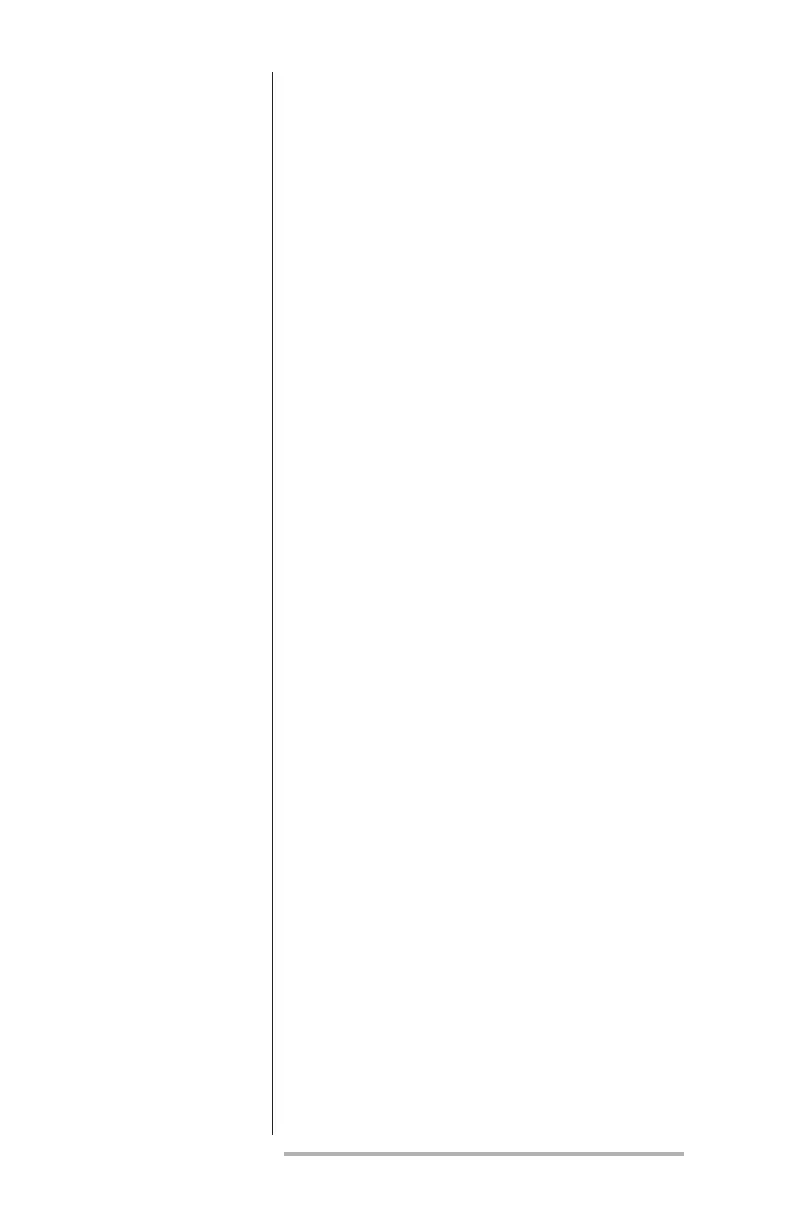Eclipse Rotary Actuator Instruction Manual 904-7/24/06
20
CheCklist after
installation
1. Conrm the alignment and tightness of all
mechanical connections.
2. Inspect the terminal wiring for stray wire
strands that might cause a short circuit. Check
that the wires are properly inserted into the
terminals and are not loose. Reinstall the
terminal cover.
3. Apply power and verify that the stroke mo-
tion is smooth over its entire range. Refer
to Section 3, “Parameter Selections,” for any
adjustments.
4. Record the parameter settings for future
reference in Table 1, Actuator Parameter Con-
guration Record, on page 35.