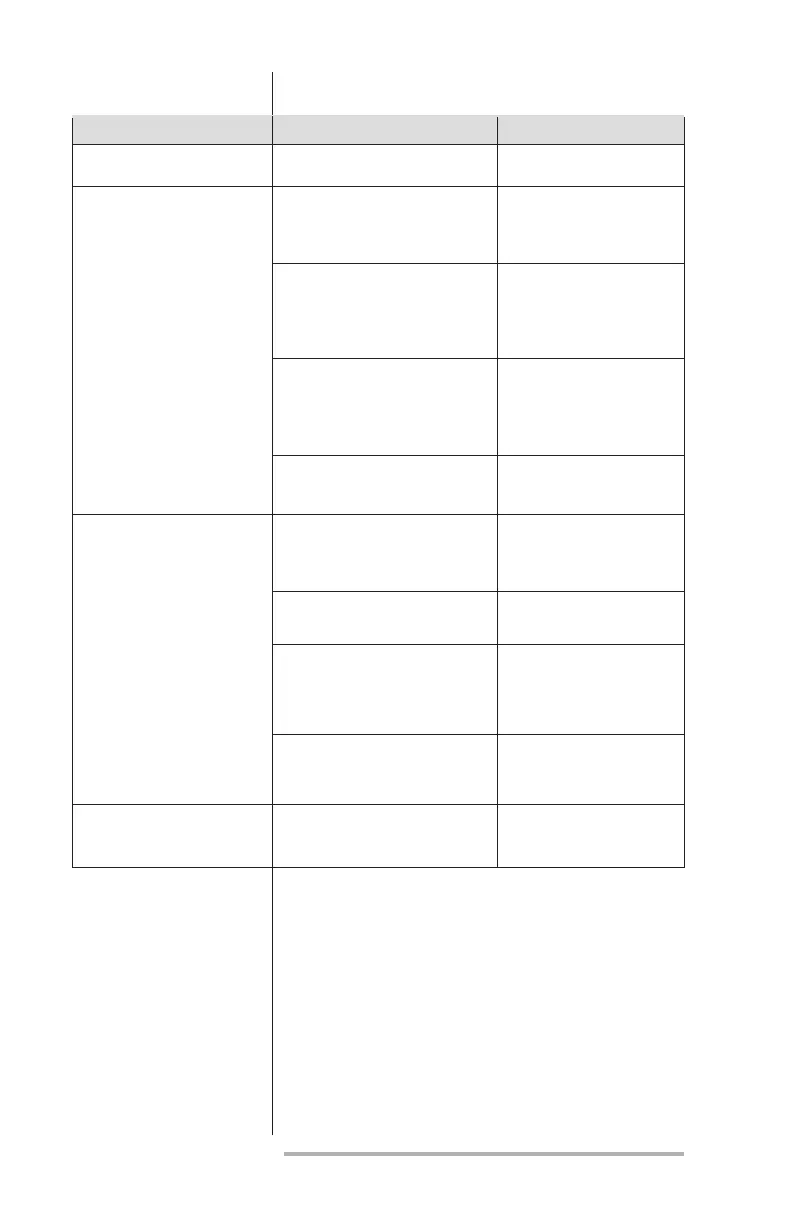Eclipse Rotary Actuator Instruction Manual 904-7/24/06
34
problem possible Cause solution
No display messages. • No voltage at P2-1 & P2-2. Check power supply.
Actuator will not move • Stalled motor; “
o
o” message Correct the mechanical
with signal. on display. problem; see “Stalled
Motor” on page 29.
• Actuator is in manual mode. Deselect manual mode;
see “Automatic Signal
Input Select”
on page 27.
• Actuator at low or high re Refer to “Actuator
stop. Mounting” on page 11;
check parameter settings
for low and high res.
• Signal reversed or no signal Check wiring and refer to
connection. Figure 3 on page 18.
Actuator will not move • Manual mode not selected Select manual mode;
with keypad. see “Manual Position
Select” on page 26.
• Defective keypad Call your Eclipse sales
rep.
• External connection to high Check wiring and remove
re input (P1-5 to P1-1) or external connection.
low re input (P1-4 to P1-1).
• Stalled motor; “
o
o” message Correct the mechanical
on display. problem; see “Stalled
Motor” on page 29.
Displays "LC" • Setting mode disabled. See "Disable Settings
Wiring" on page 17.
troubleshooting