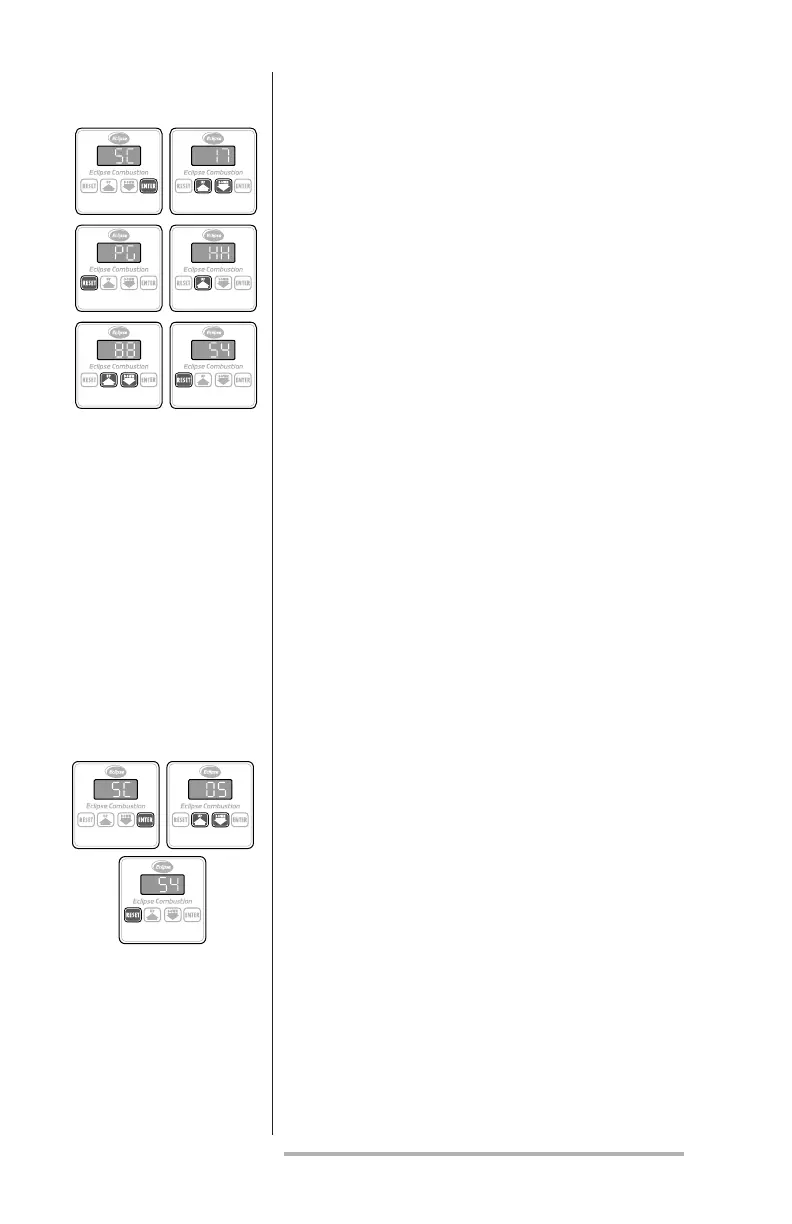Eclipse Rotary Actuator Instruction Manual 904-7/24/06
26
This description of the contact state is for the normally
open mode. As the shaft travels from low to high, the
HH parameter sets where the high re contact opens
back up after having closed at the HS setting. For most
applications this value should be kept at 90. Set HF
to 90 rst if you need to set HH to 90. Do not view
HH through code 17 after it is set. Instead, press the
RESET key twice to see all parameters.
1. Press the ENTER key; the message “SC” will appear
on the display.
2. Press either the UP or DOWN key until the num-
ber “17” appears on the display.
3. Press the RESET key; the message “PG” will appear
on the display.
4. Press the UP key; the message “HH” will appear on
the display.
5. Press either the UP or DOWN key until your
desired number (the desired degree of shaft rota-
tion) appears on the display; this number must be
of greater value than the desired high re contact
sense (HS) number.
6. Press the RESET key to complete the sequence.
This parameter puts the actuator in the manual positioning
mode. It allows the operator to manually position the shaft
anywhere between low and high re stop settings with the
UP and DOWN keys:
1. Press the ENTER key; the message “SC” will appear
on the display.
2. Press either the UP or DOWN key until the num-
ber “05” appears on the display.
3. Press the RESET key to complete the sequence.
manual position
seleCt
high fire ContaCt
release (hh)
