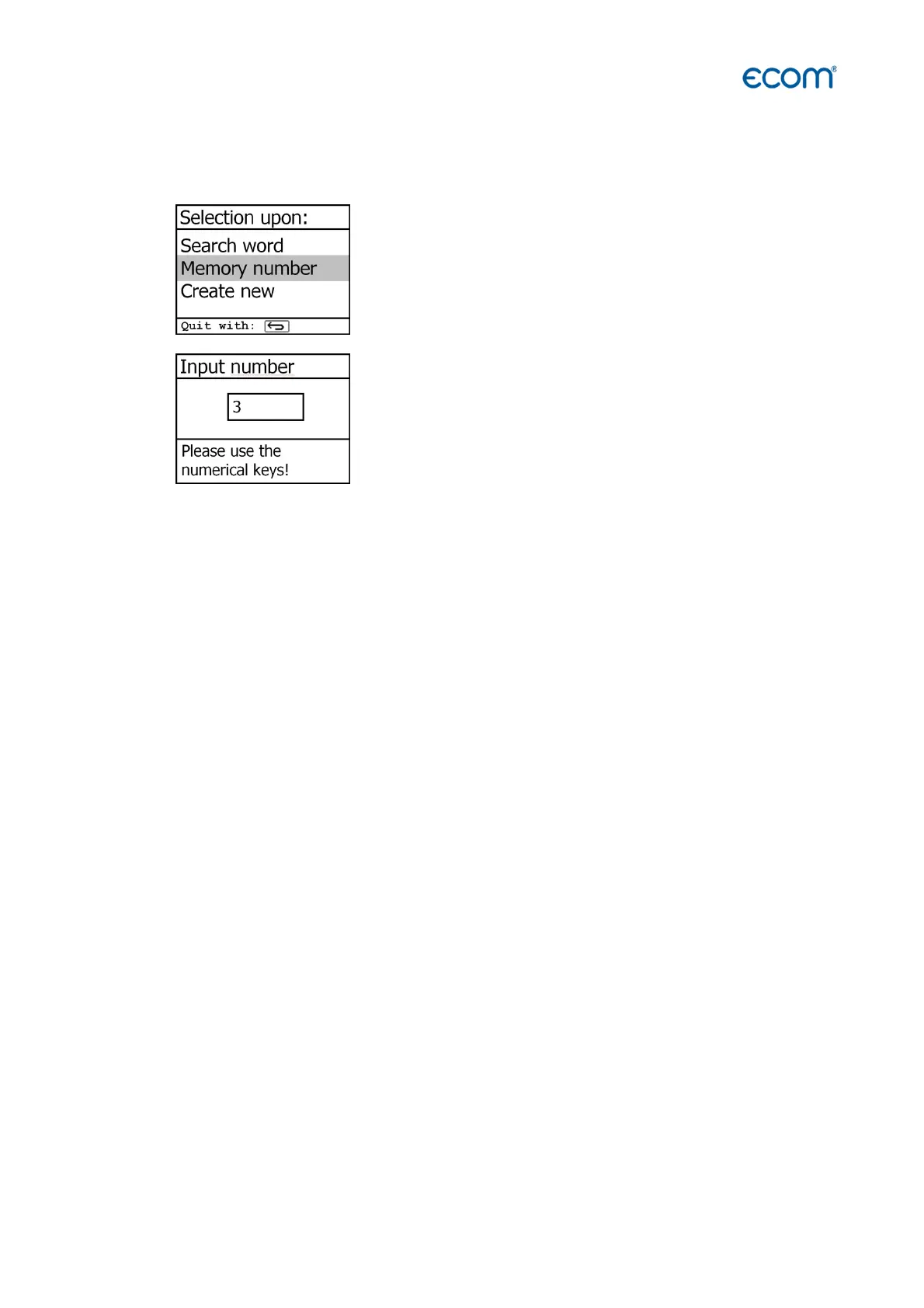ecom-EN3
Page 31
4.8.2 Memory number
For check of the plant already stored in the instrument, the selection upon record number is
most appropriate.
Select „Memory number“ and confirm with <Enter>. Input a
random data memory number:
Example: "3" for data record number 3
Press <Enter> once the input is completed to call up said data memory number. The cursor
keys <Up/Down> enable the check of the record numbers.
Press <F1> to select the first memory number.
Press <F2> to select the last memory number.
Press <F4> to delete the content of the selected memory number.
Press the <Enter> to select the currently displayed memory number and store the following
measurements under this memory number.
Finally press <ESC> to start the gas analysis.