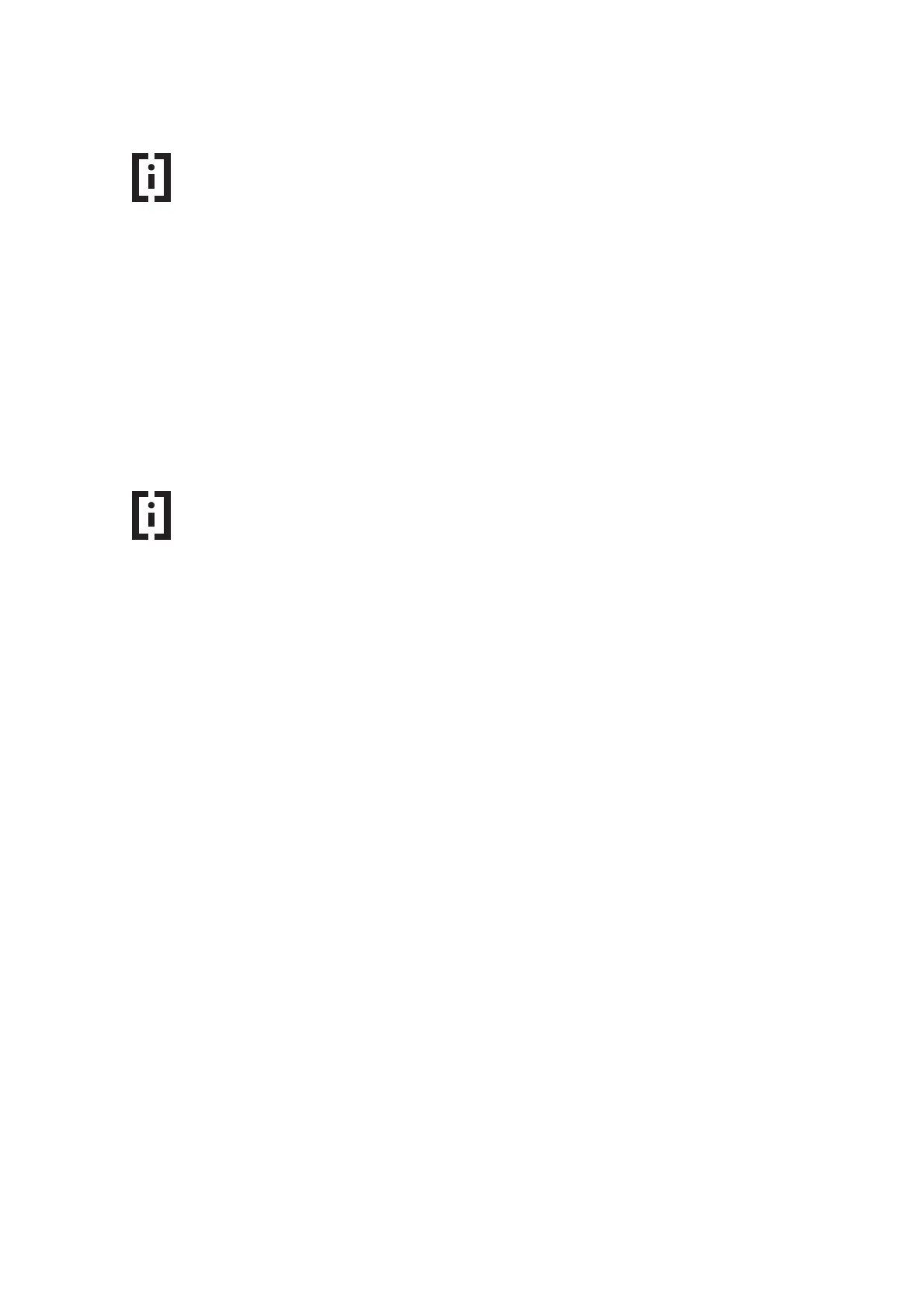Page 60
ecom-EN3
10.3.3 Data recording with PC Software: Import and Export of Data
Hint
With the PC software "MiniDV", plant data can be quickly and conveniently
created and managed. These plant data can be imported into the instrument in
order to store measured values under these plant data.
To import plant data from the PC software into the instrument,
proceed as follows:
- Connect ecom-EN3 and PC via USB cable.
(if the connection is correct, "USB" appears in the lower right
corner of the display)
- Select “Load data“ and confirm with <Enter>.
- Answer the displayed question with YES (<F1>).
- Decide if the data recorded can be cancelled (<F1> for YES /
<F4> for NO).
- Start the data transfer on your PC.
Hint
The instrument is used to add measured values to plant data, which were
created before with the PC software. These complete data sets, consisting of
plant data and measured values, can be exported from the instrument and
managed in the PC software "MiniDV".
To export data from the instrument to the PC software, proceed as
follows:
- Connect ecom-EN3 and PC via USB cable.
(if the connection is correct, "USB" appears in the lower right
corner of the display)
- Select “Send data“ and confirm with <Enter>.
- Answer the displayed question with YES (<F1>).
- Start the data transfer on your PC.