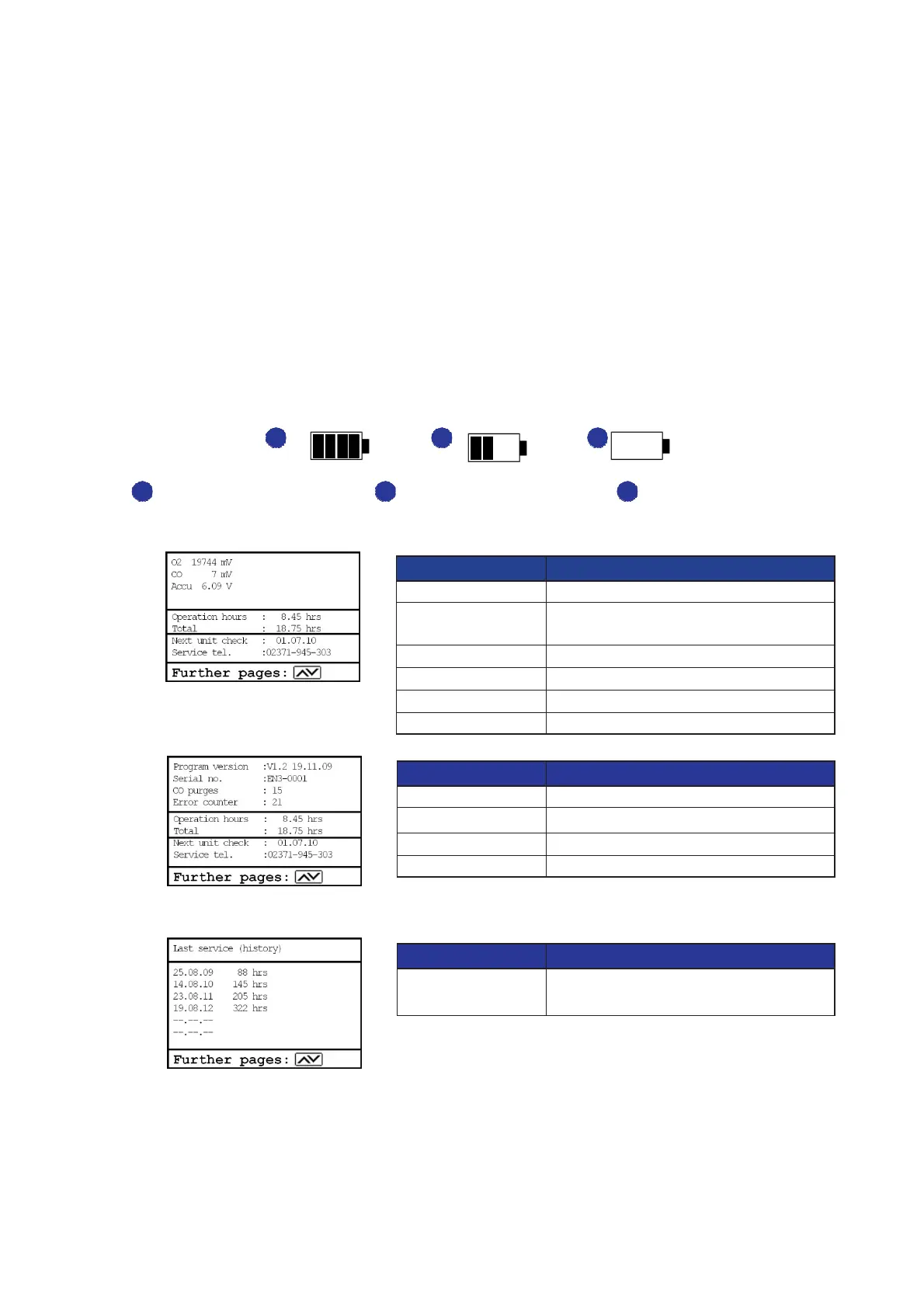Page 50
ecom-EN3
8. Control
2
3
The electrochemical sensors for gas analysis are submitted to a wearing process and do
age. They alter their output values along the time depending on the gas concentration, the
exposure time and the soiling grade of the sampled gas.
The program monitors the sensors and corrects drifts. But if the drifts and the correlated
measurement errors increase, an error message is displayed. In this case the corresponding
sensor must be changed by an authorized service centre.
The control menu informs about the current status values for the sensors. Further
information is also consigned on 3 display pages (use cursor keys to scroll)
The following status values are available:
- battery voltage (charging status); is displayed as a symbol in all menus:
Full charge Half charge Empty
1
Parameter Meaning
[Sensor] #### mV Output voltage of the sensor
Akku #,## V Output voltage of the battery
Operation hours: Operation hours since last service
Total: Total operation hours
Next unit check: Date of the next recommended service
Service tel.: Phone number of the next service center
Parameter Meaning
Program version: Software version
Serial no.: Serial number of the instrument
CO purges: Amount of CO switch-offs
Error counter: Amount of errors
Parameter Meaning
Last service (history) Collection of the last maintenance
1 2