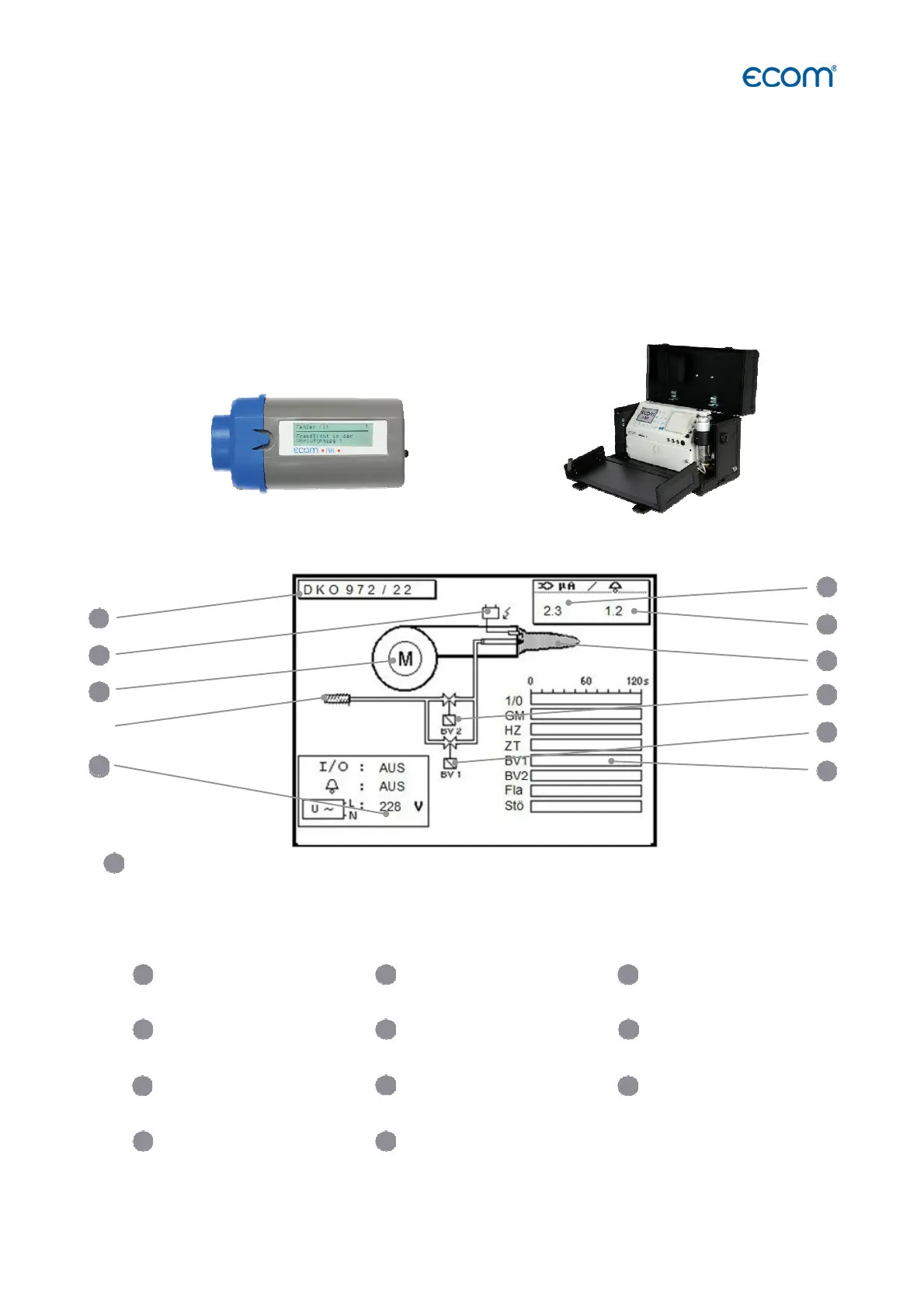ecom-EN3
Page 35
2 3
8
9
6. Measurement procedure Diagnostics
6.1 Fault diagnostic
The ecom-EN3 is able to receive and to process information provided via cable transfer by
the ecom-AK (read-out head for digital firing automates).
Out of the main menu, select the sub-menu "Fault diagnostic" and confirm with <Enter>.
The ecom-EN3 tries to establish a connection with the ecom-AK (display message:
„Search in process“).
By successful attempt, the current burner operation stand is displayed as a graphic on the
display. The operation stand can be recorded (max. 120 sec). Press <Enter> to initiate a new
recording (reset).
Recording of operation stand (max. 120 sec.):
Reset = Starts a new recording (confirm with <Enter>)
Model name Ignition is active Engine on
Oil heater/
Air pressure monitor is on
Operation voltage
Flame signal is
Flame signal min Flame identified Valve 2 is on
Valve 1 is on
Recording of operation stand
(max. 120 sec.)
1
2
3
4
6
7
8
9
10
1
4
5 6
7
11