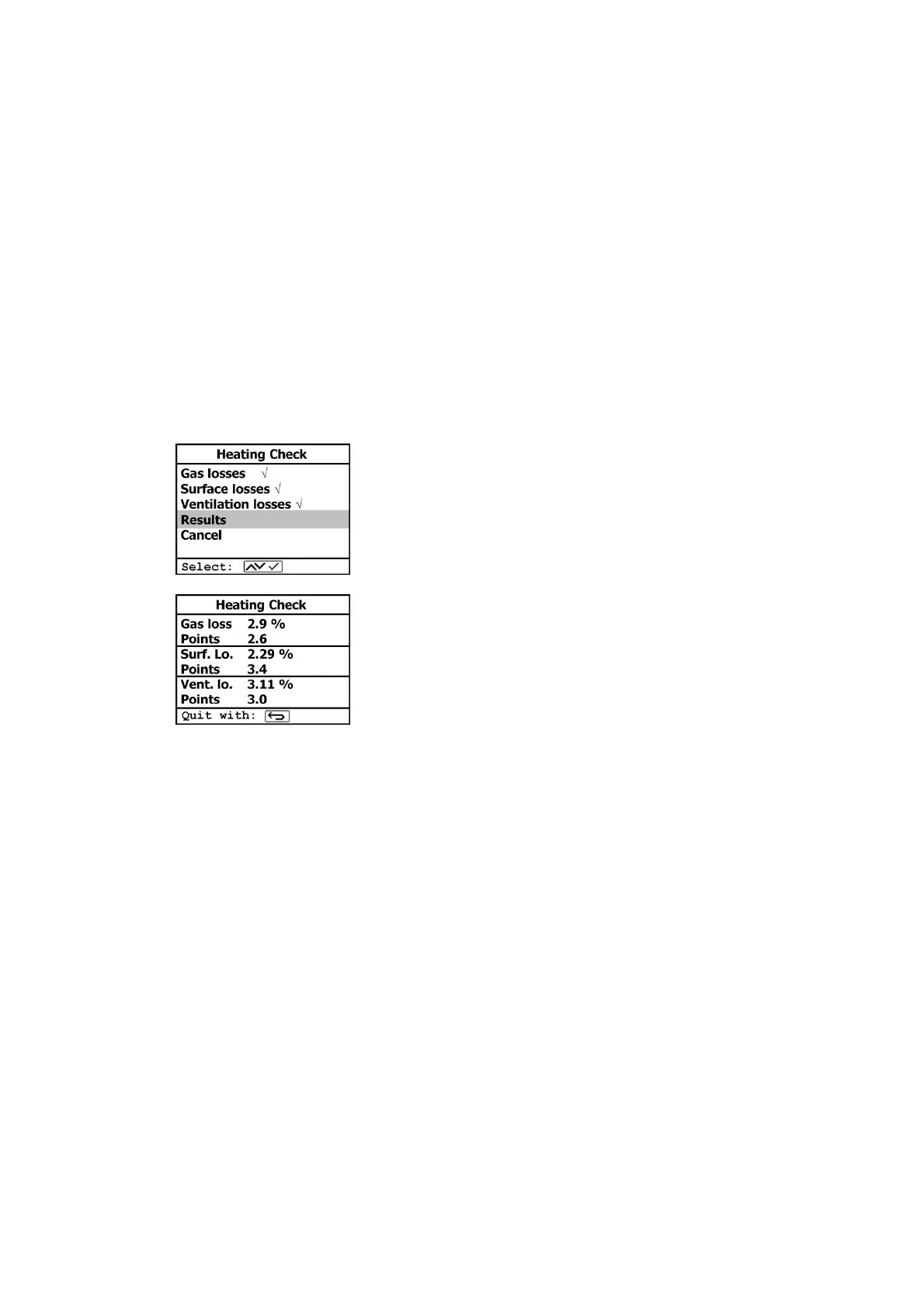Page 40
ecom-EN3
Press <F1> (Start) prior to going thru the following steps to start the measurement:
- release tubing of the flow probe
- wait for zeroing of pressure sensor
- re-connect tubing of the flow probe
- position flow probe into exhaust gas pipe
(observe mark for flow direction)
- switch off burner and simultaneously press <F1> or:
- press <F2> to activate timer (5 sec.) and switch off burner by beep
- after approx. 30 sec. the measurement value converted in negative points is
available
An overview of the measurements is available under „Results“. Press <Print> to print them
out.