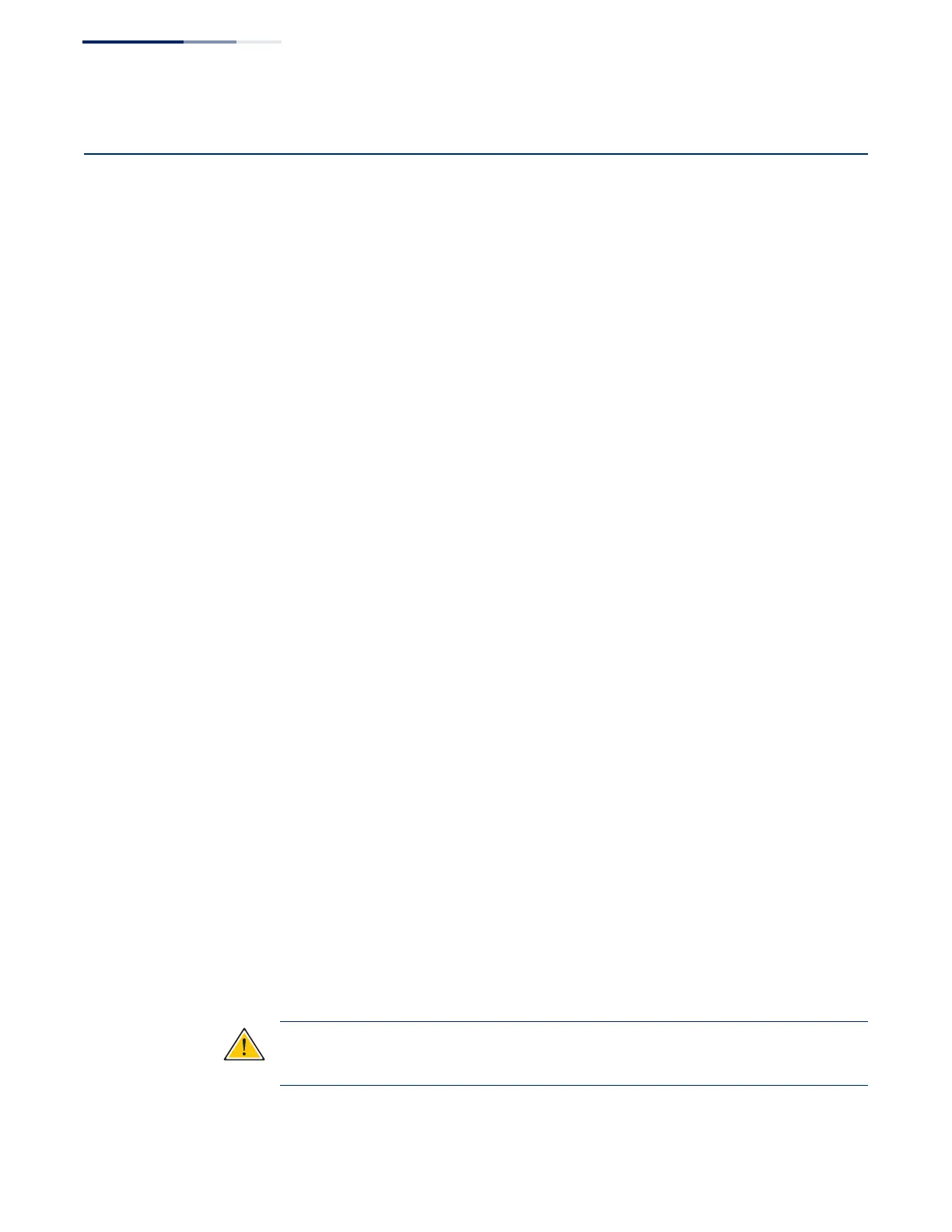Chapter 3
| Switch Chassis
How to Install the Switch in a Rack
– 20 –
How to Install the Switch in a Rack
When rack mounting the switch, pay particular attention to the following factors:
◆
Rack Types:
You can use any standard EIA 19-inch equipment rack with either
two or four posts. The bracket hole pattern should be spaced 1U (1.75 in. or
4.45 cm) apart.
◆
Rack Stability:
Whenever possible, secure the rack to the building ceiling or
floor, particularly if you are located in a region where earthquakes are common.
◆
Rack Planning:
When installing equipment in a rack, first plan how units can
be best arranged. Try to always mount the heaviest equipment at the bottom
of the rack.
◆
Temperature:
Since the temperature within a rack assembly may be higher
than the ambient room temperature, check that the rack-environment
temperature is within the specified operating temperature range. See “Switch
Cooling Requirements” on page 23.
◆
Mechanical Loading:
Do not place any equipment on top of a rack-mounted
unit.
◆
Circuit Overloading:
Be sure that the supply circuit to the rack assembly is
not overloaded.
◆
Grounding:
Rack-mounted equipment should be properly grounded.
Rack-Mounting Items Before you start to rack-mount the switch, be sure to have the following items
available:
◆ Four mounting screws for each device you plan to install in a rack—these are
not included. Be sure to use the rack mounting screws that are supplied with
the rack.
◆ A screwdriver (Phillips or flathead, depending on the type of screws used).
Rack-Mount
Procedure
To rack mount the switch, follow these steps:
Caution:
Installing the switch in a rack requires two people: One should position
the switch in the rack, while the other secures it using the mounting screws.
