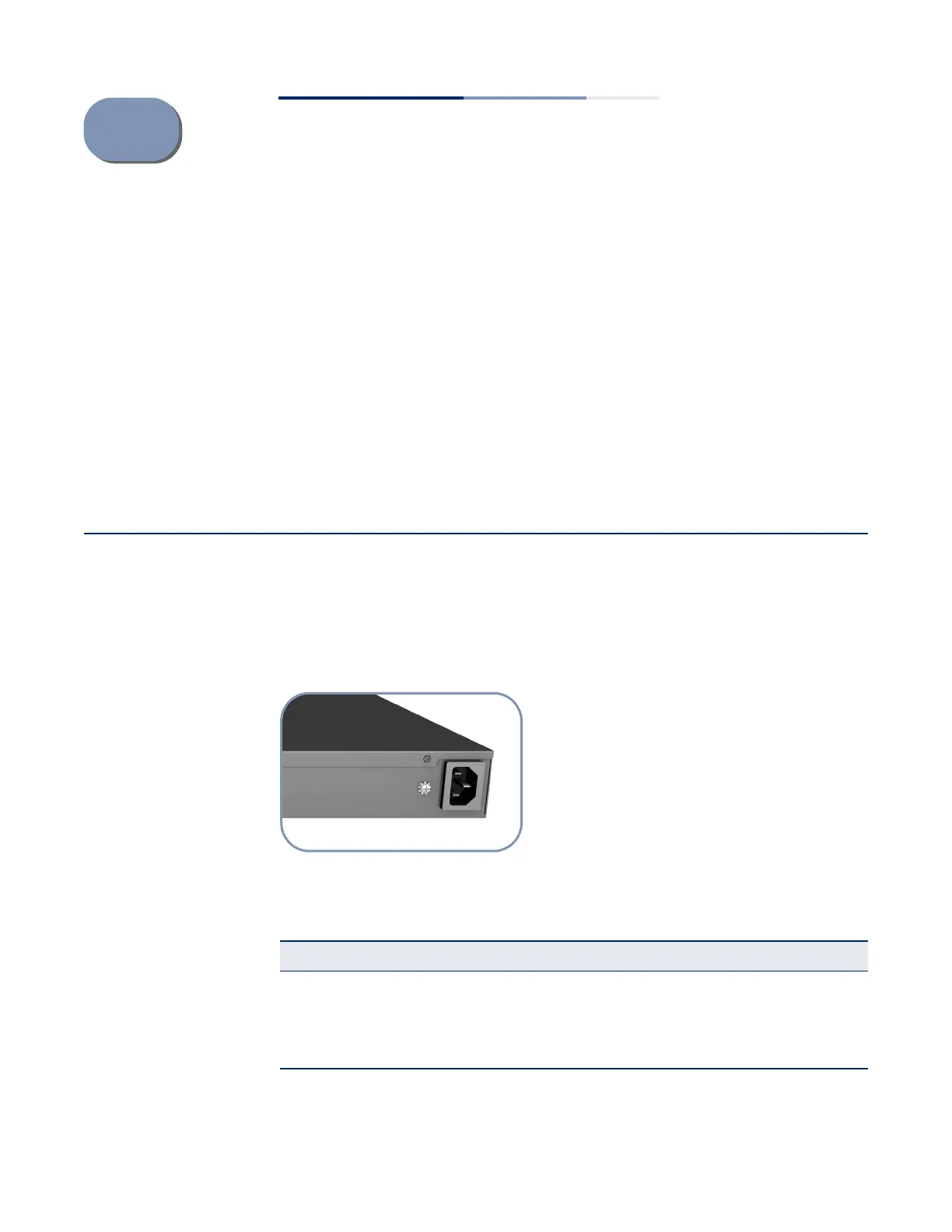– 25 –
4 Power and Grounding
This chapter focuses on how to connect AC power to the switch and how to power-
on the switch.
This chapter includes this sections:
◆ “Switch Power Supply” on page 25
◆ “Grounding the Chassis” on page 26
◆ “How to Connect to AC Power” on page 27
Switch Power Supply
The switch requires power from an external AC power supply that can provide 100
to 240 VAC, 50-60 Hz. A standard AC power socket is located on the rear panel of
the switch. The power socket is for the AC power cord.
Figure 12: AC Power Supply Socket
Table 2: AC Power Supply Specifications
Item Description
AC Input 100-240 VAC, 50-60 Hz 3.0 A
Power Supply 100-240 VAC, 50-60 Hz, auto-sensing
Maximum Power
Consumption
240 VAC@50 Hz 245 W
