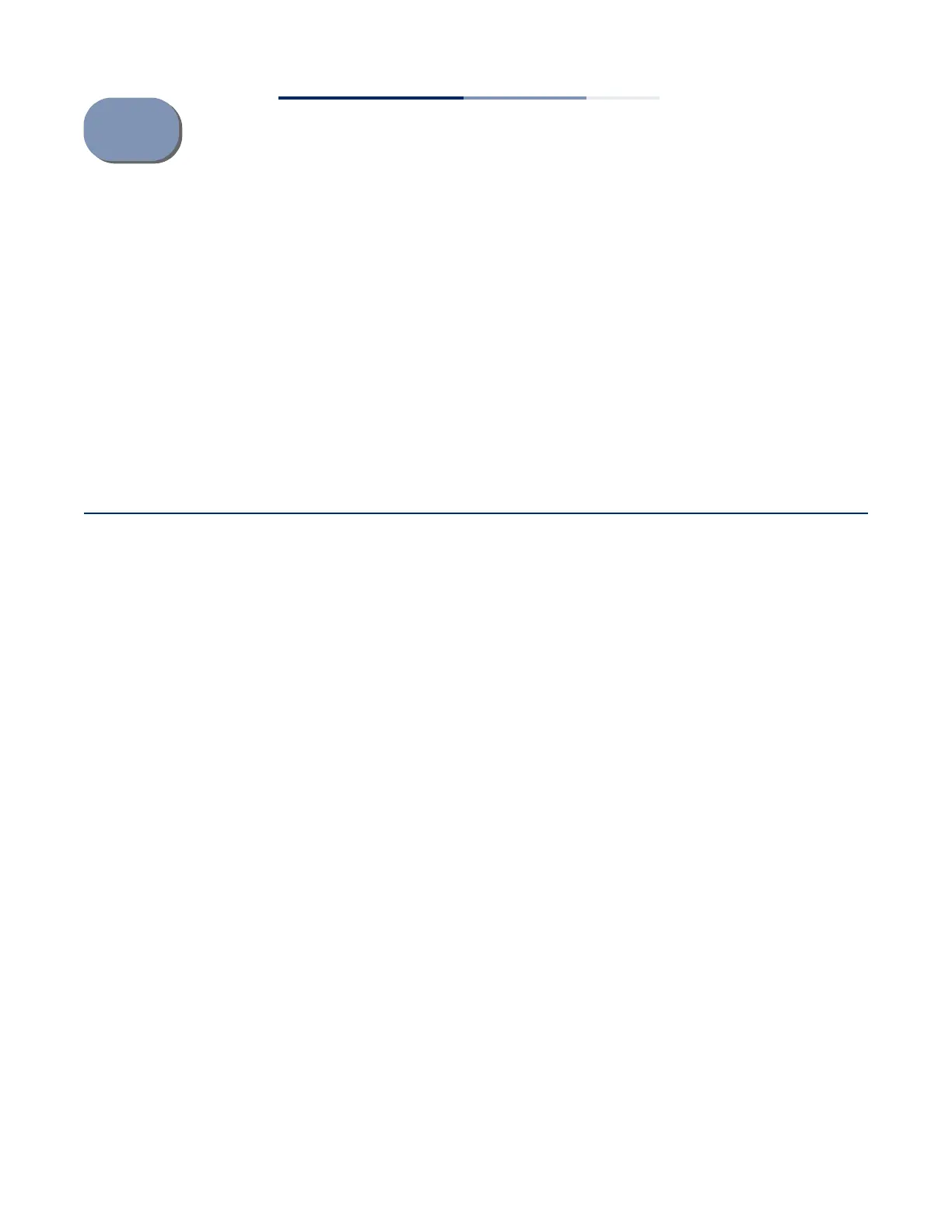– 12 –
2 Installation Overview
This chapter includes these sections:
◆ “Package Contents” on page 12
◆ “General Installation Guidelines” on page 13
◆ “Installation Precautions” on page 13
◆ “Switch Installation Tasks” on page 14
Package Contents
After unpacking the switch, check the contents to be sure you have received all the
components.
◆ ECS4110-28P Switch
◆ Rack Mounting Kit — contains two brackets and eight screws
◆ Console cable — RJ-45 to DB-9
◆ Grounding wire
◆ Power Cord — either Japan, US, Continental Europe, or UK
◆ Four adhesive foot pads
◆ Documentation — Quick Start Guide and Regulatory and Safety Information
◆ Documentation CD — includes Installation Guide and Management Guide
