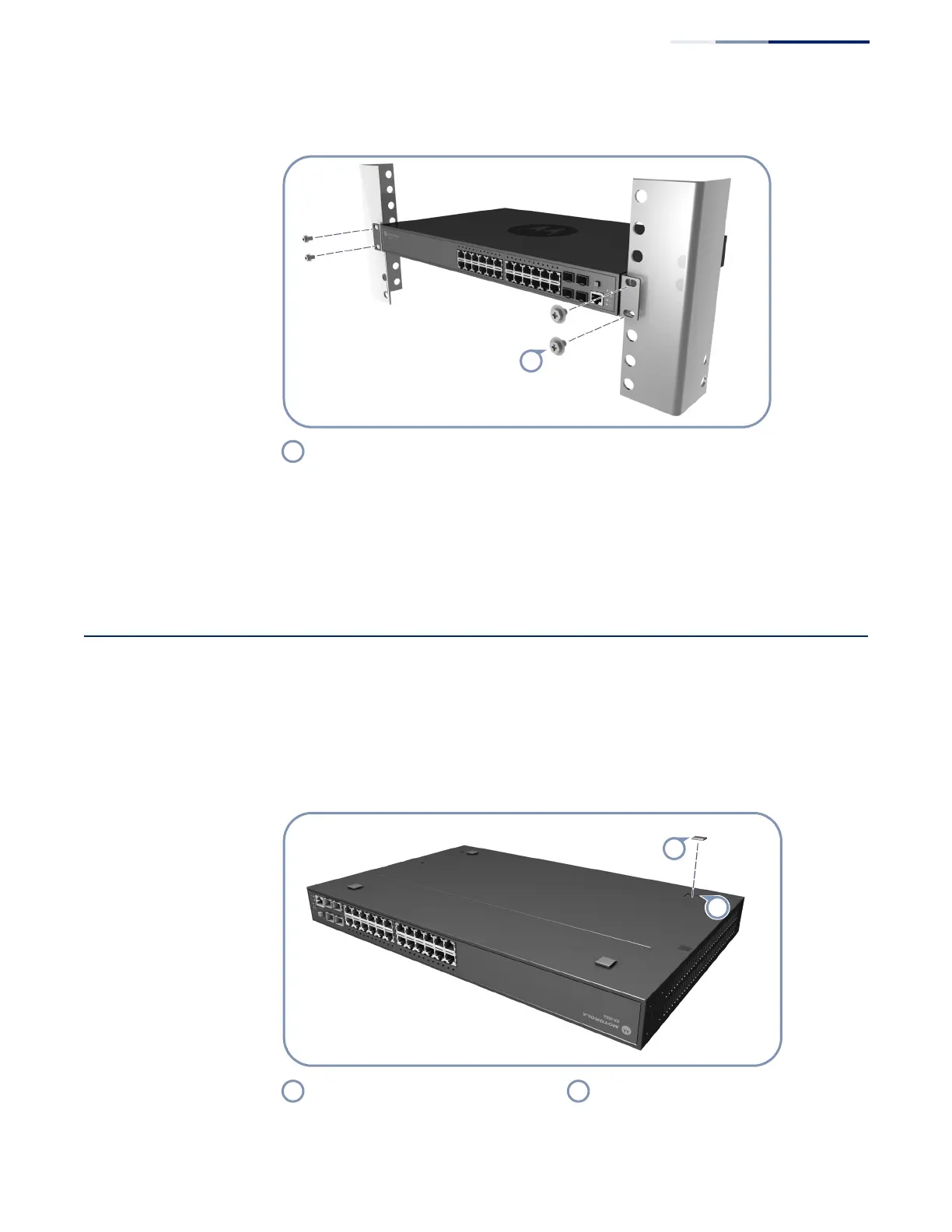Chapter 3
| Switch Chassis
How to Install the Switch on a Desktop or Shelf
– 18 –
Figure 5: Installing the Switch in a Rack
5. If installing a single switch, go to “Power and Grounding” on page 21.
6. If installing multiple switches, repeat steps 1 to 4 to mount the switches
following your rack plan.
How to Install the Switch on a Desktop or Shelf
The switch can be installed on any flat surface such as a desktop or shelf. To mount
the switch on a flat surface follow these steps:
1. Attach the four adhesive feet to the bottom of the first switch.
Figure 6: Attaching the Adhesive Feet
Rack mounting screws.
Adhesive foot pad. Foot pad location mark.
