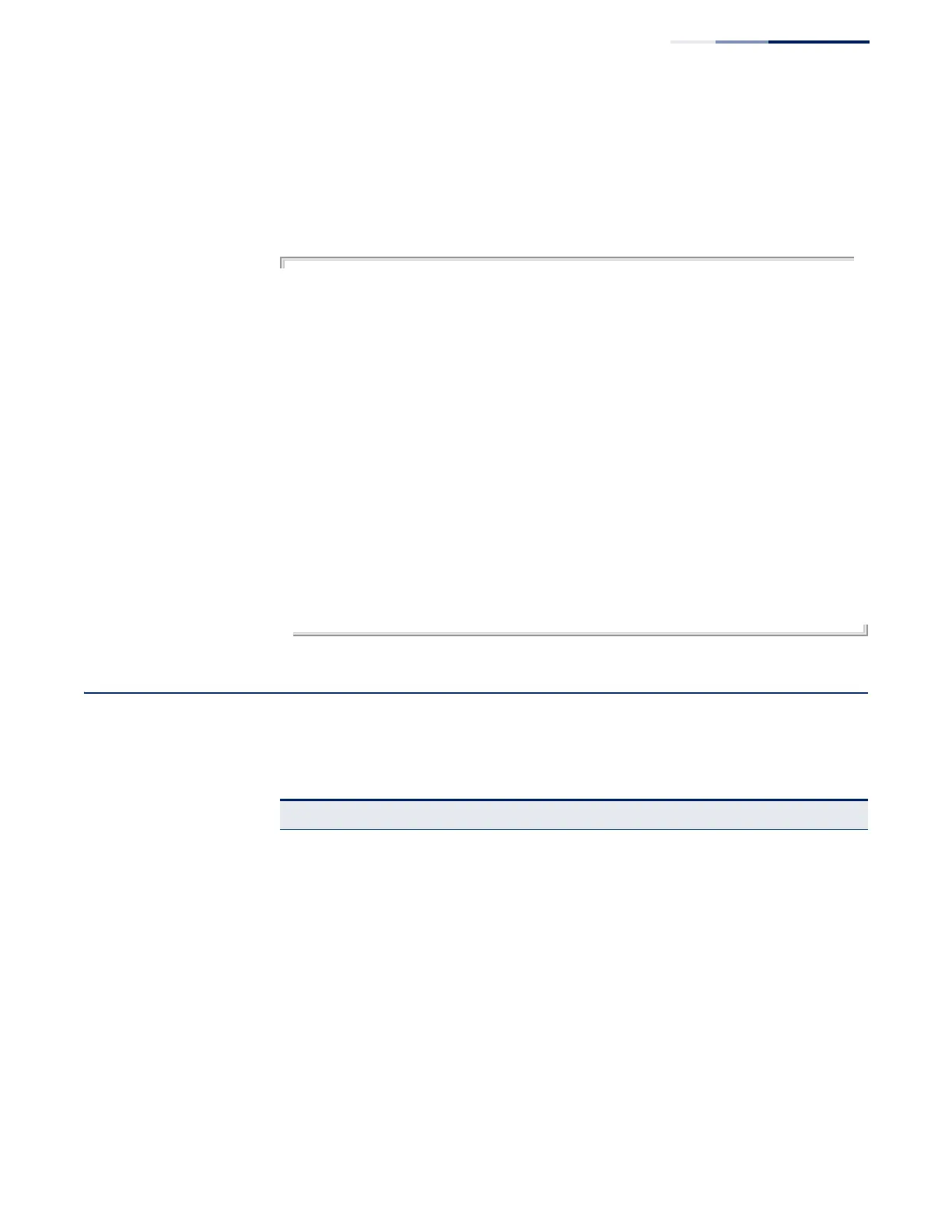Chapter 4
| System Management Commands
System Status
– 127 –
show banner This command displays all banner information.
Command Mode
Normal Exec, Privileged Exec
Example
Console#show banner
Edge-Core
WARNING - MONITORED ACTIONS AND ACCESSES
R&D
Albert_Einstein - 123-555-1212
Lamar - 123-555-1219
Station's information:
710_Network_Path,_Indianapolis
ECS4620-28T
Floor / Row / Rack / Sub-Rack
3/ 10 / 15 / 12
DC power supply:
Power Source A: Floor / Row / Rack / Electrical circuit
3/ 15 / 24 / 48v-id_3.15.24.2
Number of LP: 12
Position MUX: telco-8734212kx_PVC-1/23
IP LAN: 192.168.1.1/255.255.255.0
Note: !!!!!ROUTINE_MAINTENANCE_firmware-upgrade_0100-0500_GMT-
0500_20071022!!!!!_20min_network_
Console#
System Status
This section describes commands used to display system information.
Table 11: System Status Commands
Command Function Mode
show access-list
tcam-utilization
Shows utilization parameters for TCAM PE
show memory Shows memory utilization parameters PE
show process cpu Shows CPU utilization parameters PE
show process cpu guard Shows the CPU utilization watermark and threshold NE
show process cpu task Shows CPU utilization per process PE
show running-config Displays the configuration data currently in use PE
show startup-config Displays the contents of the configuration file (stored in
flash memory) that is used to start up the system
PE
show system Displays system information NE, PE
show tech-support Displays a detailed list of system settings designed to help
technical support resolve configuration or functional
problems
PE
