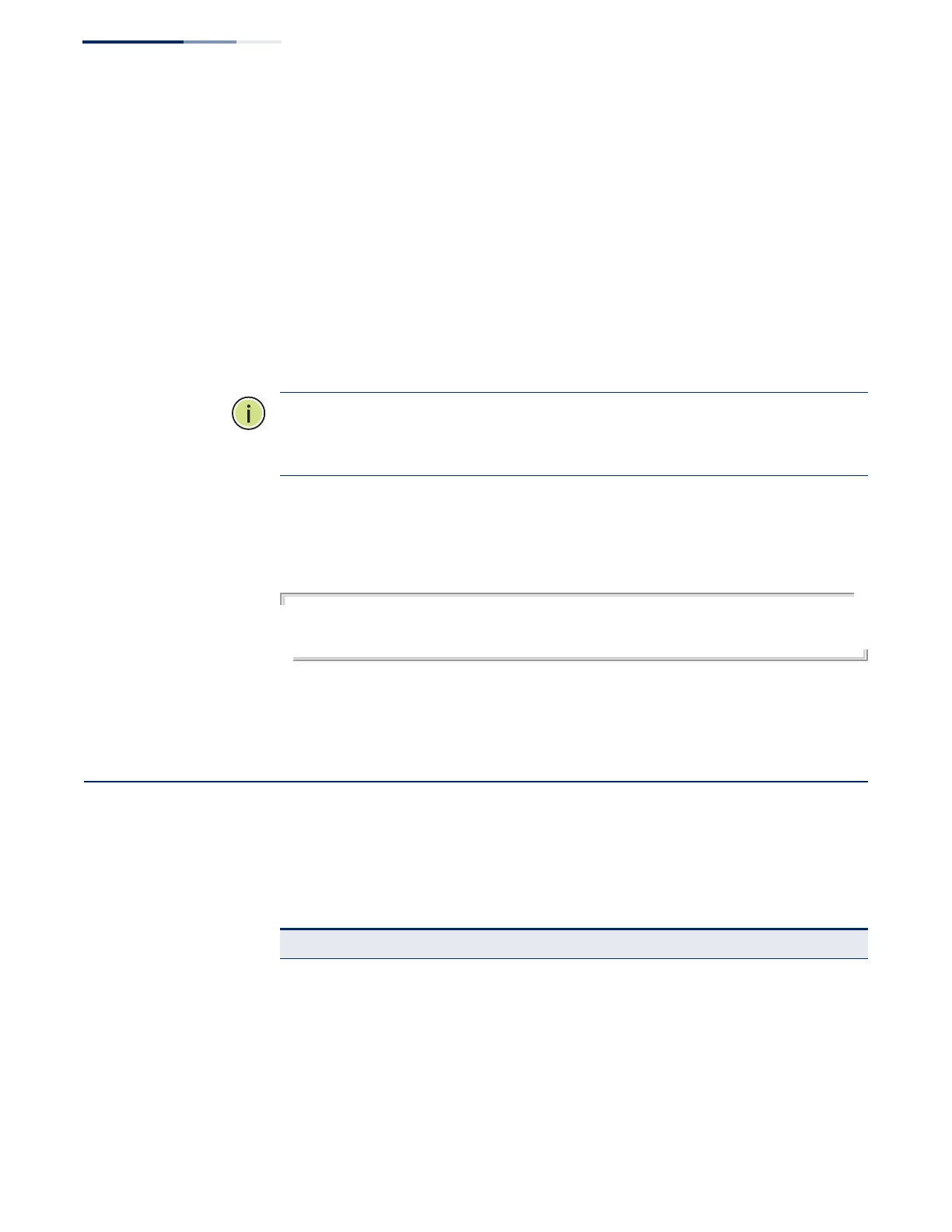Chapter 15
| Congestion Control Commands
Automatic Traffic Control Commands
– 486 –
◆ Traffic storms can be controlled at the hardware level using this command or at
the software level using the auto-traffic-control command. However, only one
of these control types can be applied to a port. Enabling hardware-level storm
control on a port will disable automatic storm control on that port.
◆ The rate limits set by this command are also used by automatic storm control
when the control response is set to rate limiting by the auto-traffic-control
action command.
◆ Using both rate limiting and storm control on the same interface may lead to
unexpected results. It is therefore not advisable to use both of these commands
on the same interface.
Note:
Due to a chip limitation, this swith shares a common storm control threshold
for unknown unicast, broadcast, and multicast traffic. The last storm control
threshold set will be applied to all of these traffic types.
Example
The following shows how to configure broadcast storm control at 600 packets per
second:
Console(config)#interface ethernet 1/5
Console(config-if)#switchport broadcast packet-rate 600
Console(config-if)#
Related Commands
show interfaces switchport (439)
Automatic Traffic Control Commands
Automatic Traffic Control (ATC) configures bounding thresholds for broadcast and
multicast storms which can be used to trigger configured rate limits or to shut
down a port.
Table 90: ATC Commands
Command Function Mode
Threshold Commands
auto-traffic-control
apply-timer
Sets the time at which to apply the control response
after ingress traffic has exceeded the upper
threshold
GC
auto-traffic-control
release-timer
Sets the time at which to release the control
response after ingress traffic has fallen beneath the
lower threshold
GC
auto-traffic-control
*
Enables automatic traffic control for broadcast or
multicast storms
IC (Port)