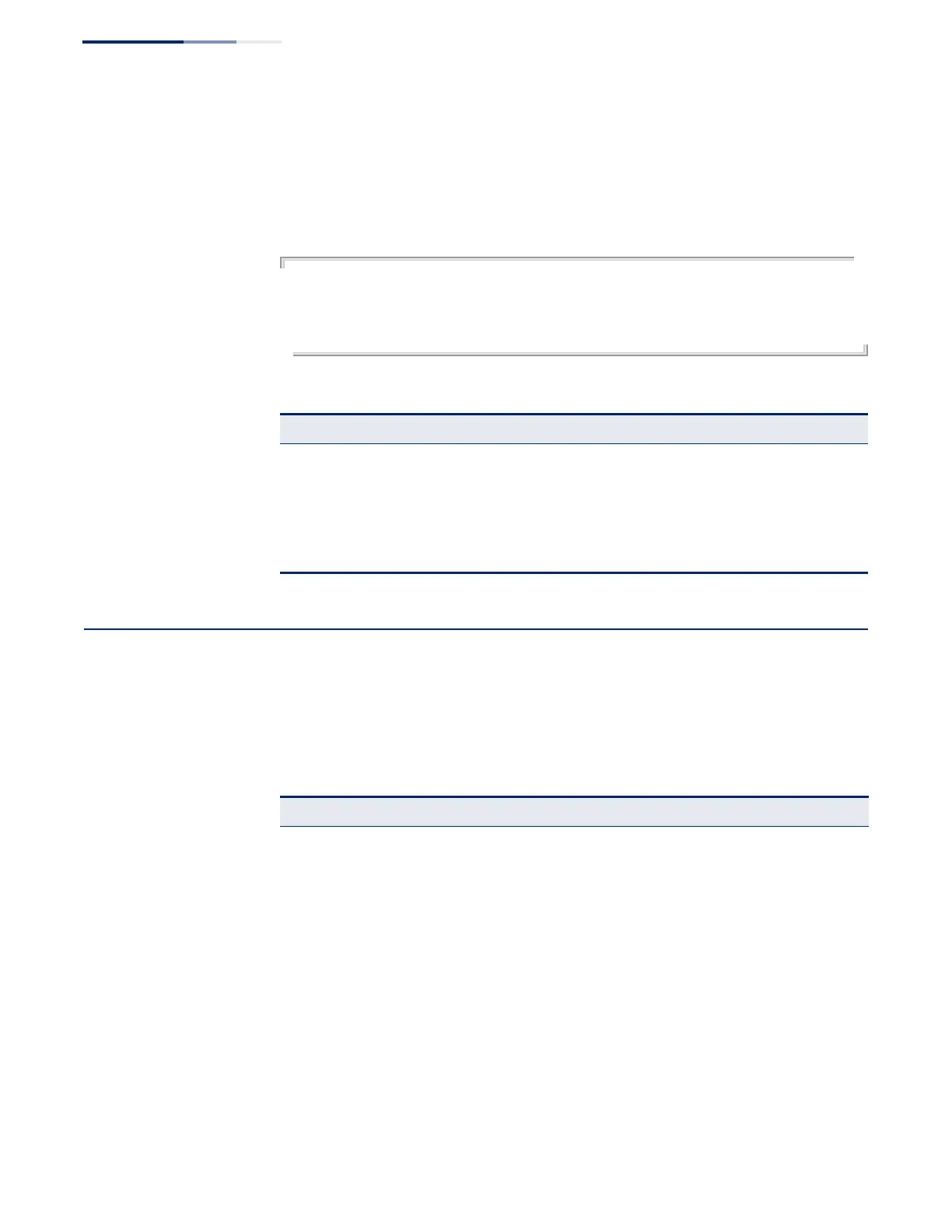Chapter 8
| Authentication Commands
802.1X Port Authentication
– 284 –
show ssh This command displays the current SSH server connections.
Command Mode
Privileged Exec
Example
Console#show ssh
Connection Version State Username Encryption
0 2.0 Session-Started admin ctos aes128-cbc-hmac-md5
stoc aes128-cbc-hmac-md5
Console#
802.1X Port Authentication
The switch supports IEEE 802.1X (dot1x) port-based access control that prevents
unauthorized access to the network by requiring users to first submit credentials
for authentication. Client authentication is controlled centrally by a RADIUS server
using EAP (Extensible Authentication Protocol).
Table 47: show ssh - display description
Field Description
Connection The session number. (A total of eight SSH and Telnet sessions are allowed.)
Version The Secure Shell version number.
State The authentication negotiation state.
(Values: Negotiation-Started, Authentication-Started, Session-Started)
Username The user name of the client.
Table 48: 802.1X Port Authentication Commands
Command Function Mode
General Commands
dot1x default Resets all dot1x parameters to their default values GC
dot1x eapol-pass-through Passes EAPOL frames to all ports in STP forwarding state
when dot1x is globally disabled
GC
dot1x system-auth-control Enables dot1x globally on the switch. GC
Authenticator Commands
dot1x intrusion-action Sets the port response to intrusion when authentication
fails
IC
dot1x max-reauth-req Sets the maximum number of times that the switch sends
an EAP-request/identity frame to the client before
restarting the authentication process
IC
dot1x max-req Sets the maximum number of times that the switch
retransmits an EAP request/identity packet to the client
before it times out the authentication session
IC
