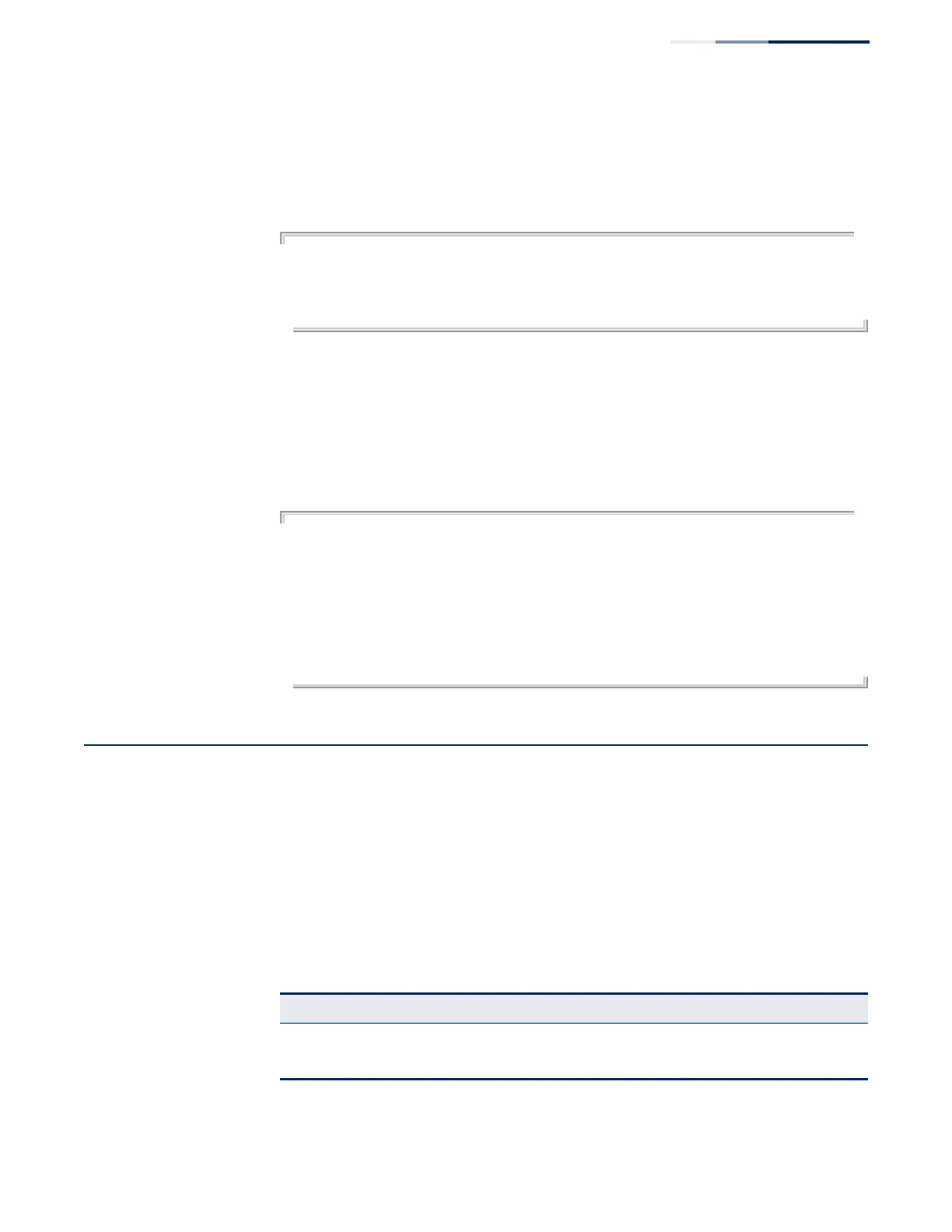Chapter 21
| VLAN Commands
Configuring VLAN Translation
– 613 –
◆ For L2PT to function properly, QinQ must be enabled on the switch using the
dot1q-tunnel system-tunnel-control command, and the interface configured to
802.1Q tunnel mode using the switchport dot1q-tunnel mode command.
Example
Console(config)#dot1q-tunnel system-tunnel-control
Console(config)#interface ethernet 1/1
Console(config-if)#switchport dot1q-tunnel mode access
Console(config-if)#switchport l2protocol-tunnel spanning-tree
Console(config-if)#
show
l2protocol-tunnel
This command shows settings for Layer 2 Protocol Tunneling (L2PT).
Command Mode
Privileged Exec
Example
Console#show l2protocol-tunnel
Layer 2 Protocol Tunnel
Tunnel MAC Address : 01-12-CF-00-00-00
Interface Protocol
----------------------------------------------------------
Eth 1/ 1 Spanning Tree
Console#
Configuring VLAN Translation
QinQ tunneling uses double tagging to preserve the customer’s VLAN tags on
traffic crossing the service provider’s network. However, if any switch in the path
crossing the service provider’s network does not support this feature, then the
switches directly connected to that device can be configured to swap the
customer’s VLAN ID with the service provider’s VLAN ID for upstream traffic, or the
service provider’s VLAN ID with the customer’s VLAN ID for downstream traffic.
This section describes commands used to configure VLAN translation.
Table 111: VLAN Translation Commands
Command Function Mode
switchport vlan-translation Maps VLAN IDs between the customer and service provider IC
show vlan-translation Displays the configuration settings for VLAN translation PE
