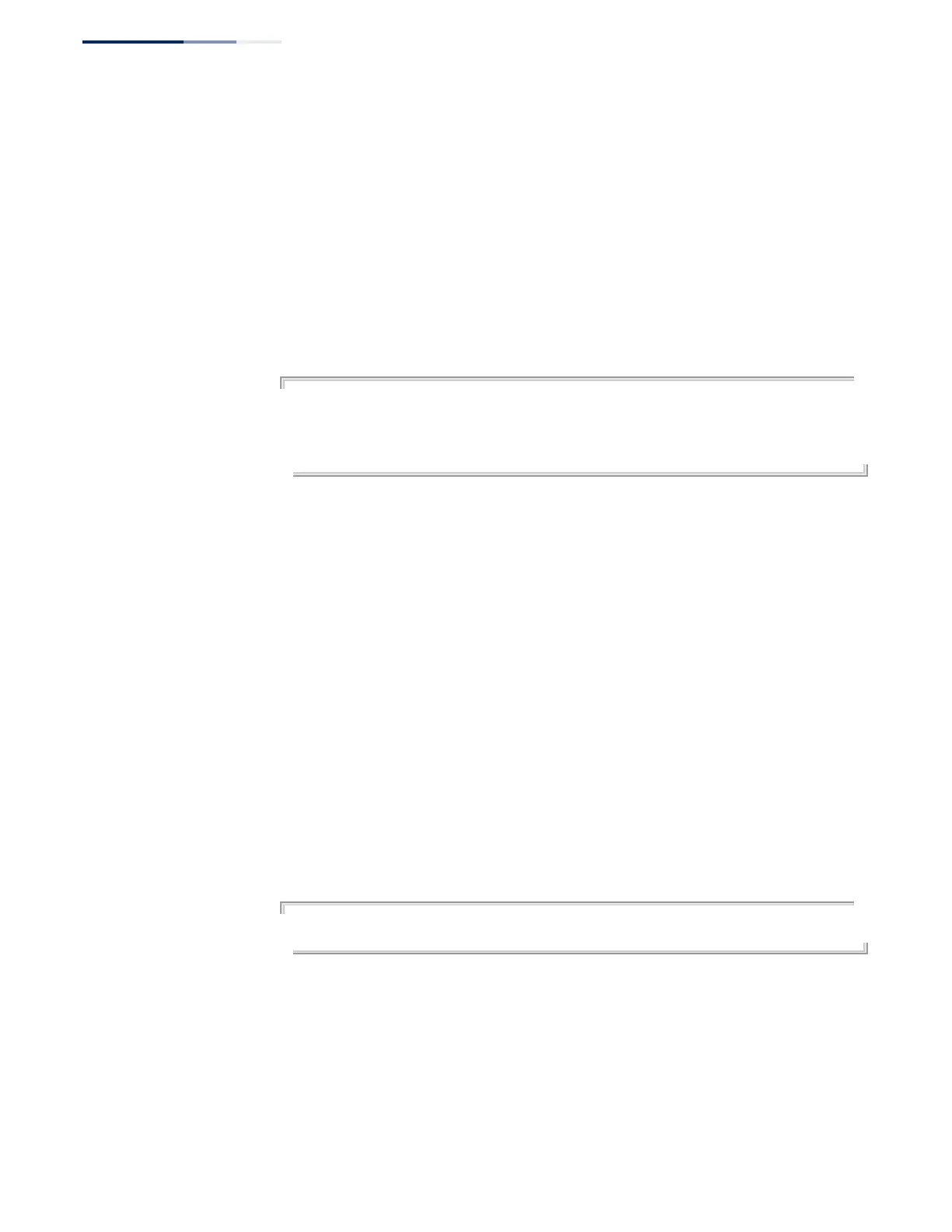Chapter 50
| IP Routing Commands
Border Gateway Protocol (BGPv4)
– 1122 –
Default Setting
Disabled
Command Usage
Use this command in conjunction with the ip as-path access-list command to filter
route updates sent to or received from a neighbor.
Example
In this example, the AS path access list “ASPF” is first configured to deny access to
any route passing through AS 100. It then enables route filtering by assigning this
list to a peer.
Console(config)#ip as-path access-list ASPF deny 100
Console(config)#router bgp 100
Console(config-router)#redistribute static
Console(config-router)#neighbor 10.1.1.66 filter-list ASPF out
Console(config-router)#
neighbor interface This command specifies the interface to a neighbor. Use the no form to remove this
configuration setting.
Syntax
neighbor ip-address interface vlan vlan-id
no neighbor ip-address interface
ip-address – IP address of a neighbor.
vlan-id - VLAN ID. (Range: 1-4094)
Command Mode
Router Configuration
Default Setting
None
Example
Console(config-router)#neighbor 10.1.1.64 interface vlan 1
Console(config-router)#
