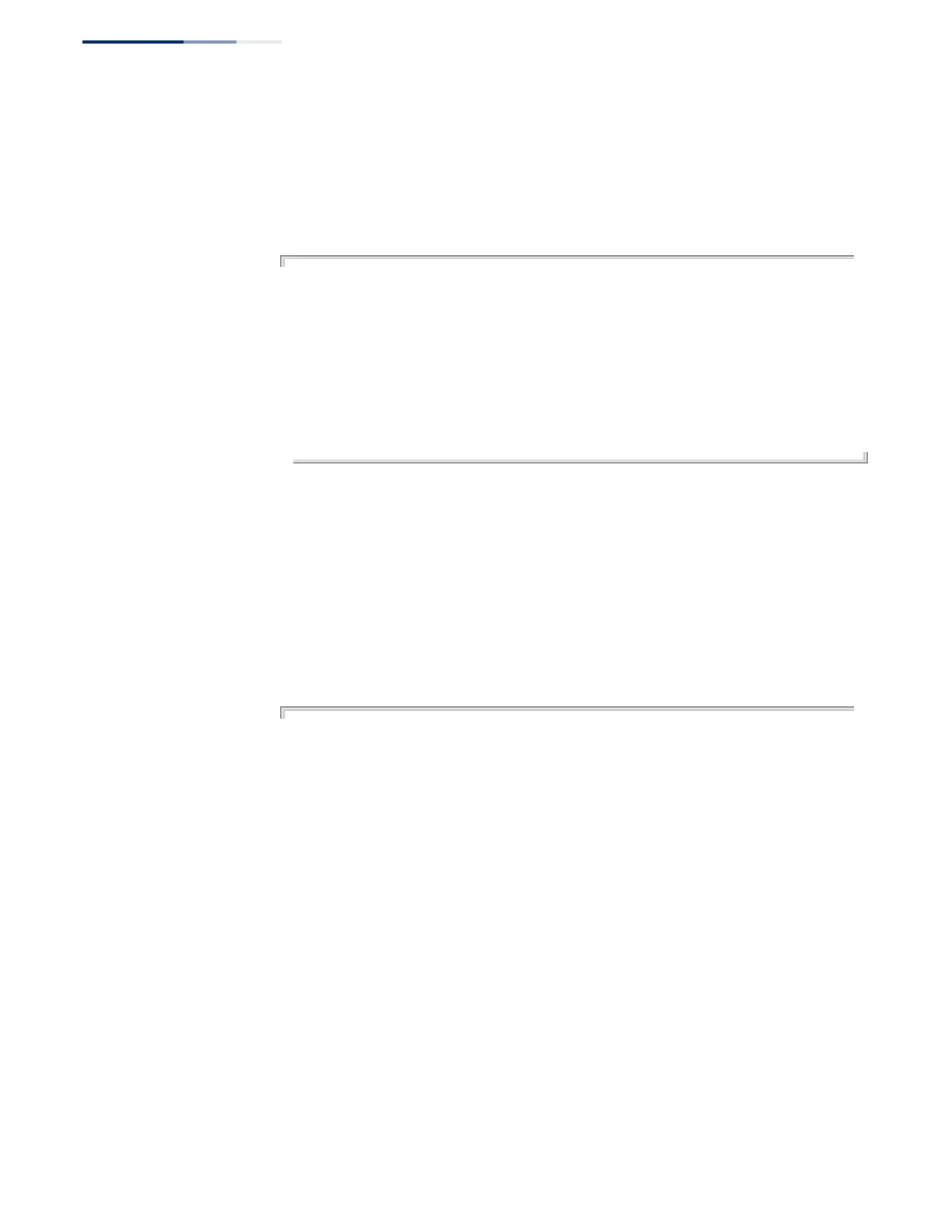Chapter 4
| System Management Commands
System Status
– 130 –
show process cpu
guard
This command shows the CPU utilization watermark and threshold settings.
Command Mode
Normal Exec, Privileged Exec
Example
Console#show process cpu guard
CPU Guard Configuration
Status : Disabled
High Watermark : 90%
Low Watermark : 70%
Maximum Threshold : 500 packets per second
Minimum Threshold : 50 packets per second
Trap Status : Disabled
CPU Guard Operation
Current Threshold : 500 packets per second
Console#
Related Commands
process cpu guard (226)
show process cpu task This command shows the CPU utilization per process.
Command Mode
Privileged Exec
Example
Console#show process cpu task
Task Util (%) Avg (%) Max (%)
--------------- -------- -------- --------
AMTR_ADDRESS 0.00 0.00 0.00
AMTRL3 0.00 0.00 0.00
AMTRL3_GROUP 0.00 0.00 0.00
APP_PROTOCOL_PR 0.00 0.00 0.00
AUTH_GROUP 0.00 0.00 0.00
AUTH_PROC 0.00 0.00 0.00
BGP_TD 0.00 0.00 0.00
CFGDB_TD 0.00 0.00 0.00
CFM_GROUP 0.00 0.00 0.00
CLITASK0 0.00 0.00 0.00
CORE_UTIL_PROC 0.00 0.00 0.00
DHCPSNP_GROUP 0.00 0.00 0.00
DOT1X_SUP_GROUP 0.00 0.00 0.00
DRIVER_GROUP 1.00 0.75 2.00
DRIVER_GROUP_FR 0.00 0.00 0.00
DRIVER_GROUP_TX 0.00 0.00 0.00
FS 0.00 0.00 0.00
GVRP_GROUP 0.00 0.00 0.00
HTTP_TD 0.00 0.00 5.00
HW_WTDOG_TD 0.00 0.00 0.00
IML_TX 0.00 0.00 0.00
IP_SERVICE_GROU 0.00 0.00 0.00
KEYGEN_TD 0.00 0.00 0.00
L2_L4_PROCESS 0.00 0.00 4.00
