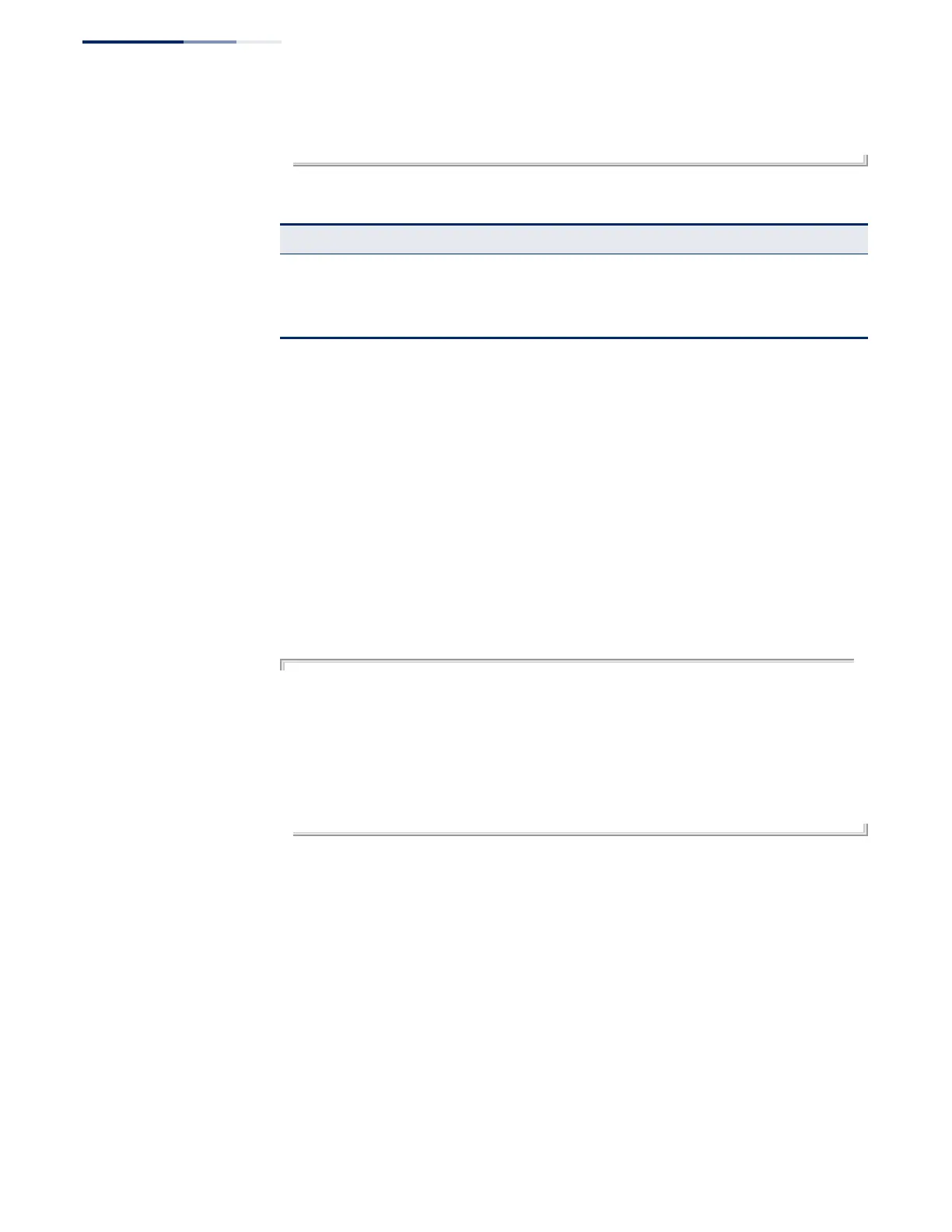Chapter 50
| IP Routing Commands
Border Gateway Protocol (BGPv4)
– 1148 –
0x331d8d8:249 2 200 300
Console#
show ip bgp prefix-list This command shows routes matching the specified prefix-list.
Syntax
show ip bgp prefix-list list-name
list-name – Name of a prefix-list. The prefix list can be used to filter the
networks to import or export as defined by the match ip address prefix-list
command. (Range: 1-80 characters)
Command Mode
Privileged Exec
Example
Console#show ip bgp prefix-list rd
BGP table version is 0, local router ID is 192.168.0.2
Status codes: s suppressed, d damped, h history, * valid, > best, i internal,
r RIB-failure, S Stale, R Removed
Origin codes: i - IGP, e - EGP, ? - incomplete
Network Next Hop Metric LocPrf Weight Path
* 100.1.1.0/24 10.1.1.66 0 200 300 ?
*> 10.1.1.100 0 32768 ?
Console#
show ip bgp regexp This command shows routes matching the AS path regular expression.
Syntax
show ip bgp regexp regular-expression
regular-expression – Regular expression indicating the path attributes to
match. Syntax complies with the IEEE POSIX Basic Regular Expressions (BRE)
standard.
Command Mode
Privileged Exec
Table 28: show ip bgp paths - display description
Field Description
Address Internal address in memory where the path is stored.
Refcnt The number of routes using this path.
ASpath The autonomous system path for this route.