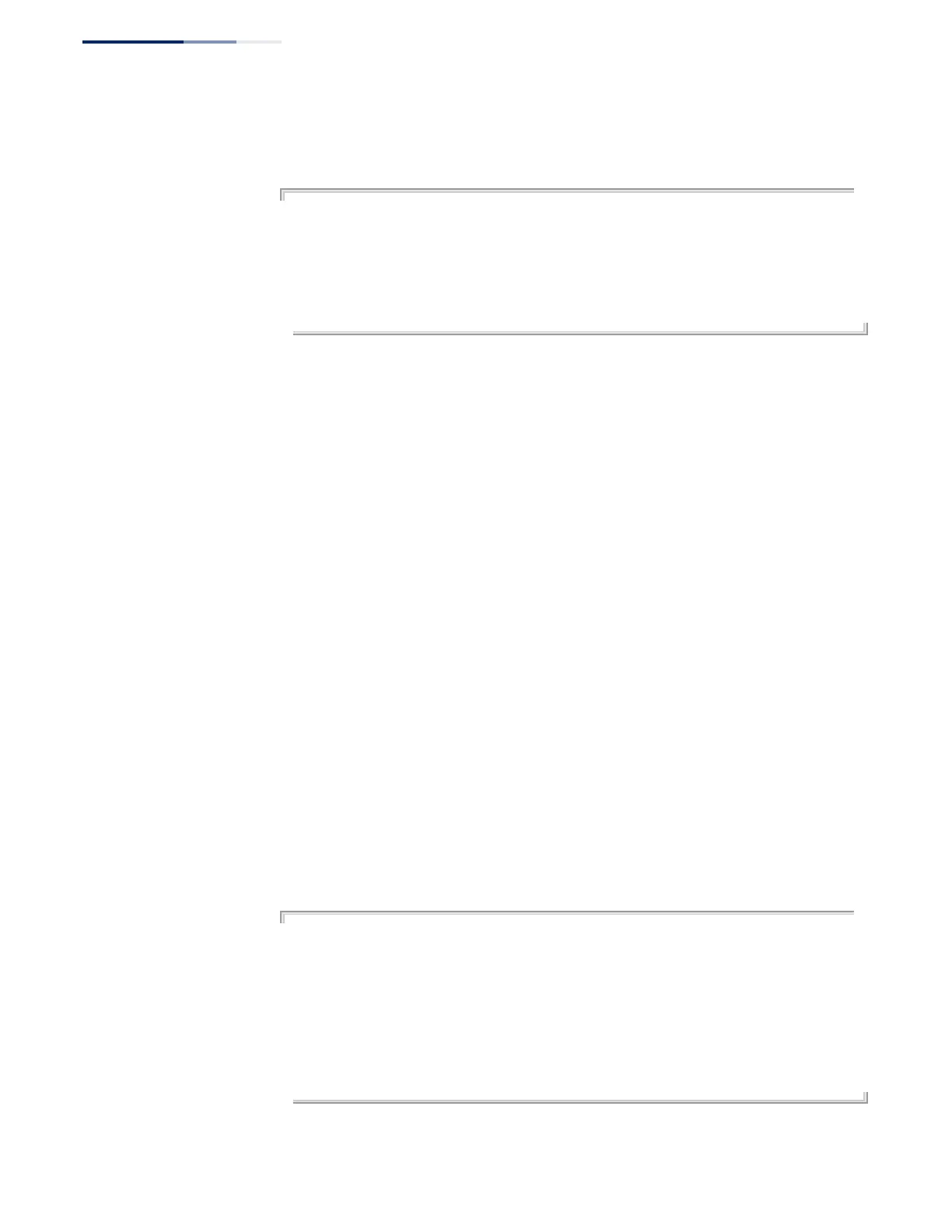Chapter 4
| System Management Commands
Event Logging
– 170 –
Example
The following example shows the event message stored in RAM.
Console#show log ram
[1] 00:01:30 2001-01-01
"VLAN 1 link-up notification."
level: 6, module: 5, function: 1, and event no.: 1
[0] 00:01:30 2001-01-01
"Unit 1, Port 1 link-up notification."
level: 6, module: 5, function: 1, and event no.: 1
Console#
show logging This command displays the configuration settings for logging messages to local
switch memory, to an SMTP event handler, or to a remote syslog server.
Syntax
show logging {flash | ram | sendmail | trap}
flash - Displays settings for storing event messages in flash memory
(i.e., permanent memory).
ram - Displays settings for storing event messages in temporary RAM
(i.e., memory flushed on power reset).
sendmail - Displays settings for the SMTP event handler (page 175).
trap - Displays settings for the trap function.
Default Setting
None
Command Mode
Privileged Exec
Example
The following example shows that system logging is enabled, the message level for
flash memory is “errors” (i.e., default level 3 - 0), and the message level for RAM is
“debugging” (i.e., default level 7 - 0).
Console#show logging flash
Global Configuration:
Syslog Logging : Enabled
Flash Logging Configuration:
History Logging in Flash : Level Errors (3)
Console#show logging ram
Global Configuration:
Syslog Logging : Enabled
Ram Logging Configuration:
History Logging in RAM : Level Debugging (7)
Console#
