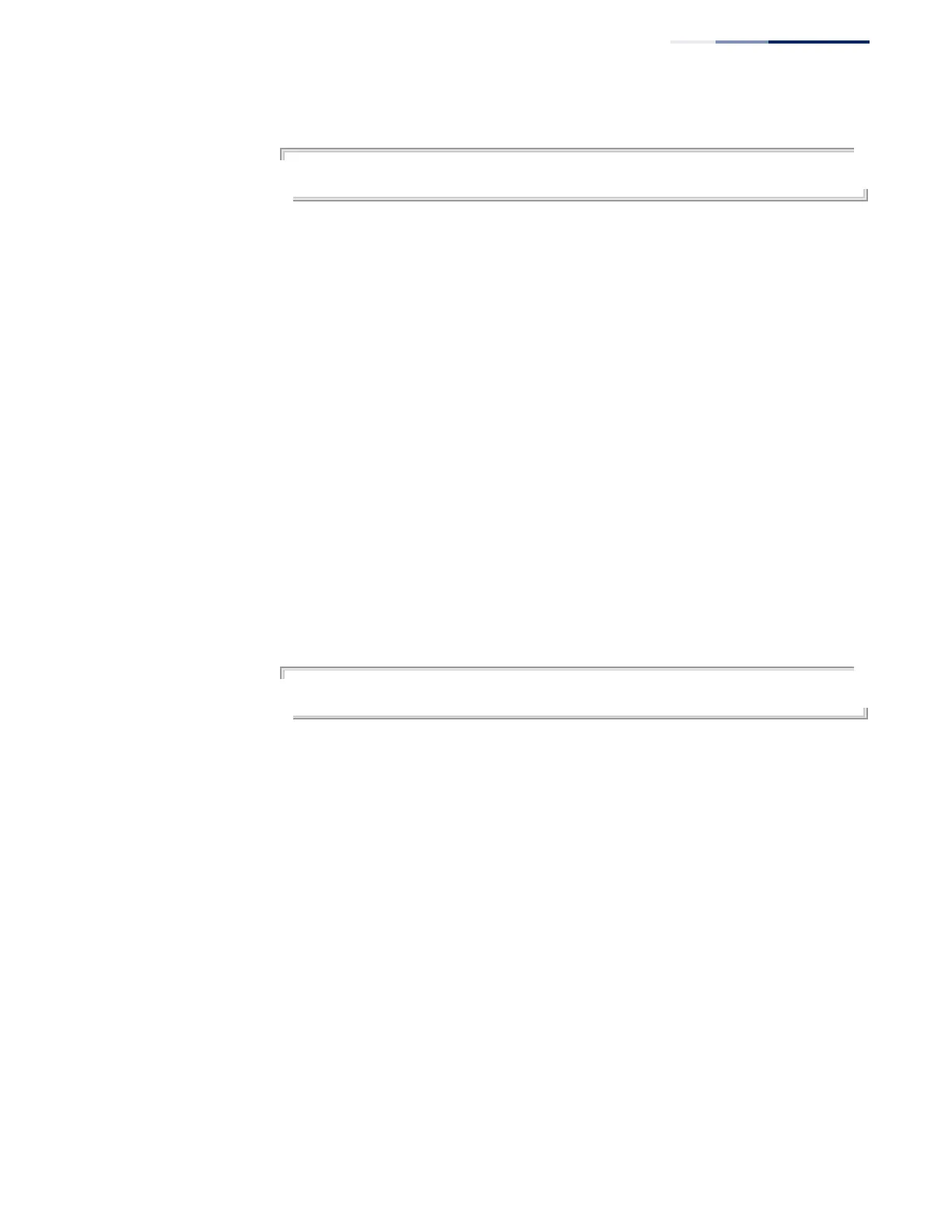Chapter 24
| Multicast Filtering Commands
MVR for IPv4
– 735 –
Example
Console(config)#mvr source-port-mode dynamic
Console(config)#
mvr
upstream-source-ip
This command configures the source IP address assigned to all MVR control packets
sent upstream on all domains or on a specified domain. Use the no form to restore
the default setting.
Syntax
mvr [domain domain-id] upstream-source-ip source-ip-address
no mvr [domain domain-id] upstream-source-ip
domain-id - An independent multicast domain. (Range: 1-5)
source-ip-address – The source IPv4 address assigned to all MVR control
packets sent upstream.
Default Setting
All MVR reports sent upstream use a null source IP address
Command Mode
Global Configuration
Example
Console(config)#mvr domain 1 upstream-source-ip 192.168.0.3
Console(config)#
mvr vlan This command specifies the VLAN through which MVR multicast data is received.
Use the no form of this command to restore the default MVR VLAN.
Syntax
mvr [domain domain-id] vlan vlan-id
no mvr [domain domain-id] vlan
domain-id - An independent multicast domain. (Range: 1-5)
vlan-id - Specifies the VLAN through which MVR multicast data is received.
This is also the VLAN to which all source ports must be assigned.
(Range: 1-4094)
Default Setting
VLAN 1
Command Mode
Global Configuration
