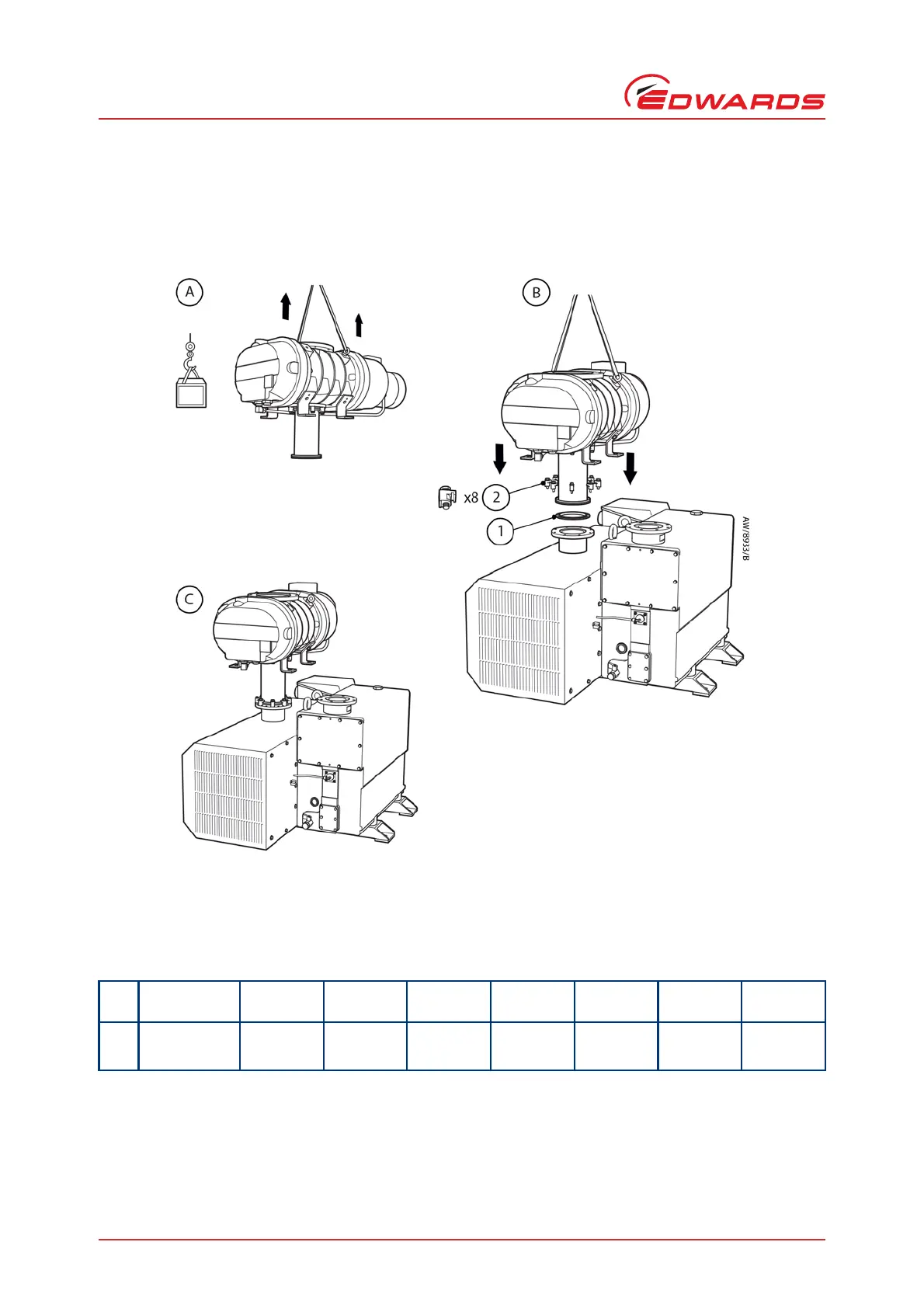A352-02-840 Issue A
Page 8 © Edwards Limited 2014. All rights reserved.
Edwards and the Edwards logo are trademarks of Edwards Limited.
EH - ES direct mount assembly procedure
4.3 Mount the EH to the ES pump
Refer to Figure 3.
Figure 3 - Mount the EH to the ES pump
Ref Description
ES100/
EH250
ES100/
EH500
ES200/
EH500
ES200/
EH1200
ES300/
EH500
ES300/
EH1200
ES630/
EH1200
1 O-ring B27158170 B27158170 B27158170 C10009111 B27158170 B27158170 B27158171
2 Clamp C10007151 C10007151 C10007151 C10007151 C10007151 C10007151 C10007151
A. Lift the booster.
B. Insert the trapped O-ring then lower the EH pump onto the ES pump.
C. Secure the EH pump to the ES pump using the bolts provided.
