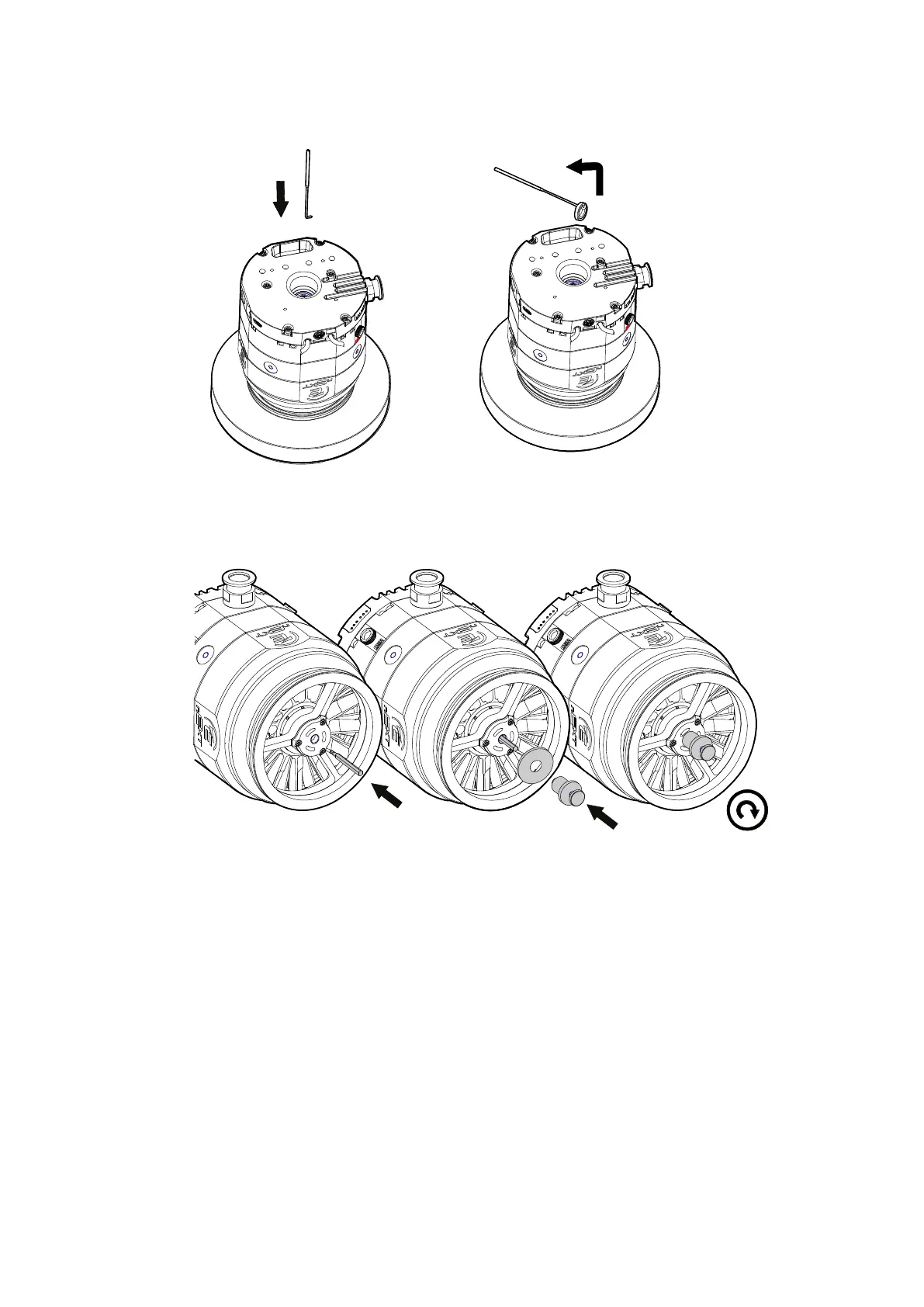Figure 10 Remove the axial disc
Insert the hook tool with the 90° end into the opening and remove the axial disc.
Figure 11 Block the rotor
1. Put the pump in the horizontal posion on the foam.
2. Insert the he
xagonal sha through the spider into the rotor sha. (You can no
longer turn the rotor)
3. Turn the knurled screw nearly out of the upper part.
4. Put the rubber pad on the spider. (To prevent scratches)
5. Put the upper part on the hexagonal sha and screw it into the spider on
the block.
6. Turn the knurled screw carefully in the pump direcon unl you hear the noise
when it changes to the opposite direcon.
06/2021 - ©Edwards Limited
Page 16300872820_002_C2
B8J203880_C
300872820_002_C2 - Disassembly
