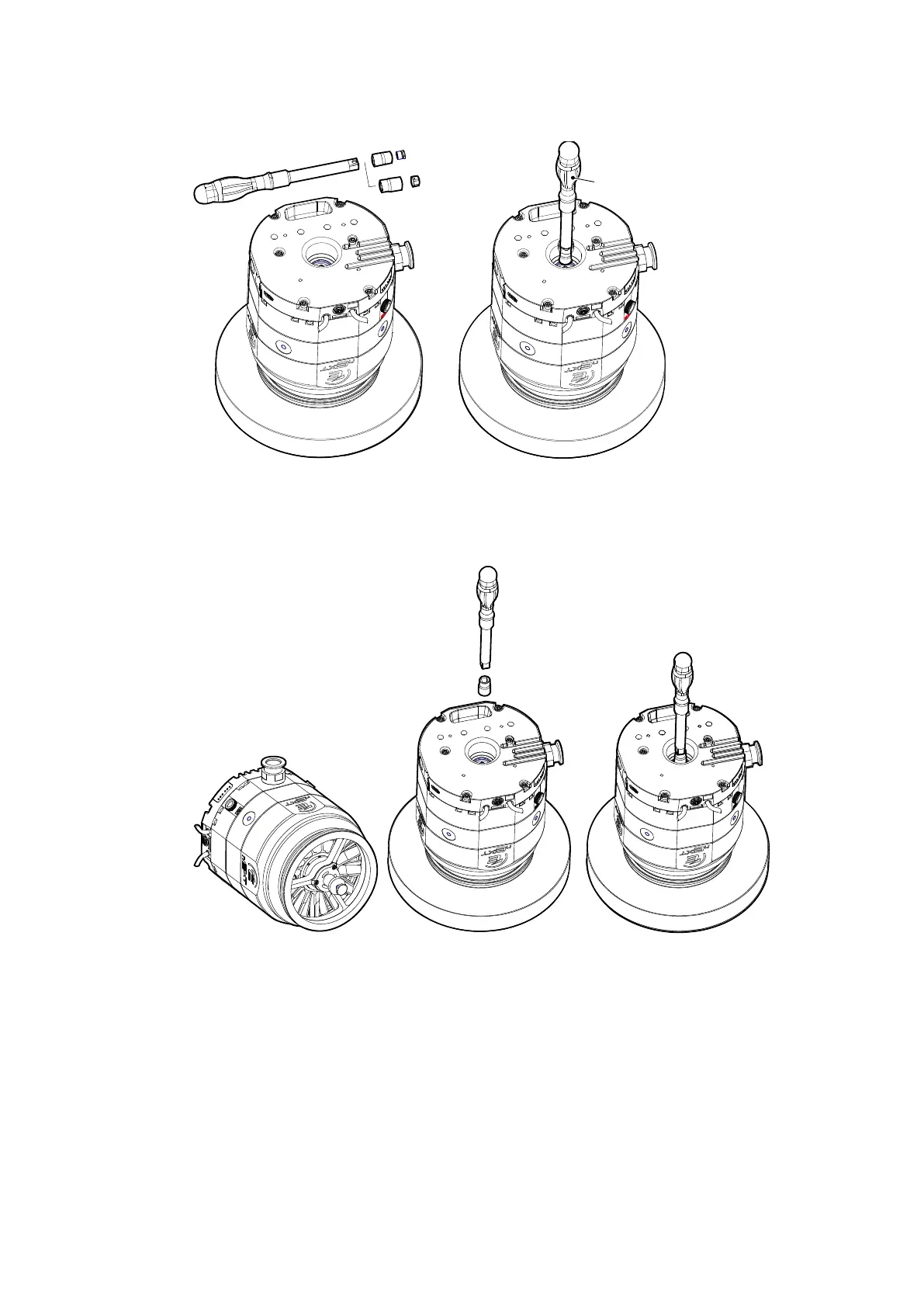Figure 17 Screw in the M8x1 nut and the counter nut
1. Use the torque driver with 12 mm hex socket to x the M8x1 nut, tor
que 3 Nm.
2. Use the torque driver with 14 mm hex socket to x the counter nut, torque 3 Nm.
Figure 18 Press the rotor into its posion
1. Put the pump in the horizontal posion on the foam.
2. R
emove the rotor xaon tool.
3. Turn the pump upside down on the foam. Use the torque driver to press the rotor
back in posion on the spider unl you hear that it has changed its posion.
06/2021 - ©Edwards Limited
Page 21300872820_002_C2
B8J203880_C
300872820_002_C2 - Assembly
