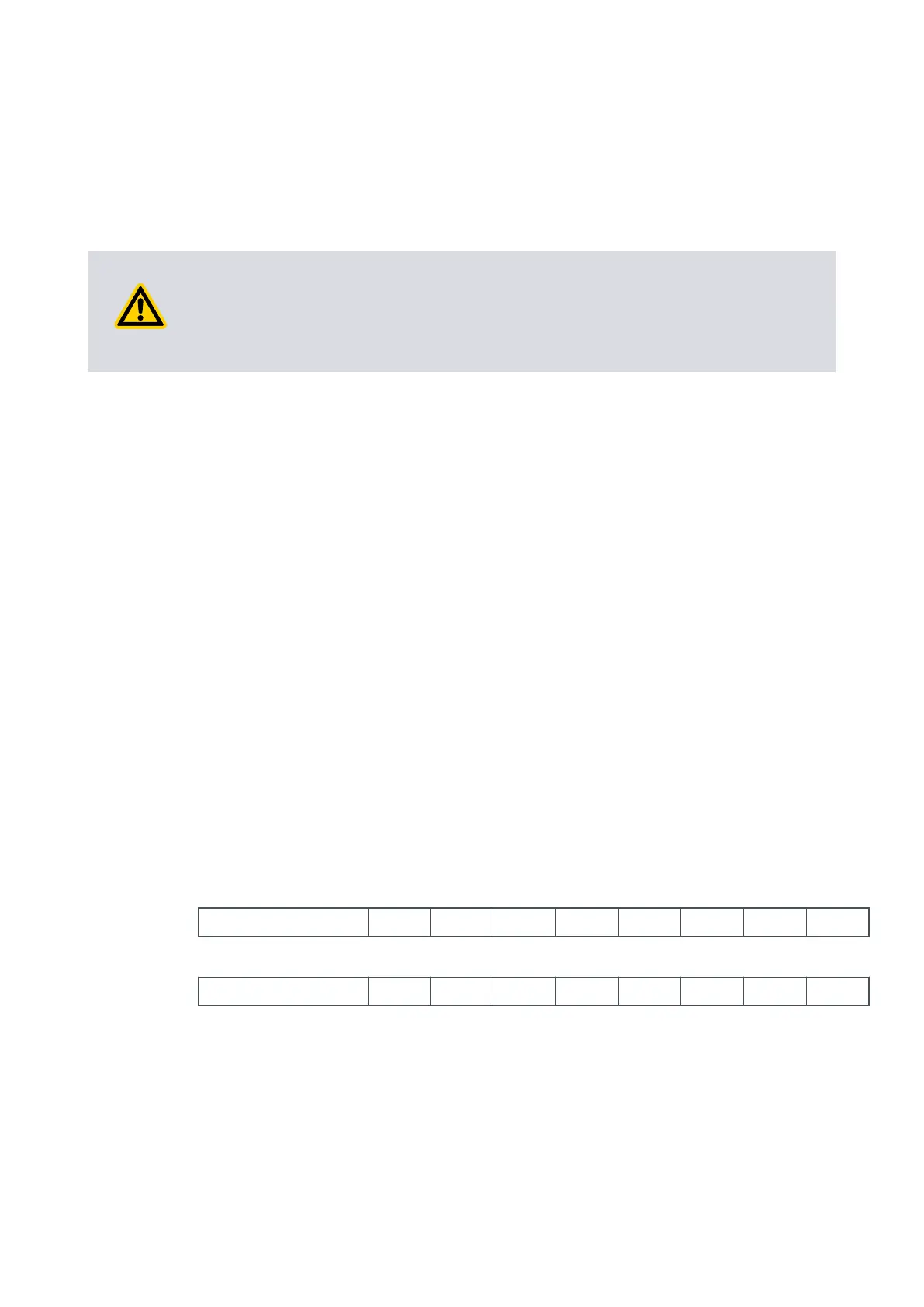7. Service counter reset
Aer compleng a bearing chang
e, reset the service interval to schedule the next
service and reset the status LED. 4 opons are available to perform a service counter
reset.
WARNING: AUTOMATIC START-UP
Follo
wing a service counter reset the pump may enter a short setup roune including
movement of the rotor. This can injure people. Install the pump in the vacuum
system before connecng the pump to the power supply.
7.1 Reset the service interval using a Turbo Instrument Controller (TIC)
1. Starng from the top level view screen, push the MENU buon to enter the MAIN
menu.
2. Use the DOWN buon to scroll down to the "Turbo Status" opon. Push the
SELECT buon to enter the TURBO STATUS menu.
3. Use the DOWN buon to scr
oll down to the "Service menu - enter" opon. Push
the SELECT buon to enter the nEXT SERVICE menu.
4. Use the DOWN buon to scroll down to the "Reset Service Due . . . " opon. Push
the SELECT buon to enter the nEXT SERVICE RESET menu.
5. Use the DOWN buon to scroll down to the "Reset bearing due" opon. Push the
SELECT buon to reset the bearing service schedule.
6. To conrm that the service reset has been successful, push the MENU buon to
return to the nEXT SERVICE menu. Check that the "run" and "unl" hours have
been reset. Check that the status LED has been reset and is no longer ashing.
7. Once the service counter reset has been completed, a power cycle must be
performed t
o complete the process.
7.2 Reset the service interval using a PC serial command
▪ To reset the bearing service interval following a bearing change, send the following
command over the serial communicaons link:
Command ! C 8 8 5 sp 1 cr
The reply received will be as follows:
Command * C 8 8 5 sp 1 cr
▪ To conrm tha
t the service reset has been successful, check that the status LED has
been reset and is no longer ashing.
▪ Once the service counter reset has been completed, a power cycle must be
performed t
o complete the process.
06/2021 - ©Edwards Limited
Page 28300872820_002_C2
B8J203880_C
300872820_002_C2 - Service counter reset
