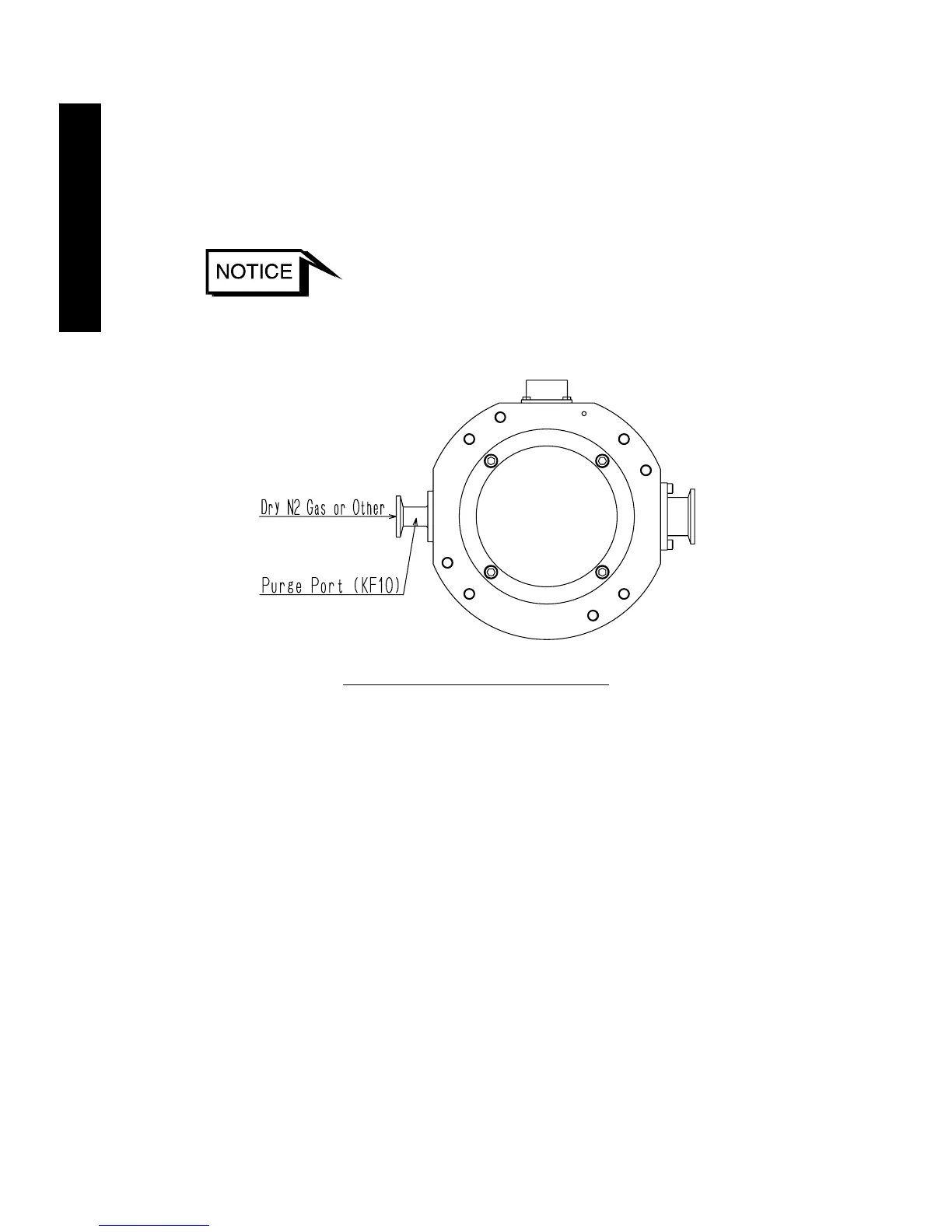STP-301/451 Series Instruction Manual
4-14
Installation
4.3.6 Connecting the Purge Port (For the Chemical Specific Pump, Type C)
When pumping reactive or corrosive gases, introduce a dry N
2
gas or other gas into the STP
pump in order to protect the inside of the STP pump.
As shown in Figure4.8, introduce a dry N
2
gas through the electromagnetic vent valve, needle
valve or similar valve (must be prepared by the customer) from the purge port.
For instructions on how to introduce the purge gas, see Section 5.3, "Gas Suction".
◇ When not introducing the purge gas, close the purge port with the blank flange
(attached at delivery).
Figure 4.8 Connecting the Purge Port
