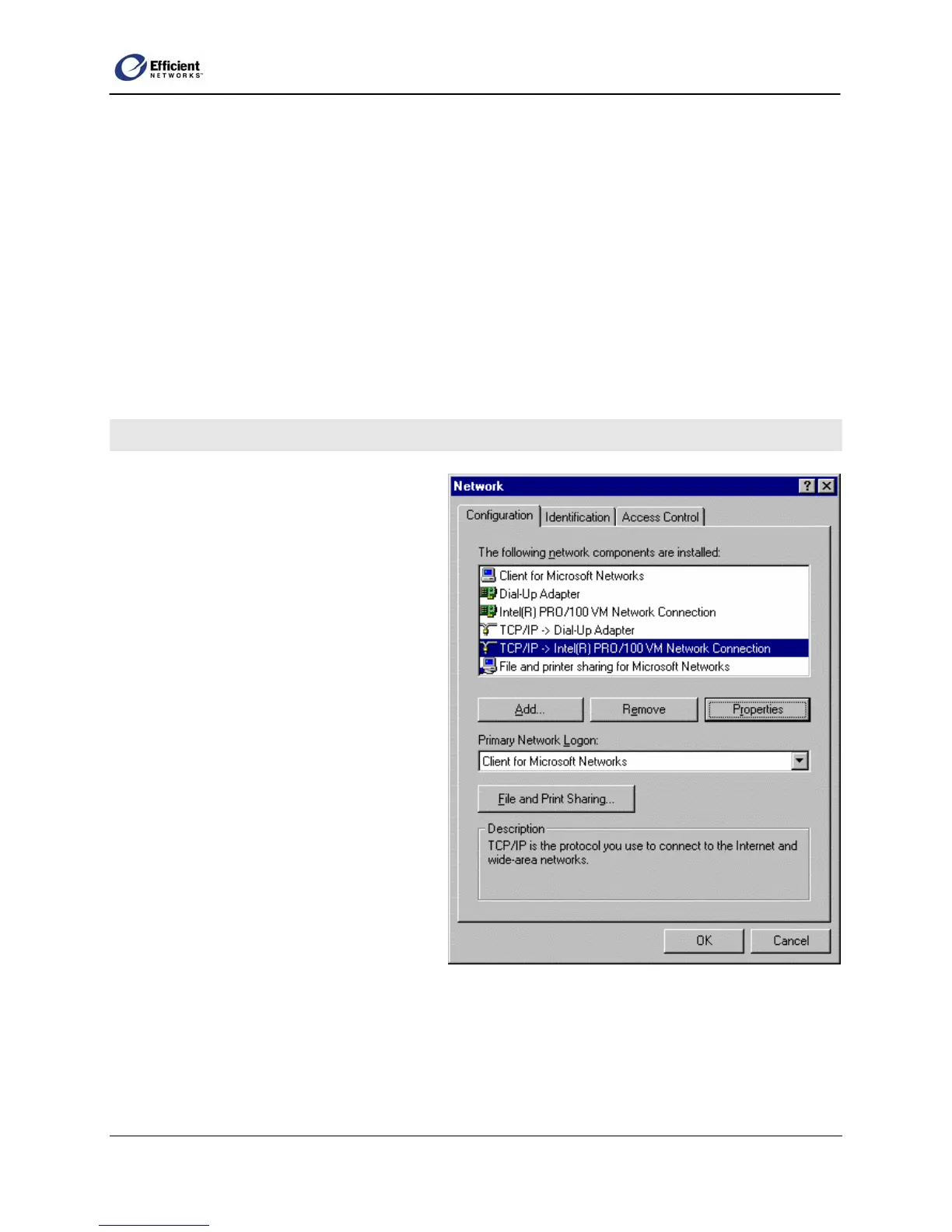SpeedStream Router User Guide
3: Configuring Computer Network Settings
To access the Internet through the SpeedStream router, the TCP/IP protocol must be installed on your
computer. If TCP/IP is not already installed on your computer, refer to your system documentation or
online help for instructions.
The default network settings for the SpeedStream router are:
IP Address: 192.168.254.254
Subnet Mask: 255.255.255.0
Note
These settings may vary depending on your service provider.
Windows 95 / 98 / ME
1. On the Windows taskbar, click Start,
point to Settings, and then click Control
Panel.
The Windows Control Panel displays.
2. In Control Panel, double-click Networ
The Networ
k.
k dialog box displays.
3. On the Configuration tab of the Network
y for
roperties dialog box
Note The components list for your
shot.
dialog box, select the TCP/IP entr
your Ethernet adapter; then click
Properties.
The TCP/IP P
displays.
computer may differ from this screen
9
