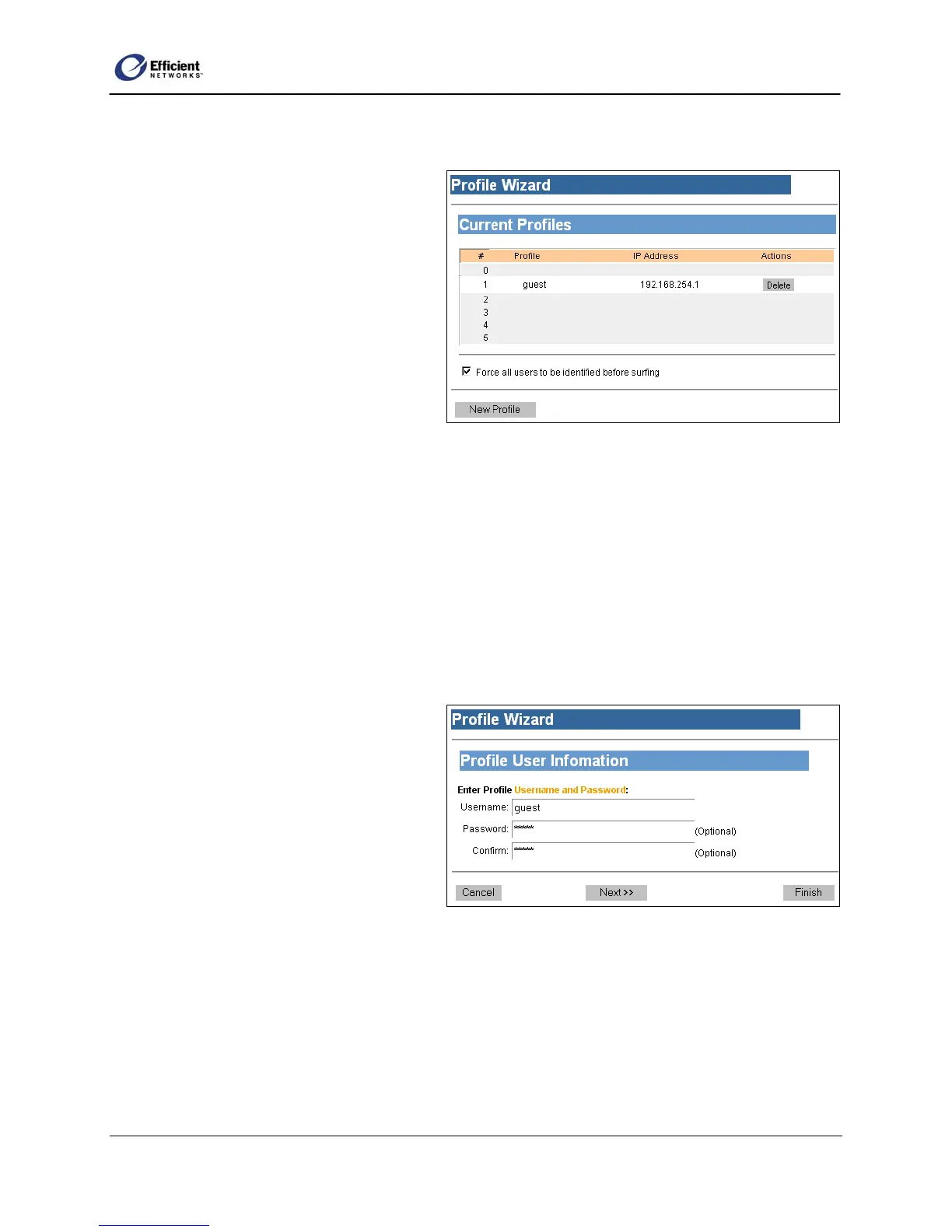SpeedStream Router User Guide
Enable Profiling
When you enable profiling, all users on your
local area network (LAN) must log in with
one of the created user profiles before they
can “surf,” or access, the Internet. If you do
not enable profiling, all computers on your
LAN will have complete Internet access
without any filtering controls.
• On the Current Profiles window, select
Force all users to be identified before
surfing.
The window flickers briefly as it
refreshes.
Delete a User Profile
• On the Current Profiles window, click Delete in the row of the user profile you wish to delete.
The window refreshes and displays a blank row where the user profile had been.
Note When you delete a profile, the window refreshes and that line number is blank. When you enter a
new user profile, it will display in the first available row. For example, in screenshot above, rows 0 and 1
were populated, row 0 was deleted, and then the window refreshed with the blank row 0. When you enter
the next user profile, it will display in row 0, not row 2.
Add a New User Profile
1. At the bottom left corner of the Current Profiles window, click New Profile.
The Profile User Information window
displays.
2. On the Profile User Information
window, enter a name and password for
this profile.
To specify a name for this profile,
click in the Username text box; then
type the name.
•
•
•
To specify a password for this profile, click in the Password text box and type the password; then
type the same password in the Confirm text box.
To continue to the Profile Content Filtering window, click Next.
22
